Can't install the program Thread poster: Kaja Bartkowska
|
|---|
Hi,
I was contacted by the translation agency who wants to work with me, but they require Across. I've downloaded the setup file, but it just won't work - whenever I try to start the installation, I get an error massage that the program has stopped working. I've tried running it as an administrator, doing compatibility troubleshooting, disabling my antivirus, removing and downloading it again, nothing works. I've been in touch with the support for a few days now, but they don't seem... See more Hi,
I was contacted by the translation agency who wants to work with me, but they require Across. I've downloaded the setup file, but it just won't work - whenever I try to start the installation, I get an error massage that the program has stopped working. I've tried running it as an administrator, doing compatibility troubleshooting, disabling my antivirus, removing and downloading it again, nothing works. I've been in touch with the support for a few days now, but they don't seem to be able to help me with the problem. I have Windows 8.1 Pro - I've tried to install the program on another computer with Windows 7, but I get an error message that this Windows version is too old for the program. The translation agency told me that they had Windows 7 and the program was working fine. This is very weird and I don't know what else to do.
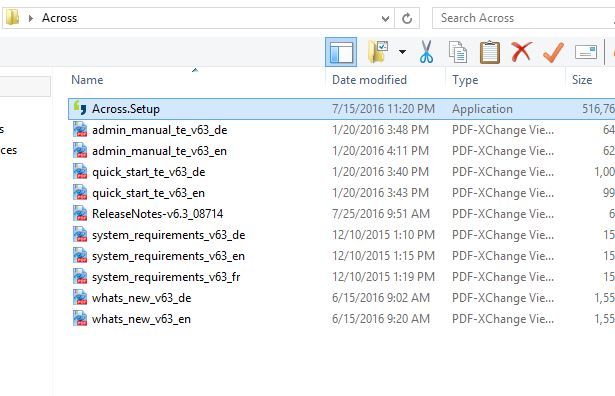
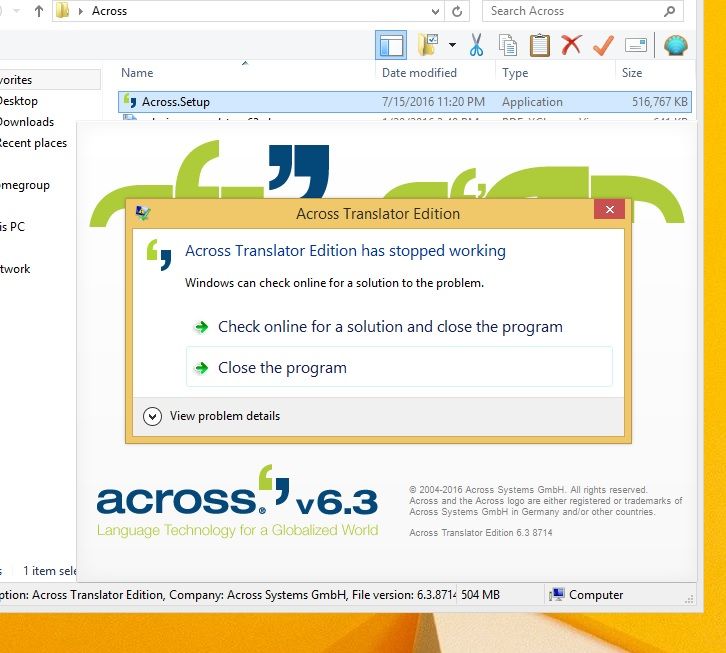 ▲ Collapse
| | | | | install as administrator | Sep 22, 2016 |
Kaja, Across has to be installed on administrator level.
I.e.:
View the across install application in Explorer, right-click on it, properties-compatibility-install for Windows 8 should be a standard in case of the newest Across. Click OK per confirm.
Right-click again on the file, install as administrator. If it opens okay, choose off-line work for the very beginning. Read HELP file, look into it, become familiar with it. When working on-line with the said agency,... See more Kaja, Across has to be installed on administrator level.
I.e.:
View the across install application in Explorer, right-click on it, properties-compatibility-install for Windows 8 should be a standard in case of the newest Across. Click OK per confirm.
Right-click again on the file, install as administrator. If it opens okay, choose off-line work for the very beginning. Read HELP file, look into it, become familiar with it. When working on-line with the said agency, you should choose the server-mode with the access code given to you by the agency.
Kaja Bartkowska wrote:
[Edited at 2016-09-22 14:03 GMT] ▲ Collapse
| | | | | Looks like there are some problems with your PC | Sep 26, 2016 |
Across (and Across setup as well) requires working .Net Framework 4.5. Your error might be caused by problems in framework functioning. Try to check your .net framework (it is integrated to Windows 8) with this MS official tool and repair / update it:
https://www.microsoft.com/en-us/download/details.aspx?id=30135
| | | | Kaja Bartkowska 
Poland
Local time: 05:39
German to Polish
+ ...
TOPIC STARTER | Problem solved | Sep 26, 2016 |
Thank you for your replies. I was able to figure out what the problem was in the meantime. It was an outdated version of Microsoft .NET Framework, as suggested by AAV.
| | | | To report site rules violations or get help, contact a site moderator: You can also contact site staff by submitting a support request » Can't install the program | Wordfast Pro | Translation Memory Software for Any Platform
Exclusive discount for ProZ.com users!
Save over 13% when purchasing Wordfast Pro through ProZ.com. Wordfast is the world's #1 provider of platform-independent Translation Memory software. Consistently ranked the most user-friendly and highest value
Buy now! » |
| | Trados Studio 2022 Freelance | The leading translation software used by over 270,000 translators.
Designed with your feedback in mind, Trados Studio 2022 delivers an unrivalled, powerful desktop
and cloud solution, empowering you to work in the most efficient and cost-effective way.
More info » |
|
| | | | X Sign in to your ProZ.com account... | | | | | |