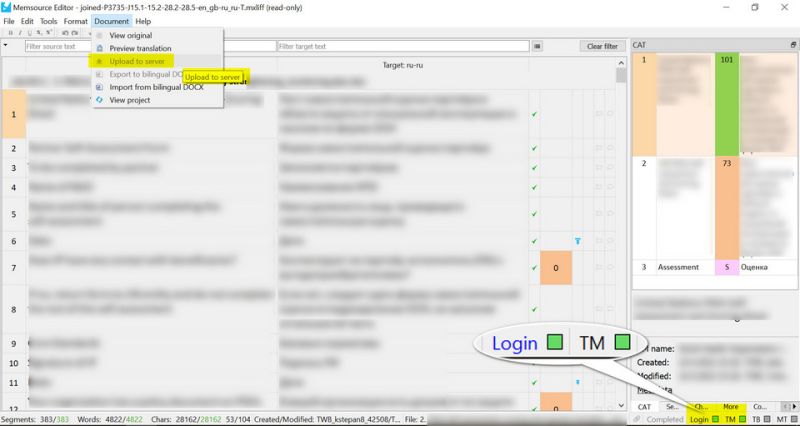| Pages in topic: [1 2] > | Is it possible to translate mxliff (Memsource) format in Studio 2014? Thread poster: Giovanni Guarnieri MITI, MIL
|
|---|
I have tried changing the extension from .mxliff to .xliff. Studio opens it, but it gives me a validation error...
Maybe SDL could develop some kind of file type for mxliff?
BTW, the xliff files open no problem in MemoQ... 
Any ideas? Thanks!
[Edited at 2015-01-08 13:20 GMT]
| | | | | I had a similar dilemma | Jan 8, 2015 |
and I gave up and now I am translating a big mxliff file in Memsource Editor.
You can't handle an mxliff file well in Studio, especially if some segments are already pretranslated (they will not be imported).
If it works for you in MemoQ, use MemoQ.
I had to go back to Memsource, because I had to use the online TM.
There is a plugin for Studio that will allow you to use the Memsource server as a TM provider, but it works only with some Memsourc... See more and I gave up and now I am translating a big mxliff file in Memsource Editor.
You can't handle an mxliff file well in Studio, especially if some segments are already pretranslated (they will not be imported).
If it works for you in MemoQ, use MemoQ.
I had to go back to Memsource, because I had to use the online TM.
There is a plugin for Studio that will allow you to use the Memsource server as a TM provider, but it works only with some Memsource licenses. ▲ Collapse
| | | |
the file is so big that both the offline editor and the online editor are really slow... impossible to use... MemoQ handles it very well, and imports the pretranslated segments, but not the segments statuses...
you don't find the online editor slow?
Also, the fact you can't program the key combination is very frustrating...
| | | | | Does the validation error prevent you translating? | Jan 8, 2015 |
What is the message exactly? It might just be that it's an information message and doesn't cause a problem at all.
You may also find that adding the *.mxliff wildcard expression to the XLIFF filetype (not the SDLXLIFF filetype) will be easier as you then won't have to edit every file. Studio will just open the *.mxliff files using the standard XLIFF filetype.
Regards
Paul
| | |
|
|
|
| I attach a pic... | Jan 8, 2015 |

and thanks for the tip...
SDL Support wrote:
What is the message exactly? It might just be that it's an information message and doesn't cause a problem at all.
You may also find that adding the *.mxliff wildcard expression to the XLIFF filetype (not the SDLXLIFF filetype) will be easier as you then won't have to edit every file. Studio will just open the *.mxliff files using the standard XLIFF filetype.
Regards
Paul
[Edited at 2015-01-08 16:28 GMT]
| | | |
SDL Support wrote:
What is the message exactly? It might just be that it's an information message and doesn't cause a problem at all.
You may also find that adding the *.mxliff wildcard expression to the XLIFF filetype (not the SDLXLIFF filetype) will be easier as you then won't have to edit every file. Studio will just open the *.mxliff files using the standard XLIFF filetype.
Regards
Paul
tried that... no error message, but when I save to target, I can't then open the file in Memsource editor... it says format not supported... or something like that... no problem in MemoQ...
[Edited at 2015-01-25 13:49 GMT]
| | | | | You problem here... | Jan 25, 2015 |
... is most likely that we have an additional option for XLIFF most tools do not and unfortunately it's the default. In the filetype options go to Settings and check "Do not store segmentation information in the translated file". My guess is memsource has no idea how to handle this information and doesn't like it.
Regards
Paul
| | | | | thanks, Paul... | Jan 25, 2015 |
SDL Support wrote:
My guess is memsource has no idea how to handle this information and doesn't like it.
Regards
Paul
Probably...
| | |
|
|
|
| Post removed: This post was hidden by a moderator or staff member for the following reason: empty post | | How to export a file from Trados to Memsource | Apr 14, 2022 |
I can open a MXLIFF in Trados (SDL 2019) and work in it, and convert the SDLXLIFF back into a MXLIFF file (Save target as), but then.....
After finishing I tried to upload the MXLIFF in Memsource (online). Everything seemed to work fine, but after opening the file, all I have is the source, not the translated target.
What am I doing wrong, or better said, who knows how to export from Trados back to Memsource?
[Edited at 2022-04-14 12:44 GMT]
| | | | Stepan Konev 
Russian Federation
Local time: 12:02
English to Russian
| Open in Desktop Editor | Apr 14, 2022 |
Open your target mxliff file (as translated) with Memsource Desktop Editor.
Make sure both Login and TM indicators are green.
Click 'Document', select 'Upload to server'.
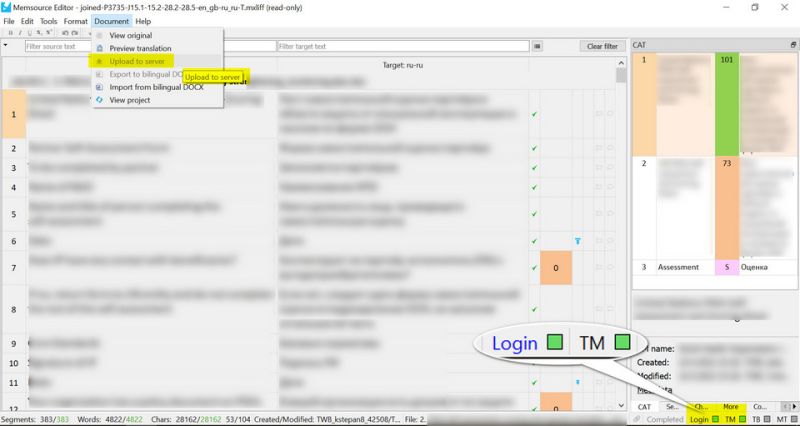
| | | | Samuel Murray 
Netherlands
Local time: 11:02
Member (2006)
English to Afrikaans
+ ...
1. Did you confirm all segments in Trados?
2. Open the MXLIFF file in Disfr to see if it contains the translations.
| | |
|
|
|
Stepan Konev wrote: Open your target mxliff file (as translated) with Memsource Desktop Editor. Make sure both Login and TM indicators are green. Click 'Document', select 'Upload to server'. 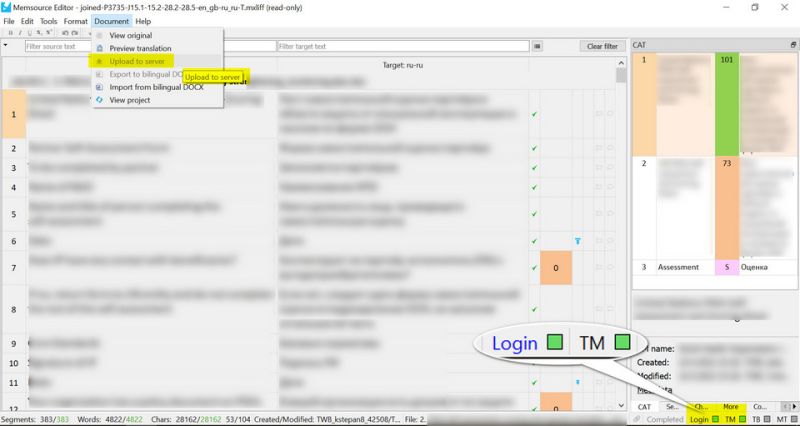
Thank you for your input. You're probably right, but it doesn't work.
First of all the TM indicator of the desktop version isn't green.
Secondly, this client sends me an online version of Memsource (+ username and password). As far as I understood, your 'trick' doesn't work online, or is there a workaround?
| | | |
Robert Rietvelt wrote:
Secondly, this client sends me an online version of Memsource (+ username and password). As far as I understood, your 'trick' doesn't work online, or is there a workaround?
Open the file with the desktop version... then you do the login within the desktop version in Tools > Preferences > Login. The TM light should go green because now you are connected to your account and the project. Now select Upload Document in the Document menu in the desktop version... Wait until it says 100%. The file in Memsource Cloud should go 100% too...
[Edited at 2022-04-15 11:36 GMT]
| | | |
Yes, I can open the file, all indicators are activated, but still no target text, even if I click on 'Upload to server'.
[Edited at 2022-04-15 12:18 GMT]
[Edited at 2022-04-15 12:18 GMT]
| | | | | Pages in topic: [1 2] > | There is no moderator assigned specifically to this forum. To report site rules violations or get help, please contact site staff » Is it possible to translate mxliff (Memsource) format in Studio 2014? | Trados Studio 2022 Freelance | The leading translation software used by over 270,000 translators.
Designed with your feedback in mind, Trados Studio 2022 delivers an unrivalled, powerful desktop
and cloud solution, empowering you to work in the most efficient and cost-effective way.
More info » |
| | TM-Town | Manage your TMs and Terms ... and boost your translation business
Are you ready for something fresh in the industry? TM-Town is a unique new site for you -- the freelance translator -- to store, manage and share translation memories (TMs) and glossaries...and potentially meet new clients on the basis of your prior work.
More info » |
|
| | | | X Sign in to your ProZ.com account... | | | | | |