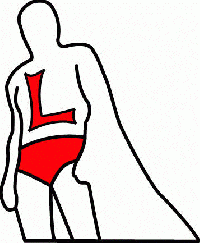Create new termbase field type in MemoQ? Thread poster: Languageman
|
|---|
Languageman 
United Kingdom
Local time: 14:49
German to English
+ ...
Hi,
I'm currently building a termbase in MemoQ (2013 R2) and would like to add a new field. Specifically, I would like a field to store the source reference (hyperlink, name of dictionary, etc.). Surprisingly, to me, this is not one of the default fields.
How can I add a new field?
Thanks in advance for your assistance.
Stephen
| | | | John Fossey 
Canada
Local time: 09:49
Member (2008)
French to English
+ ...
There's a Note field in which you can put any information you want.
| | | | Michael Beijer 
United Kingdom
Local time: 14:49
Member (2009)
Dutch to English
+ ...
John Fossey wrote:
There's a Note field in which you can put any information you want.
URLs entered into the Note field are also clickable from inside memoQ, which is very handy.
Michael
| | | | Languageman 
United Kingdom
Local time: 14:49
German to English
+ ...
TOPIC STARTER | Need a new field, not a note field | Aug 30, 2016 |
John Fossey wrote:
There's a Note field in which you can put any information you want.
Hi John,
Thanks for the reply. I'm aware of the Note field. What I need to do is create a brand new field though i.e. so it appears as a separate column with it's own name.
| | |
|
|
|
Michael Beijer 
United Kingdom
Local time: 14:49
Member (2009)
Dutch to English
+ ...
| this cannot be done | Aug 30, 2016 |
Languageman wrote: John Fossey wrote:
There's a Note field in which you can put any information you want. Hi John, Thanks for the reply. I'm aware of the Note field. What I need to do is create a brand new field though i.e. so it appears as a separate column with it's own name.
The only solution I know of is to use a field you are not currently using as if it were what you wanted it to be. So if you need an URL field, and you are not using the src or trgt Definition fields, use one of them.
Michael
| | | | Balasubramaniam L. 
India
Local time: 19:19
Member (2006)
English to Hindi
+ ...
SITE LOCALIZER | One possible work around | Aug 31, 2016 |
You could possibly try exporting your existing termbase as an excel format. Then open it in excel and add a column for the hyperlink. Then reimport this excel file into a fresh termbase. This way you will get a termbase with the required hyperlink field.
| | | | Languageman 
United Kingdom
Local time: 14:49
German to English
+ ...
TOPIC STARTER | Thanks for the confirmation | Aug 31, 2016 |
Michael Joseph Wdowiak Beijer wrote:
The only solution I know of is to use a field you are not currently using as if it were what you wanted it to be. So if you need an URL field, and you are not using the src or trgt Definition fields, use one of them.
Michael
Thanks for confirming that this is not possible and the workaround suggestion. It seems strange to me that new fields cannot be defined, but glad to know I wasn't missing something!
| | | | Languageman 
United Kingdom
Local time: 14:49
German to English
+ ...
TOPIC STARTER | Thanks for the suggestion | Aug 31, 2016 |
Balasubramaniam L. wrote:
You could possibly try exporting your existing termbase as an excel format. Then open it in excel and add a column for the hyperlink. Then reimport this excel file into a fresh termbase. This way you will get a termbase with the required hyperlink field.
Thanks for the suggestion, but I don't think this works. I tried doing it this way initially, but I still have to specify a mapping from the Excel column to a MemoQ field. Unfortunately the only MemoQ fields available are the predefined ones — there is no option to use the title from the spreadsheet.
| | |
|
|
|
Michael Beijer 
United Kingdom
Local time: 14:49
Member (2009)
Dutch to English
+ ...
| new fields cannot be added in memoQ | Aug 31, 2016 |
Balasubramaniam L. wrote:
You could possibly try exporting your existing termbase as an excel format. Then open it in excel and add a column for the hyperlink. Then reimport this excel file into a fresh termbase. This way you will get a termbase with the required hyperlink field.
Sadly. However, it does help keep things simple.
Michael
| | | | John Fossey 
Canada
Local time: 09:49
Member (2008)
French to English
+ ...
| Feature request | Aug 31, 2016 |
You can submit it to Kilgray as a feature request, by sending an email to [email protected]
| | | | Languageman 
United Kingdom
Local time: 14:49
German to English
+ ...
TOPIC STARTER
John Fossey wrote: You can submit it to Kilgray as a feature request, by sending an email to [email protected]
Thanks for the tip, I might just do that.
| | | | CD_Schuster
Germany
Local time: 15:49
German to English
+ ...
| Only qTerm has the desired feature | Sep 2, 2016 |
This may not be of much use to you in terms of solving the problem, but might be interesting nevertheless:
There is a memoQ server add-on called "qTerm", which covers the ability to add more fields and also has other features missing in normal memoQ terminology databases. However, you require a memoQ server and thus additional cost is ... See more This may not be of much use to you in terms of solving the problem, but might be interesting nevertheless:
There is a memoQ server add-on called "qTerm", which covers the ability to add more fields and also has other features missing in normal memoQ terminology databases. However, you require a memoQ server and thus additional cost is involved.
https://www.memoq.com/qterm-professional-terminology-management
And to expand on the suggested workaround in one of the previous answers: If you need an extra field, you can also enter information as "Klingon", for example. This gives you a few more extra fields for general term entry information. Not very neat, but better than nothing. ▲ Collapse
| | |
|
|
|
Languageman 
United Kingdom
Local time: 14:49
German to English
+ ...
TOPIC STARTER | Thanks, that is interesting | Sep 2, 2016 |
Thanks that is interesting and kind of explains why it's not possible if they see this as a premium feature. I'm not sure I agree with them: adding fields is not something that I see as only being of interest in multi-user environments, notwithstanding that the omission of a source reference field as a default is something of an oversight anyway.
As an aside, If found the stats on the relationship between cost and the stage at which terminology is dealt with to be very interesting.
| | | | To report site rules violations or get help, contact a site moderator: You can also contact site staff by submitting a support request » Create new termbase field type in MemoQ? | Protemos translation business management system | Create your account in minutes, and start working! 3-month trial for agencies, and free for freelancers!
The system lets you keep client/vendor database, with contacts and rates, manage projects and assign jobs to vendors, issue invoices, track payments, store and manage project files, generate business reports on turnover profit per client/manager etc.
More info » |
| | Wordfast Pro | Translation Memory Software for Any Platform
Exclusive discount for ProZ.com users!
Save over 13% when purchasing Wordfast Pro through ProZ.com. Wordfast is the world's #1 provider of platform-independent Translation Memory software. Consistently ranked the most user-friendly and highest value
Buy now! » |
|
| | | | X Sign in to your ProZ.com account... | | | | | |