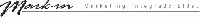| Pages in topic: [1 2] > | SDL Studio 2011: 'Mismatch Unique Id' error Thread poster: Carol Ribeiro Yates - Mark-in Marketing Integrado
|
|---|
Hello all,
After almost 30 hours trying to find a solution for my problem - I now have to post on here.
I've translated a 600-pg book - full of images/screenshots - (docx) with Studio 2011. At first, when I tried to Save Target I got an error "Extra "" in segment failed to create target" (something like that, I don't remember it now, however, I found out it was one of the images in the book that for some reason was causing this - so this problem I've managed to solve).
I've r... See more Hello all,
After almost 30 hours trying to find a solution for my problem - I now have to post on here.
I've translated a 600-pg book - full of images/screenshots - (docx) with Studio 2011. At first, when I tried to Save Target I got an error "Extra "" in segment failed to create target" (something like that, I don't remember it now, however, I found out it was one of the images in the book that for some reason was causing this - so this problem I've managed to solve).
I've run the TM again on a "new" docx and all went well, even after running the Verifier, etc no error. Now when I try to Save Target I get the following error: Mismatch in segment Unique Id. When I click the error message it takes me to the row above the first segment (containing the file name - not editable) and I've no idea what to do. I'm running out of time and patience.
I've tried dividing the file into 6 parts, exporting TM and using it with MemoQ, TagEditor, and still no luck at all!
Thanks for the help in advance.
Carol ▲ Collapse
| | | | | failed to save target content: mismatch in unique id | Feb 15, 2012 |
Hi did you find a solution for this problem?
I is also happening to me. I need a solution urgently!
regards Raquel
| | | | | This does sound like a tag problem... | Feb 15, 2012 |
Hi,
Make sure you set the tag display options in here to this setting:

Then also use the TagID view so you can make sure the correct tag is used in the target with the one in the source:

If these measures don;t help you identify the pro... See more Hi,
Make sure you set the tag display options in here to this setting:

Then also use the TagID view so you can make sure the correct tag is used in the target with the one in the source:

If these measures don;t help you identify the problem send me the sdlxliff and the original source and I'll take a look and see if the problem can be resolved easily.
Regards
Paul
[email protected] ▲ Collapse
| | | |
Thanks for your suggestion and offer to help.
I had not found a solution and as I was running out of time, all I could do was export the TM, Translate the file using Trados, and review the 200 pages I had reviewed but were not updated to my TM for some odd reason.
Still no solution for the problem and also, the settings are set as per your screen shot/recommendation below.
Cheers,
Carol
| | |
|
|
|
| Hi Raquel... | Feb 15, 2012 |
No solution so far
How big is your file? If you need a workaround, I suggest you export your TM and run it on the file using Trados. Sorry; I know how frustrating this is - argh!
Cheers,
Carol
| | | | | mismatch in unique id | Mar 23, 2012 |
I have had the same problem today with SDL Trados 2011, and after checking this forum and seeing you had not found any solution before, I have tried to import, pretranslate and save target content of the same file from SDL Trados 2009. And bingo! It has worked!
So I suppose there must be some problem with SDL Trados 2011 in this issue. In fact, this error is not linked to any segment of the translated file. There is no omitted tag. It is just a unique ID mistake. Who knows what this means?... See more I have had the same problem today with SDL Trados 2011, and after checking this forum and seeing you had not found any solution before, I have tried to import, pretranslate and save target content of the same file from SDL Trados 2009. And bingo! It has worked!
So I suppose there must be some problem with SDL Trados 2011 in this issue. In fact, this error is not linked to any segment of the translated file. There is no omitted tag. It is just a unique ID mistake. Who knows what this means?
Kind regards,
Marta ▲ Collapse
| | | | | Dear Trados devs, please offer a "Save anyway" option | Mar 24, 2012 |
I think it's not really wise on the part of Studio to plain refuse to save target in the cases like this. The user ought to have an option to save his target anyway with whatever errors there are to try and fix them in the target document. It will save much frustration and many deadlines.
| | | | | Totally agree | Mar 24, 2012 |
Artem Vakhitov wrote:
I think it's not really wise on the part of Studio to plain refuse to save target in the cases like this. The user ought to have an option to save his target anyway with whatever errors there are to try and fix them in the target document. It will save much frustration and many deadlines.
I have nearly lost two clients due to problems I had with SDL Studio 2011 not saving Target As which led to a huge delay in delivery.
| | |
|
|
|
| Comments in the document may be causing the problem | Apr 13, 2012 |
Does your document have a number of comments? These can pose a problem in Studio, especially if they are numerous and from various authors. Try deleting all of the comments (there is a delete all comments option in Word) and then create a new project with the uncommented file. It should translate automatically if you have all of the TUs saved in your TM. If the comments are important, you might have to go through and add them all again. But they may no longer be necessary in the target document.... See more Does your document have a number of comments? These can pose a problem in Studio, especially if they are numerous and from various authors. Try deleting all of the comments (there is a delete all comments option in Word) and then create a new project with the uncommented file. It should translate automatically if you have all of the TUs saved in your TM. If the comments are important, you might have to go through and add them all again. But they may no longer be necessary in the target document. Hope this helps! ▲ Collapse
| | | | | | nusav
Local time: 06:51
English to Slovenian
+ ...
| Convert docx to doc | Jun 12, 2012 |
I had the same problem. What I did was I saved docx file as doc and imported it again, applied TM and exported it successfully.
There were, however, some untranslated images left. Some graphics act as text in docx while in doc only as images. I translated those graphics afterwards in docx and copied them into doc file which was far less time consuming than copying all 200 pages from Trados into Word.
I must say I am really disappointed with Trados Studio 2011 regarding this issue.
| | | | | A solution (in my case, anyway) | Jun 23, 2012 |
When I was translating a Word (docx) document, I too had the "Mismatch Unique Id" error whenever I tried to generate the translated file in Studio 2011 and, after spending many hours trying to find a solution - including following ALL the leads in this thread without success, with the exception of Studio 2009, which I don't own - I managed to find one in my case. I hope this helps others.
In my case, the document I wa... See more When I was translating a Word (docx) document, I too had the "Mismatch Unique Id" error whenever I tried to generate the translated file in Studio 2011 and, after spending many hours trying to find a solution - including following ALL the leads in this thread without success, with the exception of Studio 2009, which I don't own - I managed to find one in my case. I hope this helps others.
In my case, the document I was translating included hidden text containing macros: 'Click Here (a macro) to insert a "Certified for construction" stamp' and similar tools, for reviewers.
Here's my process - it worked for me:
1/ MOST IMPORTANT: Make sure you have a copy of your source Word file safely saved outside your Trados project's folders. (You'll see why in a moment!)
2/ In that copy, format the hidden text - and those pesky macros - as visible text.
3/ ONLY THEN, delete the original source Word file in your Trados project folders and replace it with the version with no hidden text.
4/ Prepare the project again so that Studio 2011 creates the target language files again and, most importantly, Pre-Translates the source document (using the version with no hidden text).
5/ Translate the sentences that were not in the TM.
6/ Generate the Target File... (hopefully, with no problems).
7/ Format the text that caused all of the problems so that it is hidden text once more in the target language document.
SDL, I hope this information on the 'hidden text + macros' issue is useful to your Development department too.
[Edited at 2012-06-23 22:44 GMT] ▲ Collapse
| | |
|
|
|
| This did the trick for me too, thank you nusav! | Aug 10, 2012 |
nusav wrote:
I had the same problem. What I did was I saved docx file as doc and imported it again, applied TM and exported it successfully.
There were, however, some untranslated images left. Some graphics act as text in docx while in doc only as images. I translated those graphics afterwards in docx and copied them into doc file which was far less time consuming than copying all 200 pages from Trados into Word.
I must say I am really disappointed with Trados Studio 2011 regarding this issue.
| | | | orangebox
Sweden
Local time: 06:51
Swedish to English
| Solution SDL Studio 2011: 'Mismatch Unique Id' error | Aug 27, 2012 |
Save the source file in an early version of Word 97-2003 and try that.
It worked for me
| | | | orangebox
Sweden
Local time: 06:51
Swedish to English
| Solution of 'Mismatch Unique Id' error | Aug 27, 2012 |
Solution of 'Mismatch Unique Id' error
Save in an ealier version of Word
97-2003
It worked for me
Regards
Simon
| | | | | Pages in topic: [1 2] > | To report site rules violations or get help, contact a site moderator: You can also contact site staff by submitting a support request » SDL Studio 2011: 'Mismatch Unique Id' error | Trados Business Manager Lite | Create customer quotes and invoices from within Trados Studio
Trados Business Manager Lite helps to simplify and speed up some of the daily tasks, such as invoicing and reporting, associated with running your freelance translation business.
More info » |
| | TM-Town | Manage your TMs and Terms ... and boost your translation business
Are you ready for something fresh in the industry? TM-Town is a unique new site for you -- the freelance translator -- to store, manage and share translation memories (TMs) and glossaries...and potentially meet new clients on the basis of your prior work.
More info » |
|
| | | | X Sign in to your ProZ.com account... | | | | | |