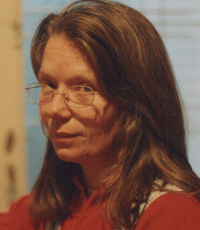Convert US English SDL XLIFF file into UK English TM (Trados 2011) Thread poster: Neil Ashby
|
|---|
Neil Ashby
Spain
Local time: 19:51
Spanish to English
+ ...
Hi All,
I was wondering if anyone can help me.
I have ~3500 translation units of SP to US English which I would like to add to my SP to UK English TM, anyone know a possible way of doing this (I would like to change the spelling difference using Word before updating the TM - the spellchecker in Trados will not work with files of such a big size).
I know Winalign is a possibility but it is also a lot of work when things aren't very well aligned and we are de... See more Hi All,
I was wondering if anyone can help me.
I have ~3500 translation units of SP to US English which I would like to add to my SP to UK English TM, anyone know a possible way of doing this (I would like to change the spelling difference using Word before updating the TM - the spellchecker in Trados will not work with files of such a big size).
I know Winalign is a possibility but it is also a lot of work when things aren't very well aligned and we are dealing with a 3500 units......
I don't think 3500 units is enough to form a new US English TM and then simply "translate the source again but with a new project in UK ENglish", besides I wouldn't be able to use the US TM for such a project (due to trados not permitting the language incompatibilities).
Any help greatly appreciated.
Neil ▲ Collapse
| | | | | Export as *.tmx | Jul 24, 2012 |
Hi Neil,
I've just answered as similar question.
1) Export your TM as tmx
2) Open tmx in Wordpad
3) Replace "en-gb" with "en-us" or vice-versa - replace all save your tmx
4) Create a new TM in Studio with the right language pairs
5) Import your tmx edited under Wordpad
Good luck,
Bernard
| | | | neilmac
Spain
Local time: 19:51
Spanish to English
+ ...
| Not only spelling | Jul 24, 2012 |
Caveat: Bear in mind that spelling is not the only difference between UK and US English
| | | | Neil Ashby
Spain
Local time: 19:51
Spanish to English
+ ...
TOPIC STARTER | Thanks Bernard | Jul 24, 2012 |
Thanks for trying to help Bernard but I 'm left a little confused....
I need to export the WHOLE UK translation memory?
I don't really understand step 3 either Bernard?
I guess your saying to make a Wordpad document (which will be rather huge as my TM is several thousands of units) and paste in the US English TUs. "replace all save your tmx" - I'm afraid I don't understand that part.....
Remember my aim is to add SP > US Translation units to a very l... See more Thanks for trying to help Bernard but I 'm left a little confused....
I need to export the WHOLE UK translation memory?
I don't really understand step 3 either Bernard?
I guess your saying to make a Wordpad document (which will be rather huge as my TM is several thousands of units) and paste in the US English TUs. "replace all save your tmx" - I'm afraid I don't understand that part.....
Remember my aim is to add SP > US Translation units to a very large SP > UK TM...
@ neilmac - Cheers Neil, they are highly technical units and so it really was just spelling that was an issue, some usage as well as is unavoidable but if the units reappear later I will know where they are from and adjust accordingly...I'd already also thought of just leaving the spelling as it is and changing it if and when I use the units. ▲ Collapse
| | |
|
|
|
Neil,
Yes, open your TM in Studio and export your entire UK TM as tmx from Studio, open it in Wordpad --> Edit --> Replace --> enter "en-gb" replace with "en-us", click on replace all, save the edited tmx.
Create a new TM in Studio with your language pairs and import the edited tmx.
Sorry, if you want to convert from us to gb it's the other way round replace "en-us" with "en-gb" - quotes included
Hope this is clear,
Bernard
... See more Neil,
Yes, open your TM in Studio and export your entire UK TM as tmx from Studio, open it in Wordpad --> Edit --> Replace --> enter "en-gb" replace with "en-us", click on replace all, save the edited tmx.
Create a new TM in Studio with your language pairs and import the edited tmx.
Sorry, if you want to convert from us to gb it's the other way round replace "en-us" with "en-gb" - quotes included
Hope this is clear,
Bernard
[Edited at 2012-07-24 18:24 GMT] ▲ Collapse
| | | | Marina Soldati 
Argentina
Local time: 14:51
Member (2005)
English to Spanish
+ ...
| More detailed explanation | Jul 24, 2012 |
Hi Neil,
Dr Neil Ashby wrote:
I don't really understand step 3 either Bernard?
I guess your saying to make a Wordpad document (which will be rather huge as my TM is several thousands of units) and paste in the US English TUs. "replace all save your tmx" - I'm afraid I don't understand that part.....
This is what you should do.
1) Export the EN-US TM to tmx.
2) Open the tmx file in Wordpad.
3) Use the Find & Replace function in Wordpad to replace EN-US with EN-GB. Use Replace all.
4) Save the file as tmx.
4) Open your EN-GB TM and import the tmx file.
I hope this is clearer now.
Edited to add: this is the procedure to add the EN-US translation units into the EN-GB TM.
If I understood you correctly this is what you want to do, right?
Regards,
Marina
[Edited at 2012-07-24 18:25 GMT]
| | | | Neil Ashby
Spain
Local time: 19:51
Spanish to English
+ ...
TOPIC STARTER | HI Marina, and thanks | Jul 24, 2012 |
Yes Marina you have understood my poor explanation...(I hate trados it's just a useful tool, when it works).
However - I don't have an EN-US TM.
I only have 3,500 TU's (SP > EN-US) and so I cannot formulate a whole SP > EN-US TM.....if my memory is correct (it rarely is) then I believe one needs ~ 10,000 TU's to form a TM.
I do have a SP > EN-UK TM, which is where I want to add those pesky US units.....
Unfortunately I am not the best with software a... See more Yes Marina you have understood my poor explanation...(I hate trados it's just a useful tool, when it works).
However - I don't have an EN-US TM.
I only have 3,500 TU's (SP > EN-US) and so I cannot formulate a whole SP > EN-US TM.....if my memory is correct (it rarely is) then I believe one needs ~ 10,000 TU's to form a TM.
I do have a SP > EN-UK TM, which is where I want to add those pesky US units.....
Unfortunately I am not the best with software and after 1 year with Trados I still haven't clearly understood all its fine points.
Last question: Do I need both a SP > US and a SP > UK translation memory to perform this magic trickery?
Thanks once again all for you help.
Neil ▲ Collapse
| | | | Marina Soldati 
Argentina
Local time: 14:51
Member (2005)
English to Spanish
+ ...
| Create the EN-US TM | Jul 24, 2012 |
Hi again!
Dr Neil Ashby wrote:
Yes Marina you have understood my poor explanation...(I hate trados it's just a useful tool, when it works).
However - I don't have an EN-US TM.
Bear in mind that I don´t have Studio 2011 and have only used Studio 2009 twice, but if you have a bilingual SDLXLIFF file you can open it in Studio, create a new SP > EN-US TM and update the TM with the TUs from that file.
Then, export the TM to tmx and do what I´ve explained in my previous post.
I really don´t know which the steps for creating a new TM in Studio 2011 are so I cannot help you with that part, sorry.
I only have 3,500 TU's (SP > EN-US) and so I cannot formulate a whole SP > EN-US TM.....if my memory is correct (it rarely is) then I believe one needs ~ 10,000 TU's to form a TM.
I do have a SP > EN-UK TM, which is where I want to add those pesky US units.....
This isn´t true with SDL Trados 2007 or Studio 2009, I don´t think you need 10,000 TUs in Studio 2011 either, but I might be mistaken.
Regards,
Marina
| | |
|
|
|
| Language codes and stuff | Jul 24, 2012 |
Hello Neil,
just a little modification to what others have written:
1. Export your SP > EN-US memory to TMX
2. Open the TMX file in Notepad, press CTRL+H, search for EN-US and replace it with EN-GB. This will make English - Great Britain the target language of your TM.
3. Import this TMX into your existing SP > EN-GB memory.
I hope this helps?
| | | | George Cook
United Kingdom
Local time: 18:51
French to English
+ ...
| Perhaps I'm missing something | Jul 25, 2012 |
I might be missing something, but all the answers that others seem to have given appear to ignore the fact that your EN > US units are in an sdlxliff file, rather than a TM.
You will, therefore, need to create a new, blank, EN > US TM (there's no lower limit on units, as far as I'm aware), and import your sdlxliff into it. Then export that TM as TMX, and follow the instructions given previously to edit the language codes in the units and import into your EN > UK TM.
Hop... See more I might be missing something, but all the answers that others seem to have given appear to ignore the fact that your EN > US units are in an sdlxliff file, rather than a TM.
You will, therefore, need to create a new, blank, EN > US TM (there's no lower limit on units, as far as I'm aware), and import your sdlxliff into it. Then export that TM as TMX, and follow the instructions given previously to edit the language codes in the units and import into your EN > UK TM.
Hope that helps a bit! ▲ Collapse
| | | | Neil Ashby
Spain
Local time: 19:51
Spanish to English
+ ...
TOPIC STARTER | SIncerely - THANK YOU EVERYONE | Jul 31, 2012 |
I've managed to add the units that I wished to add, now the SP > en-US T Units are in my everyday, working SP > en-GB TM - I followed a combination of George, Stanislav, Marina and Bernard's advise.
Interstingly whilst doing this I tried using the "updated TM" option within Trados 2011. The wizard guides you through explaining the steps, the source files required, etc.... then one step there is a tick box which says,
"exclude language variants" - interesting and relevan... See more I've managed to add the units that I wished to add, now the SP > en-US T Units are in my everyday, working SP > en-GB TM - I followed a combination of George, Stanislav, Marina and Bernard's advise.
Interstingly whilst doing this I tried using the "updated TM" option within Trados 2011. The wizard guides you through explaining the steps, the source files required, etc.... then one step there is a tick box which says,
"exclude language variants" - interesting and relevant to me, I thought. So I looked in the manual / help pages for more info. -->
"When this option is selected, translation units for variants of the selected source and target language will not be imported.
For example if you are importing into an English (United Kingdom) / German (Germany) translation memory and you select this option, any English (United States) / German (Germany) translation units in the import file will not be imported."
Therefore surely one can assume that if I don't check the tick box to exclude the TUs for variants of a language (e.g. US and UK English) I can just directly import the US English TUs into my UK English TM. Seems very straight forward, however when I tried it I received an error message stating that the TUs and the TM were not in the same languages.......maybe an issue for SDL, or is there something I don't understand?
Thanks everyone again for your help.
Hopefully next time I can help you,
Neil ▲ Collapse
| | | | Greg Irving (X) 
Bulgaria
Dutch to English
+ ...
| Thanks Bernard and all - this trick saved me today! | Dec 8, 2014 |
Thanks Bernard and all - this trick saved me today!
I really like simple and easy to understand workarounds like this.
Thanks again!
| | |
|
|
|
| Thanks, Bernard and all the others!! | Jul 4, 2015 |
What a great trick and what a simple and easy way to solve this annoying problem!
| | | | To report site rules violations or get help, contact a site moderator: You can also contact site staff by submitting a support request » Convert US English SDL XLIFF file into UK English TM (Trados 2011) | Wordfast Pro | Translation Memory Software for Any Platform
Exclusive discount for ProZ.com users!
Save over 13% when purchasing Wordfast Pro through ProZ.com. Wordfast is the world's #1 provider of platform-independent Translation Memory software. Consistently ranked the most user-friendly and highest value
Buy now! » |
| | Protemos translation business management system | Create your account in minutes, and start working! 3-month trial for agencies, and free for freelancers!
The system lets you keep client/vendor database, with contacts and rates, manage projects and assign jobs to vendors, issue invoices, track payments, store and manage project files, generate business reports on turnover profit per client/manager etc.
More info » |
|
| | | | X Sign in to your ProZ.com account... | | | | | |