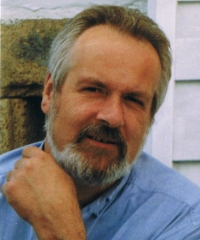| Pages in topic: [1 2 3 4 5] > | What do you like about Studio 2014 so far? Thread poster: Enrico C - ECLC
|
|---|
I am curious to know. We know it has some bugs. I'd like this thread to deal only with what we like so the two things are separated.
Me for a start, i like the idea of being able not to merge but to group multiple files in a single view and work on a full set of files without having to go back and forth between files to recheck consistency etc.
What about the others? Remember, only what we like.
| | | | | entry line for package folder | Oct 3, 2013 |
I find very useful the entry line that appears when we hit "Open package" and where we can freely decide in which folder a project package should be decompressed.
I usually have to translate packages with .xml files which have tremendously long names, so I can't use the default "/Studio 2014/Projects/" folder. In Studio 2011 it was more time consuming to choose a folder other than the default one consecutively.
good idea your post Enrico!
| | | | Selcuk Akyuz 
Türkiye
Local time: 12:28
English to Turkish
+ ...
That is a killer feature. We have it in DVX for more than 10 (ten) years but better late than never:)
| | | | Enrico C - ECLC 
Taiwan
Local time: 17:28
English to Italian
+ ...
TOPIC STARTER | Undo function | Oct 4, 2013 |
I have just realized they have improved the UNDO function and despite being a minor functionality it comes handy when you do something really bad you want to undo. It's also selective, as it allows you to UNDO a certain action from a drop down menu.
| | |
|
|
|
Enrico C - ECLC 
Taiwan
Local time: 17:28
English to Italian
+ ...
TOPIC STARTER
Lorenzo Bermejo wrote:
I find very useful the entry line that appears when we hit "Open package" and where we can freely decide in which folder a project package should be decompressed.
I usually have to translate packages with .xml files which have tremendously long names, so I can't use the default "/Studio 2014/Projects/" folder. In Studio 2011 it was more time consuming to choose a folder other than the default one consecutively.
good idea your post Enrico!
Thanks Lorenzo,
I am one of those who finds the bugs too but then i was reflecting on why we only focus on what's bad about it so i thought i'd see what people had to say about it that's good. Since so many complain but keep using it, there must be some positive side.
[Edited at 2013-10-04 03:14 GMT]
| | | | Emma Goldsmith 
Spain
Local time: 11:28
Member (2004)
Spanish to English
| Concordance and QuickMerge | Oct 4, 2013 |
I like the Automatic Concordance that is triggered if a fuzzy match isn't found in your Translation Memory. It's a great way of getting more leverage from your TM.
And I'll second Enrico's comment on merging files on the fly. It's fast and flexible.
| | | | ClemRg (X)
Germany
Local time: 11:28
English to German
+ ...
| Same as Emma: QuickMerge and Concordance...plus | Oct 4, 2013 |
Having worked exclusively with 2014 now on all my current projects, I think it is really a huge step forward.
The feature I definitely use most is the QuickMerge virtual merging which I had sorely missed from DejaVu. Compared to the “real” merge function this is much more flexible and lets me decide which files and in which order I would like to open “as one”, or even simply go back and just open a single one of the files. No need for “SDL Batch Find and Replace” any mo... See more Having worked exclusively with 2014 now on all my current projects, I think it is really a huge step forward.
The feature I definitely use most is the QuickMerge virtual merging which I had sorely missed from DejaVu. Compared to the “real” merge function this is much more flexible and lets me decide which files and in which order I would like to open “as one”, or even simply go back and just open a single one of the files. No need for “SDL Batch Find and Replace” any more. Pity the merging is not also carried over to the external view export.
Automatic Concordance is a huge time saver, because this always was my next step, if Studio did not find a match.
I like the new file filters plus those now available on open exchange, such as the MemoQ one, which I will be using quite a bit.
I was sceptical about the ribbons at first, but now I really like them and can access many options easier and faster than before.
I like the single repository for OpenExchange Apps on the Welcome screen, which declutters my Windows Desktop where I had previously placed them.
Last, but not least, Studio is now definitely faster.
Even though I think there is still plenty of room for improvements, I for one definitely do not regret moving to 2014!
Clemens ▲ Collapse
| | | | | Auto-change language when adding (files/directories) to the project | Oct 4, 2013 |
Only a tiny feature, but adding to the overall user experience:
In file view, if you want to add files/dirs to your existing project, and you right-click on the project name (showing the target language), you do no longer see "you must change to source language...", but Studio switches to Source Language automatically.
[Edited at 2013-10-04 10:13 GMT]
| | |
|
|
|
julienwp (X)
France
Local time: 11:28
English to French
| New interface... but I'm not lost! | Oct 4, 2013 |
Hi!
What I like about Studio 2014 is the fact that new interface doesn't mean we have to spend hours to make it work again... It is neat, well designed and logical.
Like Clemens mentioned, the virtual merge is also a fantastic feature. I used "standard" merge a lot. Now I simply prepare my project and I don't need to worry about merging files during the preparation process.
Another improvement I really enjoy is in the Display filter (now in the Review tab)... See more Hi!
What I like about Studio 2014 is the fact that new interface doesn't mean we have to spend hours to make it work again... It is neat, well designed and logical.
Like Clemens mentioned, the virtual merge is also a fantastic feature. I used "standard" merge a lot. Now I simply prepare my project and I don't need to worry about merging files during the preparation process.
Another improvement I really enjoy is in the Display filter (now in the Review tab). Filtering duplicates is easier than before.
The new alignment module is just amazing: you choose your TM, you throw your files in and you wait for your computer to do the task for you. No more editing. Of course, that means some sentences might be excluded from the process, but I can live with that!
Openexchange apps are now more integrated in Studio. Variable manager and SDLXLIFF Toolkit are definitely worth a try. But that's another story...
Last, but not least, Studio 2014 is considerably faster. I think this is due to multicore support. Anyone can confirm that?
Regards
Julien ▲ Collapse
| | | | | Fast, direct feature access through RIBBON | Oct 4, 2013 |
Using the mouse wheel for scrolling through the ribbons, provides a very quick and direct access to most of the functions of this mighty application. You do no longer need to search functions by expanding/shrinking menus and sub menus, but "see" the option with icon and capture in the ribbons. This is especially helpful, if you are not familiar with all features provided or don't know where and what you should look for in the traditional menus.
Studio 2014 still offers the traditional menu... See more Using the mouse wheel for scrolling through the ribbons, provides a very quick and direct access to most of the functions of this mighty application. You do no longer need to search functions by expanding/shrinking menus and sub menus, but "see" the option with icon and capture in the ribbons. This is especially helpful, if you are not familiar with all features provided or don't know where and what you should look for in the traditional menus.
Studio 2014 still offers the traditional menu, too, so it's your decision how to access the many functions – by hotkey, menue or ribbon. One of the (redundant) options should bring you quickly where you want.
One example:
It was never easier to directly change the font size in the Editor for improved readability, without having to open any menu. It's just one move with your hand: use mouse wheel to scroll to 'View' ribbon, click larger or smaller – that's it! ▲ Collapse
| | | |
I really like the speed, I've tested Studio 2014 under the latest Windows OSs and processing, saving, saving target as is almost instant even with very large files. Everything is at your fingertips. Don't know what else I could add, except that I agree with all of you and now that I got the "knack" of it, I really don't feel like using any earlier version even if requested to do so.
I like your positive feedback is a nice change from the usual whingeing!
Cheers,
... See more I really like the speed, I've tested Studio 2014 under the latest Windows OSs and processing, saving, saving target as is almost instant even with very large files. Everything is at your fingertips. Don't know what else I could add, except that I agree with all of you and now that I got the "knack" of it, I really don't feel like using any earlier version even if requested to do so.
I like your positive feedback is a nice change from the usual whingeing!
Cheers,
Bernard ▲ Collapse
| | | | Enrico C - ECLC 
Taiwan
Local time: 17:28
English to Italian
+ ...
TOPIC STARTER
Bernard Lieber wrote:
I really like the speed, I've tested Studio 2014 under the latest Windows OSs and processing, saving, saving target as is almost instant even with very large files. Everything is at your fingertips. Don't know what else I could add, except that I agree with all of you and now that I got the "knack" of it, I really don't feel like using any earlier version even if requested to do so.
I like your positive feedback is a nice change from the usual whingeing!
Cheers,
Bernard
Hi Bernard,
Thanks. Just thought to separate negative reports, rants, whines etc. from the good that we find in it. I put the good here and listed the bugs i am finding as i work in the relating section, real time, without being too formal. That may be more constructive and, hopefully, give birth to a nice patch. But i was also curious to see the community of those who actually find something good in Studio because despite my complaints i tend to like quite a few things about it (starting from 2011 in particular and much more with 2014) so i was wondering if others had the same feelings.
I also agree on the speed. It's much faster in general. Alignment is amazing too, no more saves and tricks and processes. Just feed the files in and it will create a TM for you to work on directly inside the TM. The complaint part on alignment is in another thread but it's not critical, at least not for me.
| | |
|
|
|
Nora Diaz 
Mexico
Local time: 02:28
Member (2002)
English to Spanish
+ ...
| There's a lot to like | Oct 4, 2013 |
What a great idea to put together our positive impressions. I've enjoyed reading this thread, and I'm sure as it grows it will help me discover things that I had overlooked before.
All of the things that have been mentioned here are favorites of mine as well. A few others:
1. Auto save
2. Feature visibility - I'm seeing things that were always there but I hadn't explored in great depth before. This is thanks to the ribbon, of course. I find myself going to ... See more What a great idea to put together our positive impressions. I've enjoyed reading this thread, and I'm sure as it grows it will help me discover things that I had overlooked before.
All of the things that have been mentioned here are favorites of mine as well. A few others:
1. Auto save
2. Feature visibility - I'm seeing things that were always there but I hadn't explored in great depth before. This is thanks to the ribbon, of course. I find myself going to the TM view more than ever, for example, to fine-tune my TMs.
3. Studio now asks if I'd like to open the folder containing my target files after the Generate Target Translations batch task. Another of those little things that can make a big difference.
4. Although not strictly a part of Studio, I'm enjoying the new Open Exchange app LegIt! to convert files to bilingual doc. The quick access to the Open Exchange app store has also led to more frequent exploring of the options available.
5. The Video Tutorials shortcut access in the Help tab. The videos are a great resource.
While there are things that of course can still be improved, I feel comfortable saying that after several weeks of using Studio 2014 heavily on different types of projects, I think there are a lot of positive things about the current version.
[UPDATE] I forgot to say this earlier, but just a few minutes ago it came in handy: the ability to retain comments in a Word file.
[Edited at 2013-10-04 18:13 GMT] ▲ Collapse
| | | | Jerzy Czopik 
Germany
Local time: 11:28
Member (2003)
Polish to German
+ ...
| Using Studio 2014 since the early beta | Oct 4, 2013 |
Dear all
Together with SDL many colleagues from the beta community and myself have put a lot of effort to make Studio 2014 what it is now - the most modern CAT tool in the world.
If you doubt that, just test it - the tool uniques all the strengths from the previous Studio versions with the flexibility needed by us freelancers. So if Studio 2009 may have left the impression being developed mainly for big businesses, is Studio 2014 something combining all the features a big business ma... See more Dear all
Together with SDL many colleagues from the beta community and myself have put a lot of effort to make Studio 2014 what it is now - the most modern CAT tool in the world.
If you doubt that, just test it - the tool uniques all the strengths from the previous Studio versions with the flexibility needed by us freelancers. So if Studio 2009 may have left the impression being developed mainly for big businesses, is Studio 2014 something combining all the features a big business may need with the assistants a freelancer needs.
What are they?
The new look - makes your navigation easier. Makes your life easier, as the function needed are clearly visible any easily accessible. Even though I am not a fan of ribbons, they make a very good job in Studio.
The new usability with the virtual merge gives you the ability to work on badly prepared customer projects (I could sing a long song about how bad the knowledge of many PMs is) as would you have prepared them yourself. You can open as many files at a time in one single window as you need. No merge necessary - so now you can decide, what is the best way of working.
The new revamped display filter with more predefined categories - a big step of all non-regex users, like myself.
And then many changes behind the screens - starting with the autosave function and better filters for many file types.
This all is accompanied by a software, which has performed as stable as MS Windows 7 even in the early beta stage.
So if you're not yet convinced test it - it is worth it.
Best regards
Jerzy ▲ Collapse
| | | |
Jerzy Czopik wrote:
So if you're not yet convinced test it - it is worth it.
Best regards
Jerzy
Hi Jerzy,
I would like to test - but unfortunately there is no trial available, so how I can test befor I purchase?
You are speaking this to those, whot not decided (yet) to upgrade, aren't you
Any idea?
Regards
WJ
| | | | | Pages in topic: [1 2 3 4 5] > | To report site rules violations or get help, contact a site moderator: You can also contact site staff by submitting a support request » What do you like about Studio 2014 so far? | Wordfast Pro | Translation Memory Software for Any Platform
Exclusive discount for ProZ.com users!
Save over 13% when purchasing Wordfast Pro through ProZ.com. Wordfast is the world's #1 provider of platform-independent Translation Memory software. Consistently ranked the most user-friendly and highest value
Buy now! » |
| | Trados Business Manager Lite | Create customer quotes and invoices from within Trados Studio
Trados Business Manager Lite helps to simplify and speed up some of the daily tasks, such as invoicing and reporting, associated with running your freelance translation business.
More info » |
|
| | | | X Sign in to your ProZ.com account... | | | | | |