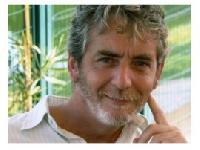"one or more files not supported" in Align Documents Thread poster: AgataTom
|
|---|
AgataTom
Local time: 22:55
English to Polish
+ ...
I have two perfectly correct docx files, however I am unable to align them - the above error message is displayed and the process stops. The same issue is when I convert them to doc format.
I believe that the old good WinAlign was a much, much better tool (although a slower and time-devouring one), as I could match all important segments in the way that made sense. The alignment tool in Studio 2014 (if working) omits so many segments and produces so many idiotic matches that it is ... See more I have two perfectly correct docx files, however I am unable to align them - the above error message is displayed and the process stops. The same issue is when I convert them to doc format.
I believe that the old good WinAlign was a much, much better tool (although a slower and time-devouring one), as I could match all important segments in the way that made sense. The alignment tool in Studio 2014 (if working) omits so many segments and produces so many idiotic matches that it is barely useful. The "files not supported" error appearing now and then makes it completely unusable.
By the way, my SDL Trados Studio 2014 does not display the Preview, either, displaying an error message saying that this file format is not supported. I translate mostly MS Office files and this message appears whenever I try to see a preview of a docx (or a doc) file (not to mention eg. Excel).
Help!
Agata ▲ Collapse
| | | | | Can I see the files? | Apr 22, 2014 |
Hi Agata,
Are you able to share these files with me? I'd be interested to see why the result is so inferior to WinAlign.
Regards
Paul
[email protected]
| | | | AgataTom
Local time: 22:55
English to Polish
+ ...
TOPIC STARTER | Most of the documents are confidential | Apr 22, 2014 |
I use SDL Trados Studio 2014 and MS Office 2013. The documents have track changes switched off, I saved them in the doc format (if they were initially docxs) or in the docx format (if I received them as docs) - it doesn't matter. If they are "not supported" they remain so.
The same issue with the "unsupported format" occurs with Preview with regard to all MS Office files, but this I learned to live with.
Unfortunately, most of the documents I work with are confidential,... See more I use SDL Trados Studio 2014 and MS Office 2013. The documents have track changes switched off, I saved them in the doc format (if they were initially docxs) or in the docx format (if I received them as docs) - it doesn't matter. If they are "not supported" they remain so.
The same issue with the "unsupported format" occurs with Preview with regard to all MS Office files, but this I learned to live with.
Unfortunately, most of the documents I work with are confidential, so I cannot make them available.
I noticed that the problem with mismatches in the Align Documents tool occurs when there are numbered lists - the pairs are mismatched by one line and this is enough to make the whole list go completely wrong. It does not refer to all numbered lists in the document, however, as in the same document some parts can be aligned ok, and some other fragments are a complete misunderstanding.
I also noticed that certain segments are simply omitted, so even if I want to review the maches by editing the resulting TM, I cannot find certain sentences to adjust the maches. ▲ Collapse
| | | |
When we release the next update (very soon now) there will be an alignment editor which will make it possible for you to edit your alignments.
But this won't help your unsupported issue. The most likely reason for this is because one or both of the files contains the tw4winmark style as a result of having being translated in Trados in the past. If you check the box in the filetype settings to handle the files with this style as opposed to incorrectly identifying them as bilingual ... See more When we release the next update (very soon now) there will be an alignment editor which will make it possible for you to edit your alignments.
But this won't help your unsupported issue. The most likely reason for this is because one or both of the files contains the tw4winmark style as a result of having being translated in Trados in the past. If you check the box in the filetype settings to handle the files with this style as opposed to incorrectly identifying them as bilingual doc files then this may resolve the issue.
Regards
Paul ▲ Collapse
| | |
|
|
|
AgataTom
Local time: 22:55
English to Polish
+ ...
TOPIC STARTER | Unfortunately, not this issue | Apr 22, 2014 |
I was aware of the setting, as it was important in SDL 2011, and checked and unchecked it, and tried aligning both doc and docx documents with the checkboxes on and off - to no avail.
And how about the Preview? In SDL 2011 it was the issue of the MS Office Starter version, but this time, I bought the full version straight away and the Preview is not desplayed. ... See more ... See more I was aware of the setting, as it was important in SDL 2011, and checked and unchecked it, and tried aligning both doc and docx documents with the checkboxes on and off - to no avail.
And how about the Preview? In SDL 2011 it was the issue of the MS Office Starter version, but this time, I bought the full version straight away and the Preview is not desplayed. ▲ Collapse
| | | | | It's a shame... | Apr 22, 2014 |
... you can't share at least a couple of files that behave in this way. I'm sure there is a logical reason for the problem.
On the preview... I can only hazard a guess that you have used the Click to Run Installer for Office 2013. Unless you install the professional version Microsoft no longer ships the parts we use for the realtime preview. See this KB for more info:
... See more ... you can't share at least a couple of files that behave in this way. I'm sure there is a logical reason for the problem.
On the preview... I can only hazard a guess that you have used the Click to Run Installer for Office 2013. Unless you install the professional version Microsoft no longer ships the parts we use for the realtime preview. See this KB for more info:
http://kb.sdl.com/kb/article?ArticleId=5013&source=Article&c=12&cid=23
We have tried to resolve this by shipping the necessary components with Studio but this has not proved possible so far. Going forward we are working on an alternative, and until then you can use the workarounds in the article.
Regards
Paul ▲ Collapse
| | | | AgataTom
Local time: 22:55
English to Polish
+ ...
TOPIC STARTER | I shall watch SDL Studio more carefully from now on... | Apr 22, 2014 |
... and I'll try to set aside files that cause trouble and can be shared. E.g. today, in addition to the problems with alignment, I had to save a docx file as doc and re-translate it, as SDL refused to save the target file. Unfortunately, this file is confidential too, but if I encounter another such issue (which I hope will not occur soon), I shall try to send it to you.
Preview issue explained - waiting for the fix.
Thank you for your help.
| | | | Paul O'Brien 
Argentina
Local time: 17:55
Member (2007)
Italian to English
+ ...
Now! Before it's too late.
Just kidding. Convert into RTF and everything works just fine.
Normally it's only the translated document that throws these whammies.
| | |
|
|
|
There is a simple solution for the confidentiality issue: open the source file in Word, and replace every letter with a (enable "Use wildcards", enter [a-z]) and replace every number with 9.
Then verify that Trados still can't process the file and then share it.
[Edited at 2015-05-13 14:27 GMT]
| | | | To report site rules violations or get help, contact a site moderator: You can also contact site staff by submitting a support request » "one or more files not supported" in Align Documents | Anycount & Translation Office 3000 | Translation Office 3000
Translation Office 3000 is an advanced accounting tool for freelance translators and small agencies. TO3000 easily and seamlessly integrates with the business life of professional freelance translators.
More info » |
| | TM-Town | Manage your TMs and Terms ... and boost your translation business
Are you ready for something fresh in the industry? TM-Town is a unique new site for you -- the freelance translator -- to store, manage and share translation memories (TMs) and glossaries...and potentially meet new clients on the basis of your prior work.
More info » |
|
| | | | X Sign in to your ProZ.com account... | | | | | |