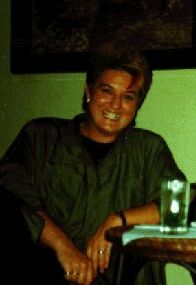Studio 2014 SP1 can't recognise XLS files after update to Office 2016 Thread poster: Reindel
|
|---|
Reindel 
Local time: 09:35
English to Danish
+ ...
I just updated to Microsoft Office 2016, but after this update I have not been able to process Excel files in Studio 2014, even if I choose to save it first as a Excel 2007 file.
My temporary solution is to save as an Excel 2007 file on another computer (running Office 2007). Then I can open it in Trados Studio 2014.
I also searched the SDL knowledgebase, but haven't been able to find any viable solution here.
It seems to be a replicate of previous errors... See more I just updated to Microsoft Office 2016, but after this update I have not been able to process Excel files in Studio 2014, even if I choose to save it first as a Excel 2007 file.
My temporary solution is to save as an Excel 2007 file on another computer (running Office 2007). Then I can open it in Trados Studio 2014.
I also searched the SDL knowledgebase, but haven't been able to find any viable solution here.
It seems to be a replicate of previous errors described in this forum for incompatibility issues with previous combinations of Trados Studio / Microsoft Office, however there ought to be a solution out soon, since the Office 2016 is official. ▲ Collapse
| | | | Gisele Latour 
France
Local time: 15:35
Member (2010)
English to French
| Same issue here | Jan 27, 2016 |
with Word docs as well.
| | | | Dan Lucas 
United Kingdom
Local time: 14:35
Member (2014)
Japanese to English
| Roll back Office or upgrade Studio | Jan 27, 2016 |
Reindel wrote:
however there ought to be a solution out soon, since the Office 2016 is official.
The official SDL solution seems to be to upgrade to Studio 2015. If you don't plan to do that, I would roll back the upgrade to Office 2016 and return to Office 2013. That is what I did and it appears to have worked.
There may be other workarounds, but I just went for the solution that looked easiest. There's nothing for me in Office 2016 that makes it a must-have upgrade.
Regards
Dan
| | | | SDL_Steve 
United Kingdom
Local time: 14:35
English to Arabic
| Studio 2014 SP1 can't recognise XLS files after update to Office 2016 | Jan 27, 2016 |
Hi Reindel,
Further more to Dan's reply- we are unable to support Office 2016 in conjunction with Studio 2011 versions as we released Studio 2015 at the time office 2016 was released.
Our development are aware of a small number of requests regarding the compatibility but as yet there is no definitive timeline as to when this may be possible.
If you prefer to work with Office 2016 I would suggest first downloading the Studio 2015 trial. This way you can test all th... See more Hi Reindel,
Further more to Dan's reply- we are unable to support Office 2016 in conjunction with Studio 2011 versions as we released Studio 2015 at the time office 2016 was released.
Our development are aware of a small number of requests regarding the compatibility but as yet there is no definitive timeline as to when this may be possible.
If you prefer to work with Office 2016 I would suggest first downloading the Studio 2015 trial. This way you can test all the new features and then decide either to upgrade or roll back the Office version.
To view what's new in 2015 -
http://www.sdl.com/cxc/language/translation-productivity/trados-studio/features.html
Kr
SDL_Steve ▲ Collapse
| | |
|
|
|
Reindel 
Local time: 09:35
English to Danish
+ ...
TOPIC STARTER | Thanks for replies | Jan 27, 2016 |
Thanks for the replies. This is what I feared. I think I'll wait to see if there will be another technical solution in the near future.
I understand also that the software developers need to constantly update and (sometimes) improve their products!
However most of my clients are not even working with Studio 2014 as of yet, so the relatively pricey upgrade is not an option for now.
| | | | Jana Uhlik 
Belize
Local time: 07:35
English to German
| Does Studio 2015 work with Office 2016? | Apr 19, 2016 |
From the comments above I understand I have to download Studio 2015 to test if Office 2016 is working with it? Will SDL please provide this information? That is the LEAST we should be able to expect! I want to make sure it works before I upgrade to 2015! The link posted doesn't tell me anything about that.
| | | | Roy Oestensen 
Denmark
Local time: 15:35
Member (2010)
English to Norwegian (Bokmal)
+ ...
| Studio 2015 works fine with Office 2016 (Office 365) with me | Apr 19, 2016 |
The heading says it all. I have not experienced any problems since I upgraded Office to 2016.
| | | | | Must be fixed in Trados 2014 SP2 because SDL support says it works | May 5, 2016 |
Hi,
It's possible this was fixed in Trados Studio 2014 SP2 because the support person I talked to says that we will have no problem opening Office 2016 files in Trados 2014 SP2. He just mentioned that the realtime preview will not work as mentioned in other forums.
Here's his replies:
Normally, Studio 2014 should work fine even if Office (including Word, obviously) is upgraded to the 2016 version. The only... See more Hi,
It's possible this was fixed in Trados Studio 2014 SP2 because the support person I talked to says that we will have no problem opening Office 2016 files in Trados 2014 SP2. He just mentioned that the realtime preview will not work as mentioned in other forums.
Here's his replies:
Normally, Studio 2014 should work fine even if Office (including Word, obviously) is upgraded to the 2016 version. The only limitation I am aware of is described in the following KB article.
I will do some more checking about this topic tomorrow. I will also discuss with some senior engineers to find out if they are aware of any other limitations.
I double checked. Other than the preview issue I mentioned to you earlier (which is actually related to the click to run web based installer for Office 365) there shouldn't be any other problem with running Studio 2014 even if you installed Office 2016. ▲ Collapse
| | |
|
|
|
Reindel 
Local time: 09:35
English to Danish
+ ...
TOPIC STARTER | The error still remains! | Jun 2, 2016 |
This is the error message I get:
The file was not created by supported version of Microsoft Excel application and will not be processed.
It has nothing to do with the preview, but prevents you from creating and opening 2016 version Excel files and working with them in Trados 2014. In my case I have to ask somebody else to create the Excel in an earlier Office version in order to work with Excel (it doesn't help to save to an earlier Excel version, as Office 2016 ... See more This is the error message I get:
The file was not created by supported version of Microsoft Excel application and will not be processed.
It has nothing to do with the preview, but prevents you from creating and opening 2016 version Excel files and working with them in Trados 2014. In my case I have to ask somebody else to create the Excel in an earlier Office version in order to work with Excel (it doesn't help to save to an earlier Excel version, as Office 2016 somehow stores/changes something with the saved file).
I should add that an alternative is also to just open the Excel file in Trados Tag Editor, which has no problems with opening Office 2016 files. I still don't accept the solution "just upgrade to Trados 2015"!
http://imgur.com/OZWpouh
[Edited at 2016-06-02 17:13 GMT] ▲ Collapse
| | | |
Reindel wrote: This is the error message I get: The file was not created by supported version of Microsoft Excel application and will not be processed. It has nothing to do with the preview, but prevents you from creating and opening 2016 version Excel files and working with them in Trados 2014. In my case I have to ask somebody else to create the Excel in an earlier Office version in order to work with Excel (it doesn't help to save to an earlier Excel version, as Office 2016 somehow stores/changes something with the saved file). I should add that an alternative is also to just open the Excel file in Trados Tag Editor, which has no problems with opening Office 2016 files. I still don't accept the solution "just upgrade to Trados 2015"! http://imgur.com/OZWpouh[Edited at 2016-06-02 17:13 GMT]
Dear Reindel,
This is Guillaume from SDL.
SDL Trados Studio 2014 does not support Office 2016.
SDL Trados Studio 2015 SR2 however supports it.
Kind regards,
Guillaume
Please try out our SDL Community portal http://xl8.one
Professionals helping Professionals with all your SDL Studio questions.
Have a question about licensing and installation?
Use our LIVE CHAT facility bit.lySDLChat
[Edited at 2016-06-03 09:54 GMT]
| | | | | Cheaper solution that upgrading your version of Trados Studio every year | Sep 15, 2016 |
Save the source files down in Open Office format for translation in Trados Studio and then save the target files in the original MS Office format.
| | | | Gfarley
Norway
Local time: 15:35
Norwegian (Bokmal) to English
+ ...
| Trados 2014 cannot process Office 2016 files | Dec 30, 2016 |
Yet another example of SDL choosing to not upgrade a previous version to support newer file formats in order to push more users to upgrade to a newer version. A workaround is to save the files to the newest version (of Word, Excel, etc.) your Trados supports. Time-consuming and perhaps not acceptable to your clients but less expensive than upgrading Trados.
[Edited at 2016-12-30 12:51 GMT]
| | |
|
|
|
MikeTrans
Germany
Local time: 15:35
Italian to German
+ ...
| Support for Trados 2014 will end soon anyway | Dec 30, 2016 |
Gfarley wrote:
Yet another example of SDL choosing to not upgrade a previous version to support newer file formats in order to push more users to upgrade to a newer version. A workaround is to save the files to the newest version (of Word, Excel, etc.) your Trados supports. Time-consuming and perhaps not acceptable to your clients but less expensive than upgrading Trados.
[Edited at 2016-12-30 12:51 GMT]
We could debate eternally on how long a software should be supported, if a 3-year support for Trados is enough or not. The software price is also a factor for it, and I think SDL comes too short for the support, 5 years would be fine.
Other than support, the current fair practice is that new software versions should be backward-compatible at least. But forward-compatibility is neither fair nor common, it means the developers must invest time and money in an old version when a new one is already out. While this is a necessity for operating systems (e.g. for plugging security leaks), such a practise for applications would rather be presented as advertisement or - not at all.
Mike
[Edited at 2016-12-30 14:01 GMT]
| | | | Gfarley
Norway
Local time: 15:35
Norwegian (Bokmal) to English
+ ...
| Length of support vs. cost of replacement | Dec 30, 2016 |
MikeTrans wrote:
We could debate eternally on how long a software should be supported, if a 3-year support for Trados is enough or not. The software price is also a factor for it, and I think SDL comes too short for the support, 5 years would be fine.
I agree. I have had to lay out several hundred (thousand?) pounds over time upgrading Trados in 2007, 2009, 2011, 2013 and 2014 almost exclusively because SDL did not upgrade older versions to keep pace with MS Office versions or chose not to correct bugs or performance issues until later versions. On the other side I am still using MS Office 2010 with absolutely no problems and at a fraction of the cost. It is safe to say that adding file support for MS Word 2016 alone and maybe one or two more formats would save the vast majority of users time-wasting workarounds.
| | | | To report site rules violations or get help, contact a site moderator: You can also contact site staff by submitting a support request » Studio 2014 SP1 can't recognise XLS files after update to Office 2016 | Trados Studio 2022 Freelance | The leading translation software used by over 270,000 translators.
Designed with your feedback in mind, Trados Studio 2022 delivers an unrivalled, powerful desktop
and cloud solution, empowering you to work in the most efficient and cost-effective way.
More info » |
| | TM-Town | Manage your TMs and Terms ... and boost your translation business
Are you ready for something fresh in the industry? TM-Town is a unique new site for you -- the freelance translator -- to store, manage and share translation memories (TMs) and glossaries...and potentially meet new clients on the basis of your prior work.
More info » |
|
| | | | X Sign in to your ProZ.com account... | | | | | |