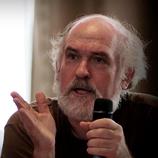| Pages in topic: [1 2] > | How can I open multiple PDF files in separate windows? Thread poster: Irene S.
|
|---|
Irene S. 
Local time: 00:11
Member (2003)
English to Romanian
+ ...
Hi,
Does anyone know what should I do in order to open several PDFs in separate windows, just like in MS Word?
I use Adobe Professional 7 and 2 monitors and would like to keep the PDF I'm revising on one monitor and the reference PDFs on the second monitor.
I appreciate any help.
| | | | | Adobe Reader | Aug 22, 2008 |
You can open the reference pdf file with the free and much lighter Adobe Reader. FoxIt (I think that's the name) is another application that can open pdf files and is MUCH lighter than AR, but I don't know if it's still free.
| | | | Irene S. 
Local time: 00:11
Member (2003)
English to Romanian
+ ...
TOPIC STARTER | Thanks, Claudia | Aug 22, 2008 |
...but I'd like to keep Adobe Pro.
I found another solution on the web: open one file with AP and the other one with Firefox or IE. It's working, but I remember that, a few years ago, I could open several PDFs in different windows (I was using Adobe Pro 6 at that time), don't ask me how ...
| | | | David Earl 
United States
Local time: 17:11
German to English
| That's a good trick... | Aug 22, 2008 |
to keep in mind, particulary because web browsers can read several different formats, including Office files (if the corresponding software is installed).
| | |
|
|
|
| Version 8 of Acrobat Reader | Aug 22, 2008 |
Use v8 and you can have as many windows for PDFs as you like. It can be run concurrently with earlier versions of Acrobat.
[Edited at 2008-08-22 16:24]
| | | | | Opening files in web browsers | Aug 22, 2008 |
I am a heavy web application user, not because I think web apps are any better, but precisely because I can save a lot of room in my taskbar (the opposite of what you are trying to do, Irene). I use a tabbed browser... If anybody was wondering what the use of web apps is, here's a huge one for it.
| | | |
Viktoria Gimbe wrote: I use a tabbed browser... 
Is there any browser without tabbing?
IE
Firefox
Flock
Opera
Safari
Camino
To the question, are you sure you can not open in different windows 2 PDFs with the Acrobat Pro?
I can not try it, it is to expensive just for reading a file and I don't publish
Regards
With Mac OSX you can open any file with the Preview, so no need for extras. But this is another story
| | | |
Fernando Toledo wrote:
Is there any browser without tabbing?
I wouldn't be able to answer that question. I've been using SlimBrowser since time immemorable, for two reasons: tabs and grouping (you can create groups of bookmarked sites, and open the group with a single click - handy when you want to open Google, the GDT, IATE, Wordreference, etc., all at once without having to fiddle for too long).
Since I have always been more than happy with SlimBrowser, I haven't tried any other browser for at least four years. But back then, most browsers didn't support tabs. I guess the makers of SlimBrowser had a vision!
Besides, the same people also came up with FlashText, EasyClip and IntelliEdit, all of which are very handy when you are a freelance translator. More info can be found here: http://www.flashpeak.com/
| | |
|
|
|
Viktoria Gimbe wrote: I haven't tried any other browser for at least four years. But back then, most browsers didn't support tabs. I guess the makers of SlimBrowser had a vision! 
4 years is too much!! You should change to a secure browser, now the best are Firefox 3, Opera 9.52 and Safari 3.1
Ii is not a question of "I like", the security (and function) in this versions are better... And If I remember well, the tabbed functionallity was introduced by Opera.
Besides, the same people also came up with FlashText, EasyClip and IntelliEdit, all of which are very handy when you are a freelance translator. More info can be found here: http://www.flashpeak.com/
I use Mac OSX Leopard, no need for this kind of little tools
Firefox has a lot of plug-ins for every thing.
Here, for example, a "tabbed dictionary" for Firefox:
http://mid.mozdev.org/
a screenshot:
http://mid.mozdev.org/screenshots.html
| | | | Irene S. 
Local time: 00:11
Member (2003)
English to Romanian
+ ...
TOPIC STARTER | It's not about the room... | Aug 23, 2008 |
Viktoria Gimbe wrote:
(the opposite of what you are trying to do, Irene)
... it's about 2 or 3 files I have to keep open.
I've been using a tabbed browser (Firefox) for a few years and I am very happy with it.
@Fernando
Yes, absolutely, I searched all the settings of Adobe Pro, but did not find anything relevant. This is why I asked for your help.
@Kevin
I will try to install AR 8 and see if it works, thanks for the tip.
| | | | | What happens if... | Aug 23, 2008 |
Irene S. wrote: @Fernando Yes, absolutely, I searched all the settings of Adobe Pro, but did not find anything relevant. This is why I asked for your help. 
... you have a PDF open in Acrobat Pro and then in Explorer you 2xclic a PDF file?
Or can you open twice Acrobat Pro?
| | | | | It's not like I didn't update it | Aug 23, 2008 |
Fernando Toledo wrote:
4 years is too much!! You should change to a secure browser, now the best are Firefox 3, Opera 9.52 and Safari 3.1
Ii is not a question of "I like", the security (and function) in this versions are better... And If I remember well, the tabbed functionallity was introduced by Opera.
Well, I have been updating SlimBrowser ever since I've been using it, and I can assure you that, in spite of all the better known browsers that are hot today, SlimBrowser is light, safe and does pretty much everything other browsers can do - it has been improved meanwhile.
I use Mac OSX Leopard, no need for this kind of little tools 
But if you are using a PC, you don't really have that option.
I have Reader, although I don't use it anymore. I got a tabbed PDF reader/editor and so stopped using Reader. It seems I am really going in the opposite direction from what Irene is pursuing. But in case anybody wants a tabbed PDF viewer/editor, and one that lets you add comments to boot, you can get PDF-Xchange Viewer free here: http://www.docu-track.com/home/prod_user/PDF-XChange_Tools/pdfx_viewer But in case anybody wants a tabbed PDF viewer/editor, and one that lets you add comments to boot, you can get PDF-Xchange Viewer free here: http://www.docu-track.com/home/prod_user/PDF-XChange_Tools/pdfx_viewer
All the best!
| | |
|
|
|
For the record, you wouldn't need to uninstall anything. You could use the Adober Reader to display one document and use Adobre Acrobat to display the file you're editing.acr
Irene S. wrote: ...but I'd like to keep Adobe Pro.  I found another solution on the web: open one file with AP and the other one with Firefox or IE. It's working, but I remember that, a few years ago, I could open several PDFs in different windows (I was using Adobe Pro 6 at that time), don't ask me how ...
| | | | Irene S. 
Local time: 00:11
Member (2003)
English to Romanian
+ ...
TOPIC STARTER | Acrobat Pro and Mozilla | Aug 26, 2008 |
Fernando Toledo wrote:
... you have a PDF open in Acrobat Pro and then in Explorer you 2xclic a PDF file?
Or can you open twice Acrobat Pro?
You could use the Adober Reader to display one document and use Adobre Acrobat to display the file you're editing
I installed Adobe Reader 9 and tried to open the PDFs in different windows, but unfortunately it did not work, maybe because this version does not support multiple windows.
The strange thing is that I cannot open one file with Adobe Pro and the other with Reader, both files open with the same version, either Pro or Reader...
I finally used the following solution: the PDF in which I make the corrections is open with Adobe Pro, and the original PDF with Mozilla.
| | | | | Use the context menu! | Aug 26, 2008 |
Irene S. wrote:
The strange thing is that I cannot open one file with Adobe Pro and the other with Reader, both files open with the same version, either Pro or Reader...
Right-click on the file and choose the program to open the PDF with via the "Open With..." function. This way you can choose any number of options, not just Reader or Pro.
| | | | | Pages in topic: [1 2] > | To report site rules violations or get help, contact a site moderator: You can also contact site staff by submitting a support request » How can I open multiple PDF files in separate windows? | TM-Town | Manage your TMs and Terms ... and boost your translation business
Are you ready for something fresh in the industry? TM-Town is a unique new site for you -- the freelance translator -- to store, manage and share translation memories (TMs) and glossaries...and potentially meet new clients on the basis of your prior work.
More info » |
| | Protemos translation business management system | Create your account in minutes, and start working! 3-month trial for agencies, and free for freelancers!
The system lets you keep client/vendor database, with contacts and rates, manage projects and assign jobs to vendors, issue invoices, track payments, store and manage project files, generate business reports on turnover profit per client/manager etc.
More info » |
|
| | | | X Sign in to your ProZ.com account... | | | | | |