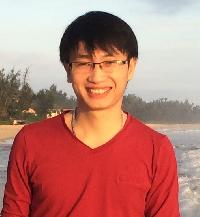WordFast PRO Build 3.4.3 - TM window disappeared from the TXML Editor Perspective Thread poster: Valeria Ricciardi
|
|---|
Goodmorning.
I don't know what happened but the TM window disappeared from my TXML Editor view and I am unable to restore it. I can just open it as a separate pop-up window through Translation Memory - TM Lookup, but this is annoying during translation.
There must be a way to have it back on the bottom of the Editor view...
Thanks for any suggestion.
Ciao
Valeria
[Edited at 2015-03-05 09:44 GMT]
| | | |
| Window > TM Lookup | Mar 5, 2015 |
Hi Valeria,
Have you tried to open it again by clicking on Window > TM Lookup?
Best regards,
Anna
| | | |
Valeria Ricciardi 
Italy
Local time: 02:11
Member (2005)
English to Italian
+ ...
TOPIC STARTER | Yes, but not working! | Mar 5, 2015 |
Hi Anna
Thank you for replying so fast.
Yes and what I get is a pop-up TM window "floating" in the TXML window, overlapping the Editor space.
| | | |
Hi Valeria,
I am trying to reproduce this here - but I only can pull the tab of the window to a different position within the editor window, never to an overlapping position. Maybe with a screenshot I could have a better look at it.
Best regards,
Anna
| | |
|
|
|
| Upper bar of the TM window | Mar 5, 2015 |
I think if you right-click on the upper bar of the TM window and chose "Restore" the window might return to its former position.
| | | |
Valeria Ricciardi 
Italy
Local time: 02:11
Member (2005)
English to Italian
+ ...
TOPIC STARTER | Restore is greyed out | Mar 5, 2015 |
Hi Anna
The function Restore is greyed out and I can't choose it. it seems I am doomed
| | | |
| One more trick | Mar 5, 2015 |
Chose Window > New Window - maybe it restores your previous view.
I hope that helps, it is my last idea.
| | | |
Minh Nguyen 
Vietnam
Local time: 07:11
English to Vietnamese
Valeria Ricciardi wrote:
Hi Anna
Thank you for replying so fast.
Yes and what I get is a pop-up TM window "floating" in the TXML window, overlapping the Editor space.
Right click on the TM Lookup label and uncheck Detached.
Hope this helps.
[Edited at 2015-03-05 12:07 GMT]
[Edited at 2015-03-05 12:07 GMT]
| | |
|
|
|
Valeria Ricciardi 
Italy
Local time: 02:11
Member (2005)
English to Italian
+ ...
TOPIC STARTER
Dear Linh
thank you so much! The TM Lookup window is restored within the Editor view now
Thanks Anna too for following on my issue.
Ciao!!
Valeria
| | | |
Minh Nguyen wrote: Valeria Ricciardi wrote:
Hi Anna
Thank you for replying so fast.
Yes and what I get is a pop-up TM window "floating" in the TXML window, overlapping the Editor space. Right click on the TM Lookup label and uncheck Detached. Hope this helps. [Edited at 2015-03-05 12:07 GMT] [Edited at 2015-03-05 12:07 GMT]
Thank you! I had this issue and I could solve it thanks to your help!
Best,
Pablo
| | | |