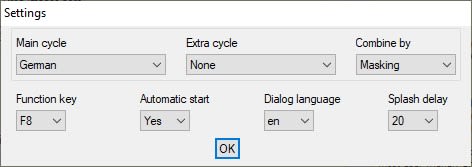Shortcuts for Spanish accents when using Windows on a Mac (through Parallels) Thread poster: Nina Halperin
|
|---|
Hello,
I am a Mac user but have recently downloaded Parallels so that I can use certain translation programs that are only compatible with Windows, for example TransTools and memoQ. I am baffled about how to produce Spanish accents in Windows using my Mac keyboard. I have figured out how to produce the lowercase "ñ" but none of the accents. I have reviewed several websites but none have helped. I know that in Windows you usually produce accents by clicking on the apostrophe key and... See more Hello,
I am a Mac user but have recently downloaded Parallels so that I can use certain translation programs that are only compatible with Windows, for example TransTools and memoQ. I am baffled about how to produce Spanish accents in Windows using my Mac keyboard. I have figured out how to produce the lowercase "ñ" but none of the accents. I have reviewed several websites but none have helped. I know that in Windows you usually produce accents by clicking on the apostrophe key and then the corresponding vowel, but that has not worked. Thank you! ▲ Collapse
| | | | Peter Zauner 
Australia
Local time: 00:47
Member (2010)
German to English
+ ...
MODERATOR | AX Character Cycling | Aug 5, 2020 |
Hi Nina,
this might be an alternative for you but since I don’t know anything about Macs nor do I write Spanish, you’ll have to see for yourself.
I translate into German, which has umlauts, but I am used to typing on to the English keyboard and don’t like switching to the German keyboard.
I use a free utility program, called AX Character Cycling that runs under Windows. It works as following: The user types the base character, e.g. an “a”, followed by pressing ... See more Hi Nina,
this might be an alternative for you but since I don’t know anything about Macs nor do I write Spanish, you’ll have to see for yourself.
I translate into German, which has umlauts, but I am used to typing on to the English keyboard and don’t like switching to the German keyboard.
I use a free utility program, called AX Character Cycling that runs under Windows. It works as following: The user types the base character, e.g. an “a”, followed by pressing a (configurable, I think) function key (in my case, it is F8), which converts the base character to the Umlaut e.g. an “ä”.
When you set up the program you select the relevant language and, with it, the characters that can be “cycled”. I’m pretty sure that Spanish is one of the languages covered by the program.
Hope this helps
Cheers,
Peter ▲ Collapse
| | | | | | Nina Halperin 
Peru
Local time: 09:47
Spanish to English
+ ...
TOPIC STARTER | AX doesn't seem to work for me | Aug 5, 2020 |
Thank you both so much for your replies. Because I'm so used to the English keyboard, I decided to give AX a try. I downloaded it from this site: http://vulpeculox.net/ax/, using the link that says "AX for Windows." The explanation says that, to produce "é," you just need to type "e" and then "F8." It didn't work, but I wonder if it's because the "F8" is being pressed on a Mac keyboard. I also just wanted to ... See more Thank you both so much for your replies. Because I'm so used to the English keyboard, I decided to give AX a try. I downloaded it from this site: http://vulpeculox.net/ax/, using the link that says "AX for Windows." The explanation says that, to produce "é," you just need to type "e" and then "F8." It didn't work, but I wonder if it's because the "F8" is being pressed on a Mac keyboard. I also just wanted to check, once you install the program, it doesn't really seem like there's a way to open it. When I click on the AX icon on my desktop in Windows, a screen appears explaining how to use it, nothing more. Does it always just work in the background after you download it? Or is there a special way to active it? Thanks for the clarification.
To maintain the English keyboard, I wonder if I could install the Windows keyboard layout using the link provided by Hans, and then use AX in tandem with that.
Edit: I just followed the steps under Hans' link and installed the "United States - International QWERTY" keyboard, but AX still didn't work. I ended up downloading the Spanish keyboard under Parallels. I realized that, because I bought my Mac in Peru, the original keyboard actually has the Spanish layout. However, since I started using a separate keyboard and mouse, which I bought in the US, I have gotten used to the English format again. Now at least I know that, if I'm using Windows, I can look up at the original keyboard for reference to see where the keys are.
[Edited at 2020-08-05 20:25 GMT]
[Edited at 2020-08-05 20:35 GMT] ▲ Collapse
| | |
|
|
|
Peter Zauner 
Australia
Local time: 00:47
Member (2010)
German to English
+ ...
MODERATOR
Hi Nina,
after the installation of AX on my PC with Windows 10 its icon appeared in the “hidden icons” group of the taskbar. If I right-click the icon, a menu with the following options opens: "Settings", "Help", "Sandbox", "Troubleshooting" and "Exit".
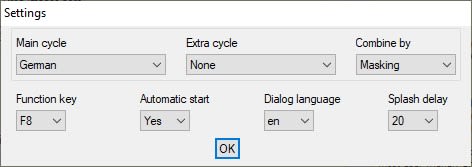
Selecting the "Settings" item opens a window with drop-down boxes for “Main cycle”, “Extra cycle”, “Combine by”, “Function key”, “Automatic start”, “Dialogue language” and “Splash delay”.
“Main cycle” allows selecting the language and therefore the characters that are “cycled”. There is another language selection under “Extra cycle” but I don’t know what it does.
I seem to remember that the help pages recommend to customise the used function key so that it does not interfere with the functions of programs.
Selecting the "Help" item opens the ‘AXen.htm’ file from the location C:\Program Files (x86)\AX. It contains a comprehensive explanation of the AX’s functions.
All descriptions above refer to my PC with Windows 10, I have no experience of AX's behaviour under Parallels.
Cheers,
Peter
| | | | Nina Halperin 
Peru
Local time: 09:47
Spanish to English
+ ...
TOPIC STARTER
Hi Peter,
Thank you so much for your explanation! I was able to change the language to Spanish. When AX still didn't work, I started reading the help guide, which explained that my computer may be using the F8 key for another function. That was similar to what you said above. That ended up being correct, and I realized that the keys F5 and F6 on my keyboard do not seem to have any function. Therefore, I changed the function key to F5, and AX now works perfectly. Thanks again.
... See more Hi Peter,
Thank you so much for your explanation! I was able to change the language to Spanish. When AX still didn't work, I started reading the help guide, which explained that my computer may be using the F8 key for another function. That was similar to what you said above. That ended up being correct, and I realized that the keys F5 and F6 on my keyboard do not seem to have any function. Therefore, I changed the function key to F5, and AX now works perfectly. Thanks again.
[Edited at 2020-08-06 23:05 GMT] ▲ Collapse
| | | | Peter Zauner 
Australia
Local time: 00:47
Member (2010)
German to English
+ ...
MODERATOR | Great to hear! | Aug 7, 2020 |
glad that you got it to work.
| | | | To report site rules violations or get help, contact a site moderator: You can also contact site staff by submitting a support request » Shortcuts for Spanish accents when using Windows on a Mac (through Parallels) | CafeTran Espresso | You've never met a CAT tool this clever!
Translate faster & easier, using a sophisticated CAT tool built by a translator / developer.
Accept jobs from clients who use Trados, MemoQ, Wordfast & major CAT tools.
Download and start using CafeTran Espresso -- for free
Buy now! » |
| | Trados Studio 2022 Freelance | The leading translation software used by over 270,000 translators.
Designed with your feedback in mind, Trados Studio 2022 delivers an unrivalled, powerful desktop
and cloud solution, empowering you to work in the most efficient and cost-effective way.
More info » |
|
| | | | X Sign in to your ProZ.com account... | | | | | |