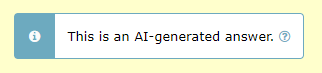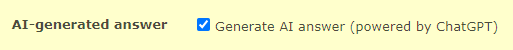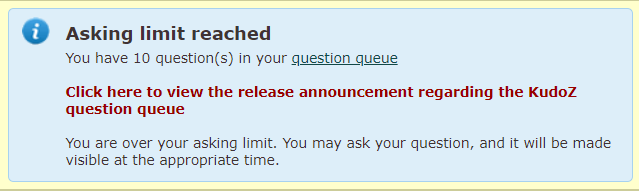ProZ.com frequently asked questionsTerminology/term help Main Main
1 - Terminology/term help 2 - KudoZ
2.1 - KudoZ: general 1.1 - Was ist KudoZ? KudoZ ist ein gemeinschaftliches Netzwerk zur Terminologiehilfe, das aus zwei generellen Bereichen besteht: der KudoZ »Hilfe« und dem »Glossarbildenden» KudoZ. Beide Bereiche haben viele Grundlagen gemeinsam, verfolgen jedoch unterschiedliche Ziele: 1.2 - Glossary of KudoZ terms
1.3 - Wie funktioniert das KudoZ »Hilfe« System? Ein KudoZ »Hilfe« Vorgang besteht aus drei Schritten: 1.4 - Wozu dienen KudoZ-Punkte? Einige Kunden suchen Übersetzer gezielt nach deren erworbenen KudoZ-Punkten aus. Dabei gehen sie davon aus, dass eine hohe Punktzahl in einem bestimmten Gebiet (z. B. Medizin) auf fachliche Kompetenz hindeutet. 1.5 - Wie werden KudoZ-Punkte aktualisiert? Die KudoZ-Gesamtpunktzahl wird an manchen Stellen der Website täglich und an anderen Stellen in Echtzeit aktualisiert. Dadurch kann es zu vorübergehenden Abweichungen kommen. 1.6 - Do I earn any KudoZ points by answering KudoZ questions? No. KudoZ points are only earned if one of your answer to any KudoZ question is selected by the asker or automatically by the system based on peer agreement. 1.7 - Welchen Regeln unterliegt die Teilnahme an KudoZ? Siehe KudoZ-Regeln: http://www.proz.com/kudozrules 1.8 - Can friends, family members or close associates participate in my KudoZ questions or answers? Participation in KudoZ questions, particularly using the peer comment system to "boost" an answer, or in asking and answering to gain KudoZ points, should not be carried out among the profiles of friends, family or close associates, in order to maintain a certain level of transparency in the KudoZ arena. In cases where interacting profiles are shown to be of this type, a mutual block may be applied to the profiles (this blocks the interaction between specific profiles only, not participation in KudoZ at large) to ensure fairness. 1.9 - Wie soll ich mich bei Verstößen gegen die KudoZ-Regeln verhalten? Wenn Sie einen Verstoß gegen die KudoZ-Regeln bemerken, wenden Sie sich damit bitte an den für die jeweilige Sprachrichtung zuständigen Moderator. Eine Liste der Moderatoren können Sie unter einsehen. 1.10 - Welche Logik steht hinter den KudoZ-Kategorien? KudoZ-Fragen können einem von etwa 100 Themenfeldern zugeordnet werden. Diese thematische Liste, die anhand der Anzahl der manuell von ProZ.com-Nutzern eingegebenen Suchbegriffe erstellt wurde, ist bewusst etwas unklar definiert. So gibt es beispielsweise parallel zueinander die Kategorien »Autos« und »Fahrzeuge«, obwohl beide Begriffe die gleiche Bedeutung haben. Dadurch soll sichergestellt werden, dass man die richtige Kategorie in jedem Fall findet – egal, unter welchem Begriff man sucht. 1.11 - Was geschieht, wenn eine »Hilfe« Frage nicht bewertet wird? Wenn eine »Hilfe« Frage Antworten erhalten hat, jedoch die betreffende Frage nicht innerhalb von drei Tagen geschlossen wird, wird der Fragesteller durch eine automatische E-Mail-Erinnerung aufgefordert, dies zu tun. Wenn die Frage nach vier solcher Erinnerungen (über einen Zeitraum von zwei Wochen) nicht geschlossen wird, erfolgt gegebenenfalls eine automatische Bewertung. Dabei ist die bereinigte Anzahl von Zustimmungen (»Netto-Zustimmungen«) pro Antwort maßgeblich, wobei folgende Regeln gelten: 1.12 - Are askers able to close a question without awarding points? Yes. An asker may choose to do this when s/he has asked a question in error (misspelled term, etc.), when no answer was deemed helpful, when a better term was found elsewhere (and no answer was deemed helpful), or in other cases. 1.13 - How often do askers close questions without awarding points? Less than 5% of the time. 1.14 - Wo finde ich die Liste meiner bisherigen Fragen und Antworten? Gehen Sie zu Ihrer Profilseite und klicken Sie auf die KudoZ-Registerkarte. Mitglieder haben dort auch die Möglichkeit, eine Aktualisierung ihrer KudoZ-Punkte zu forcieren. 1.15 - Can I see questions in language pairs not reported in my profile? Yes. You can see KudoZ questions in all language pairs by clicking on See more languages in the KudoZ questions page. 1.16 - Unter welchen Bedingungen wird eine KudoZ-Frage gelöscht? Es gibt etwa zehn mögliche Gründe, weshalb eine KudoZ-Frage gelöscht werden kann. Eine genaue Erläuterung finden Sie in diesem Abschnitt. 1.17 - What information can I see about a KudoZ asker? If you move your mouse over the asker's picture in a KudoZ question you will see a mouse-over message similar to the one pictured below: 1.18 - Was bedeuten die Schaltflächen "Für PRO stimmen" oder "Für Nicht-PRO stimmen"? Wenn eine KudoZ »Hilfe« Frage als PRO eingestuft ist, können die Teilnehmer dafür stimmen, die Frage als Nicht-PRO einzustufen und umgekehrt. 1.19 - When posting my question I selected by mistake the wrong level (PRO, non-PRO). What can I do? You should submit a support request to have this issue addressed by staff. 1.20 - Ich glaube, dass sich meine Gesamtpunktzahl heute um mehr Punkte erhöhen hätte müssen. Wenn Sie ProZ.com-Mitglied sind, können Sie Ihre Punkte jederzeit in Echtzeit aktualisieren lassen. Gehen Sie zu Ihrer KudoZ-Gesamtübersicht und klicken Sie auf »Gesamtpunktzahl jetzt aktualisieren«. Wenn Sie nicht Mitglied sind, wird die eventuell bestehende Abweichung in Ihrer Gesamtpunktzahl meist innerhalb von 24 Stunden korrigiert. 1.21 - Eine meiner KudoZ-Punktzahlen ist gesunken. Woran liegt das? Es ist möglich, dass Punktzahlen (Gesamtpunktzahl, Punktzahl für »PRO«-Fragen, Punktzahl pro Fachgebiet oder Zeitraum) sinken. Dies kann folgende Ursachen haben: 1.22 - Wie kann ich den Inhalt der KudoZ-Punkteübersicht auf meiner Profilseite ändern? Nutzer können bestimmte Arten von KudoZ-Punkten aus der KudoZ-Gesamtübersicht ausblenden: http://www.proz.com/pro/?show_mode=kudoz&sub_mode=summary 1.23 - What do the "ok" and "no" under the the "Gloss" (glossary) column in my KudoZ activity section indicate? 1.24 - Ich musste ein neues Profil erstellen. Kann ich Punkte aus meinem vorherigen Profil übernehmen? Ja, wenn Sie ProZ.com-Mitglied sind, kann das Support-Team dies auf Ihren Wunsch tun. Bitte beachten Sie, dass nicht nur Punkte, sondern Ihre gesamte KudoZ-Historie (Fragen, Kommentare von Kollegen, Anmerkungen usw.) zusammengefasst werden. Dies bedeutet außerdem, dass Sie keinen Zugang mehr zum alten Profil haben werden. 1.25 - Wie kann ich verhindern, dass die ProZ.com-Begriffsuche diakritische Zeichen und Akzente transkribiert? Die ProZ.com-Terminologiesuche besitzt eine begrenzte Fähigkeit, diakritische Zeichen und Akzente zu transkribieren. (Die Suche nach dem Begriff »publica« beispielsweise wird auch Ergebnisse für »pública« anzeigen.) Um diese Funktion zu deaktivieren, klicken Sie auf das Feld »exakte Übereinstimmung«. 1.26 - How can I enter a discussion entry? To enter a discussion entry you should click on the "Post discussion" button. A form will show to allow you to post a title and the body of your entry. These fields are limited to 50 and 1200 characters respectively (there is a counter to tell you how many characters you have left for the main field). There is a preview option and buttons for submitting the entry and for canceling the operation. 1.27 - Ich schlage vor, dass die Teilnahme am KudoZ-System eine Vollmitgliedschaft erfordert. Dies würde sich positiv auf die Qualität auswirken. Es bestehen derzeit keine Pläne, die Nutzung des KudoZ-Systems ProZ.com-Mitgliedern vorzubehalten oder einen zusätzlichen Beitrag für die KudoZ-Teilnahme zu erheben. Sie können jedoch Ihre Einstellungen so anpassen, dass Sie nur Fragen sehen oder über Fragen benachrichtigt werden, die von Mitgliedern stammen. Außerdem können Sie festlegen, dass von Ihnen gestellte Fragen ausschließlich von ProZ.com-Mitglieder beantwortet werden können. 1.28 - Are KudoZ questions indexed by search engines? Yes. As with the public forums, KudoZ questions are indexed by search engines. 1.29 - What do the time references next to the confidence level and in the peer section indicate? They indicate the time elapsed from the moment the question was asked until the other action "answer", "peer comment" took place. The times shown are measured in relation to moment the question was asked. 1.30 - Can the asker enter in the glossary a term different from the one suggested in the selected question? Yes. Points are (or should be) given to the most helpful answer, while the best possible term should be entered in the glossary, even if it was not suggested by the answerer who won the points. 1.31 - A user in my sub-community regularly posts bad answers and they are sometimes selected and I am concerned that the glossary will deteriorate. Many valuable colleagues are of the same opinion and several of them have abandoned KudoZ. What can be done? The system includes the "disagree" feature. If answers considered invalid receive several disagrees based on linguistic (not personal) comments, then the amount of "bad" answers is likely to be reduced. 1.32 - I was the first to provide the right answer to a KudoZ question and then other user provided the same answer adding few more explanations and received the points (instead of agreeing to my answer). Is this allowed? Askers have the right to select the answers they consider most helpful to their questions. 1.33 - How does the first validated answer mode work? Askers have the option of asking questions in "first validated answer" (FVA) mode. When the FVA option is selected, instead of multiple answers being submitted and the asker selecting the one that is most helpful, the goal is for one correct translation to be agreed upon by the answerer community. An FVA question is therefore considered closed as soon as one answer gets two net agrees (in top pairs, two net agrees must come from users who meet the criteria for the question). 1.34 - What are AI-generated KudoZ answers? AI-generated KudoZ answers are automatic answers generated by AI technology, in this case, by ChatGPT. This answers are marked as such within the answer itself. 1.35 - How are AI KudoZ answers generated? Most AI technology brings information back by means of prompts. Think of prompts like instructions you give to the AI. When you ask a question or tell it something, that's your prompt. In order to generate a KudoZ answer, we send ChatGPT three different prompts: one to get a proposed translation of the source term taking into account the information supplied by the asker (languages, fields, contect), one to obtain an explanation of the proposed translation that also includes sample sentences, and a last one to get confidence level information (i.e. to know how confident the AI feels about its proposed translation). Once this information is returned by the AI, a KudoZ answer is automatically built with it and posted together with the question (provided the asker has selected the AI-generated answer option). 1.36 - Who posts AI-generated answers? AI answers are generated and posted automatically when an askers select this option in the KudoZ question form: 1.37 - Are askers notified of AI-generated answers to their questions? No. For the time being, no email notification is sent for AI-generated answers. 1.38 - Can KudoZ participants peer grade AI-generated answers? Yes, KudoZ participants are encouraged to agree or disagree (or remain neutral) with AI-generated KudoZ answers. Peer grades will count in the case of automatic grading. Click here for details about automatic grading. 1.39 - Can KudoZ askers select AI-generated answers as the most helpful and award points to the AI? Yes, KudoZ askers can select an AI-generated answer as the most helpful one and award KudoZ points to the AI. These KudoZ points, however, will not be used to rank the AI profile in the directory. Click here to learn how KudoZ points count for directory ranking. 1.40 - Do KudoZ points “earned” by the AI count for directory ranking? No. KudoZ points awarded to the AI for KudoZ answers selected as the most helpful will not count for directory placement. 1.41 - What is the purpose of adding AI to KudoZ? The integration of AI into term help is thought as a supporting feature. If AI technology is available out there and language professionals are using it (in many different ways), why not include it in KudoZ and enable them to realize their full potential? ProZ.com provides tools and opportunities to its members. This is just another one of many. Click here to see a full list of membership benefits. 2.2 - Asking 2.1 - Was ist "Terminologie-Hilfe" gemäß der Regel unter http://www.proz.com/siterules/kudoz_general/1.1#1.1? KudoZ-Fragen können verwendet werden, um Hilfe für Ausdrücke und Redewendungen zu erhalten. 2.2 - What is the meaning of "one term is allowed per question" in KudoZ rule 2.1? Unless they share a root or are otherwise related, terms should be posted separately--an asker should not ask how to say "apple" and "banana" in the same question. This means that a question such as "flotsam/jetsam/derelict" in a context of maritime law would be not valid, since the terms are independent and should posted in three separate questions. On the other hand, "the flotsam and jetsam of the inner city" would be OK, as the terms flotsam and jetsam are related in a unit of meaning. Other examples of valid KudoZ questions are: "screen / screening" (they share a root), "Many levels in this game were heavily tuned for smoothness" (terms related as a unit of meaning in a particular context). 2.3 - Ist die Anzahl der Fragen, die ich stellen kann, beschränkt? Ja. Ihre tägliche Obergrenze (gemessen über einen Zeitraum von 24 Stunden) hängt von Ihrem Mitgliedsstatus ab. Wenn Sie nicht bei ProZ.com registriert sind, dürfen Sie eine (1) Frage pro Tag stellen. Wenn Sie als Nutzer registriert sind, dürfen Sie bis zu 5 Fragen pro Tag stellen. Wenn Sie Mitglied sind, dürfen Sie bis zu 15 Fragen pro Tag stellen. Das wöchentliche Limit beträgt 20 Fragen für registrierte Nicht-Mitglieder und 60 Fragen für Mitglieder. Sollten zehn (10) Ihrer Fragen, die gültige Antworten erhalten haben, länger als eine Woche offen stehen, können Sie keine weiteren Fragen stellen bevor Sie diese Antworten bewertet und die entsprechenden Fragen geschlossen haben. 2.4 - What happens if I ask questions beyond the daily or weekly limits? When you ask questions beyond the limits corresponding to your membership status, these extra questions are added to the KudoZ question queue and they will be made visible automatically when enough time has elapsed for the question to be within asking limits. 2.5 - Ich stelle meine Fragen meist erst gegen Ende eines Übersetzungsprojekts, so dass sich dann viele Fragen angesammelt haben. Gibt es für diesen Fall eine Möglichkeit, die Begrenzung zu umgehen? Wir sind der Meinung, dass 15 Fragen pro Tag im Normalfall völlig ausreichen. Wenn Sie zum Beispiel am vorletzten Tag Ihres Projekts Ihre ersten Fragen stellen, kommen Sie auf insgesamt 30 Fragen. Wenn Sie Mitglied sind und die erlaubte Zahl der Fragen dennoch nicht ausreicht, können Sie einen Support-Mitarbeiter um eine Ausnahme bitten. 2.6 - Can I post a question in more than one language pair? It is not possible to post a single question in different language pairs. However, several questions in different language pairs may be posted for a single term. 2.7 - Kann ich eine einsprachige Frage stellen? Ja, allerdings gibt es dafür keinen speziellen KudoZ-Bereich. Wenn Sie eine Frage in nur einer Sprache stellen möchten (z.B. Englisch-Englisch), gehen Sie bitte zu KudoZ-Fragen unter der KudoZ-Schaltfläche. Klicken Sie im dortigen Formular auf "Mehr Sprachen anzeigen". Sie sehen dann zwei Listen, auf denen Sie die gewünschte Sprache zweimal auswählen können. Auf diese Weise kommen Sie zu einer einsprachigen Frage. 2.8 - Ich bin nicht sicher, ob ich meine Frage als »PRO« oder »Nicht-PRO« einstufen soll. Worin besteht der Unterschied? Auch wenn keine eindeutige Abgrenzung möglich ist, gelten für die beiden Arten von Fragen allgemein folgende Definitionen:
Bei der Anwendung dieser Kriterien sollten Sie sich von Ihrer eigenen Berufserfahrung und Spezialisierung lösen; denken Sie vielmehr an eine hypothetische, zufällig ausgewählte zweisprachige Person. Überlegen Sie, ob es wahrscheinlich es ist, dass diese Person in der Lage wäre, aus dem Stegreif eine akzeptable Übersetzung des betreffenden Begriffs oder Satzes (unter Berücksichtigung des jeweiligen Kontexts) zu finden. Wenn nicht, handelt es sich um eine PRO-Frage. Weitere Einzelheiten werden im Artikel article erörtert. 2.9 - What should I do if I don't have context to include in my KudoZ question? There is always some context to provide, such as information about the type of customer (an oil company? a plumber? a dentist? ), the type of document you are translating, the subject, etc. 2.10 - Kann ich zusätzliche Informationen zu einer bereits von mir gestellten Frage hinzufügen? Kann ich Fragen ändern? Sie können Fragen zwar nicht ändern, aber Anmerkungen hinzufügen. Ein entsprechendes Feld befindet sich auf der Fragenseite. (Wenn Sie eine Frage nicht mehr finden, suchen Sie in Ihrem E-Mail-Postfach nach der entsprechenden Benachrichtigung mit dem Link zur Frage.) 2.11 - Can KudoZ askers direct their questions to specific site users? Yes. When posting a KudoZ question, askers are given the option to restrict their KudoZ questions by 1) profile information (native language, language pair and field) and 2) membership status. If the asker selects the option "Only ProZ.com members may answer" when posting his/her question, the "Answer" button will not be visible to non-members and the following message will show to them: 2.12 - Ist es möglich, Fragen nur an bestimmte Personen zu richten, die ich kenne? Ja, Mitglieder haben diese Möglichkeit. 2.13 - Welchen Sinn hat es, eine Frage auf bestimmte Personen zu beschränken? Im Laufe der Zeit weiß man oft, wer sich auf welche Gebiete spezialisiert. Daher ziehen es manche Mitglieder vor, sich direkt an die betreffenden Kollegen zu wenden. Das KudoZ-System erleichtert und standardisiert diesen Prozess und stellt sicher, dass die Übersetzungsvorschläge gespeichert und durchsucht werden können. 2.14 - Worin besteht der Sinn, eine Frage auf Mitglieder einer bestimmten Kategorie zu begrenzen? Manchmal benötigen Fragesteller Unterstützung von bestimmten Gruppen wie beispielsweise Muttersprachlern, Fachübersetzern oder Mitgliedern anderer Kategorien. Entsprechende Kriterien lassen sich im KudoZ-Formular einstellen. 2.15 - Sind private Fragen (d. h. Fragen, die auf eines meiner Teams beschränkt sind) auch für andere sichtbar? Lassen sich die Archive nach solchen Fragen durchsuchen? Wenn Sie ProZ.com-Mitglied sind, können Sie den Begriff auf unbestimmte Zeit privat halten. Wenn Sie registrierter Nutzer sind, können Sie den Begriff einen Monat lang privat halten, wonach er öffentlich zugänglich und suchbar wird. 2.16 - I see a "squash" button under a KudoZ question I have posted, what does that mean? If you have posted a KudoZ term help question and it has not received an answer, you will have the option to "squash" or remove the question until it receives at least one answer. This allows users to remove mistakenly-posted questions without the assistance of a moderator or KudoZ editor. 2.17 - Wie kann ich einem Kollegen für eine Antwort danken, ohne die Antwort bereits abzulehnen oder zu bewerten? Sie können auf den Namen der Person klicken und ihr über die Profilseite eine E-Mail schreiben. 2.18 - Wie bewerte ich meine KudoZ-Frage? Um eine KudoZ-Frage zu bewerten, klicken Sie auf den Link »Diese Antwort auswählen« innerhalb des Antwortfeldes der für Sie hilfreichsten Antwort. Anschließend öffnet sich ein Fenster, in dem Sie KudoZ-Punkte vergeben und den entsprechenden Begriff in das Offene KudoZ-Glossar einzutragen können (oder beides). 2.19 - I did not enter the term to the KOG at the time I graded my question, but I would like to enter it now. How can I do that? Simply click on the "gloss" button below the "Summary of answers provided" chart. 2.20 - Can I grade my question less than 24 hours after posting it? KudoZ rule 2.10 recommends that askers allow at least twenty-four (24) hours to pass before closing a question. 2.21 - Ich habe die E-Mail-Bestätigung mit dem Link zu meiner KudoZ-Frage verloren. Wie kann ich jetzt meine KudoZ-Frage bewerten? Wenn Sie Ihre KudoZ E-Mail-Bestätigung verloren haben können Sie eine Kopie erhalten indem Sie entweder eine Online-Supportanfrage an unser Support-Team richten oder einen Moderator darum bitten, den Link an Ihre E-Mail-Adresse zu senden. Bitte denken Sie daran, den KudoZ-Link zusammen mit Ihrer Frage zu senden, wenn Sie um eine neue E-Mail-Bestätigung bitten. 2.22 - Kann ich für mehr als eine Antwort Punkte vergeben? Nein, Sie können nur eine "hilfreichste" Antwort auswählen. Die Idee einer Punkteverteilung unter den Antwortenden ist nach früherer Berücksichtigung aufgrund des geringen Nutzens, der erschwerten Umsetzung der Punkteverwaltung und Problemen wie z.B. Verteilung von vier Punkten zwischen drei Antwortenden, verworfen worden. In den Fällen, in denen Sie sich nicht für eine Antwort entscheiden können, ist es am besten, die Antwort zu wählen, die Ihnen am meisten geholfen hat. Sollten zwei oder mehrere gleichwertig hilfreiche Antworten vorliegen, können Sie sich für die erste entscheiden. (Im Laufe der Zeit gleichen sich diese Unterschiede für die Antwortenden wieder aus.) 2.23 - Ich habe eine Frage geschlossen, ohne die beste Antwort auszuwählen. Kann ich diese Frage wieder öffnen? Ja. Um eine Frage wieder zu öffnen, klicken Sie bitte auf die Schaltfläche ÖFFNEN. Im Zweifelsfall können Sie auch eine Supportanfrage stellen. 2.24 - Wie kann ich eine von mir gestellte KudoZ-Frage schließen, die unbeantwortet geblieben ist? Um derartige Fragen zu schließen, verwenden Sie die Bewertungsfunktion auf der Fragenseite. Sie werden dann zu einer Seite weitergeleitet, wo Sie auf »Frage ohne Bewertung schließen« klicken können. (Dank an Mikhail Kropotov) 2.25 - Wie kann ich automatischen E-Mail-Erinnerungen zur Bewertung meiner Fragen abstellen? Jeweils 5, 7, 9 und 11 Tage nach Fragestellung wird den Fragestellern eine E-Mail-Erinnerung gesendet, offene und bereits beantwortete KudoZ-Fragen zu bewerten. 2.26 - Was ist das Kriterium für die Punkteanzahl (1-4), die ich für die ausgewählte Antwort vergeben soll? Bitte berücksichtigen Sie den folgenden Maßstab bei der Vergebung Ihrer Punkte: 2.27 - Points were awarded to an answer to my question but I would like to select another answer instead. How can I un-grade my question? To un-grade a question you have asked in order to award the points to the answer you found most helpful, you will need to first obtain the agreement of the answerer to whom the points have been given. Both you and the answerer should express this agreement either to the assigned moderator(s), or via support request. 2.28 - I have included confidential information in a question. Can I have it removed? If you posted a KudoZ question that contains confidential information, please submit a support request, specifying the exact information you would like to have remove so that staff can remove this information for you. 2.3 - Answering 3.1 - Ich kann eine KudoZ-Frage nicht sehen. Was kann ich tun? Versuchen Sie, zur alten KudoZ-Oberfläche zurückzukehren. Senden Sie außerdem den Link und, falls möglich, einen Screenshot an die Support-Abteilung. 3.2 - Wenn ich gezielt nach Fragen von Mitgliedern suche, erhalte ich nicht die erwarteten Ergebnisse. Die Beschränkung auf Mitglieder (verfügbar unter »Fragesteller« auf der KudoZ-Listen-Seite) führt dazu, dass nur Fragen aufgelistet werden, die von ProZ.com-Nutzern gestellt wurden, die *zum Zeitpunkt der Fragestellung* Mitglieder waren. Da die Mitgliederkategorie von Fragestellern erst seit kurzem registriert wird, wird die Anzahl der Ergebnisse gering sein. Außerdem kann die Tatsache, dass es verschiedene Arten der Mitgliedschaft gibt (Voll- oder Teilmitgliedschaft) und einige Mitgliedschaften auslaufen, den Eindruck der Unvollständigkeit erwecken. 3.3 - Kann ich eine Frage, die geschlossen ist und für die Punkte vergeben wurden, trotzdem noch beantworten? Eine Frage wird geschlossen, sobald Punkte vergeben wurden. Sie können aber auch eine geschlossene Frage noch beantworten. Die Logik dahinter ist, dass wir Ihnen erlauben, dem Fragesteller die bestmögliche Hilfe zu geben, selbst wenn er/sie bereits entschieden hat, dass er/sie die beste Antwort auf seine/ihre Frage gefunden hat. 3.4 - Kann ich eine Antwort, die ich auf eine KudoZ-Frage eingestellt habe, ändern? Nein. Das Ändern einer Antwort wäre unfair gegenüber den anderen Antwortenden. Sie können jedoch Ihrer Antwort einen Kommentar hinzufügen. In gewissen Fällen kann eine falsche Antwort auch durch den Antwortenden ausgeblendet und stattdessen die korrekte Antwort eingestellt werden. 3.5 - Wozu dient das Wort »Ausblenden« in meinen Antwortfeldern? Mit dieser Funktion können Sie Ihre eigenen Antworten zurücknehmen, indem Sie sie ausblenden. 3.6 - Wie mache ich eine ausgeblendete Antwort wieder sichtbar? Ausgeblendete Antworten können nicht wieder sichtbar gemacht werden. Sie sollten den Link »Antwort ausblenden« nur dann verwenden, wenn Sie Ihre Antwort dauerhaft entfernen möchten. 3.7 - Ist es gegen die Website-Regeln, meine ursprüngliche Antwort auszublenden und eine neue Antwort einzureichen? Hier gilt dasselbe wie für das Einreichen von mehr als einer Antwort; es ist akzeptabel, wenn es nur gelegentlich vorkommt. Gezieltes Einreichen mehrerer Antworten, mit oder ohne Ausblenden der vorherigen Antwort, verstößt gegen die Website-Regeln des KudoZ-Antwortsystems. 3.8 - Will my hidden answers be visible in my list of answers? You will always be able to see the answers you have hidden in your list of KudoZ answers. Other users will only see your hidden answers if you have hidden 10% or more of your total answers (but no less than 20 answers). 3.9 - What is the meaning of "no more than one answer per question" in KudoZ rule 3.1? Submitting an answer to a KudoZ question and then submitting one or more additional answers to the same question is discouraged (even if the original answer was hidden) and doing this in a systematic way is forbidden by the rules. Answerers can add as many comments as they want to their answers. Offering several terms together in the same answer (ANSWER1/ANSWER2/ANSWER3) is not forbidden, but discouraged, as it interferes with the glossary format. 3.10 - Was bedeutet es, wenn eine Frage als »ohne Punktvergabe« gekennzeichnet ist? Einige Mitglieder sind der Überzeugung, dass das Verteilen von KudoZ-Punkten vom wahren Zweck der KudoZ-Fragen ablenkt. Diese Mitglieder haben die Möglichkeit, eine Frage ohne Punktevergabe zu stellen. Für die Beantwortung solcher Fragen werden keine KudoZ-Punkte verteilt. 3.11 - Wenn ich Fragen beantworte, die als »ohne Punktvergabe« gestellt wurden, erscheinen diese in der KudoZ-Historie auf meiner Profilseite? Ja. Solche Fragen werden farblich markiert, um anzuzeigen, dass keine Punkte dafür vergeben wurden. 3.12 - Verbessert sich durch die Beantwortung von Fragen »ohne Punktvergabe« meine Position in der KudoZ-Rangliste oder im ProZ.com-Übersetzerverzeichnis? Nein. Die Vorteile der Beantwortung von Fragen ohne Punktvergabe sind indirekt (Lernen, Helfen, Networking usw.) 3.13 - What does Confidence level show? Confidence level is the degree of certainty expressed by an answerer regarding his or her own answer. This information is provided by an answerer in the Kudoz Answer form. Confidence level is a required field and an answerer is suggested to select one of the 5 (five) possible confidence levels: 3.14 - I don't know the answer to a KudoZ question, but I have some information that could help the asker. Where should I post this information? If you cannot think of an appropriate answer to a KudoZ question, but you have information that may help the asker or other participants to come up with a good translation, make a reference post by clicking on "Post reference" and include such relevant information. 3.15 - I do not see the "Post reference" button in a KudoZ question. Why? Once you posted a Kudoz answer, you will not be able to post a reference. It is assumed that you put all the information in your Kudoz answer. This makes your answer a more useful resource, and ensures all the information is kept in one place. 3.16 - Under what conditions can an answerer use the discussion entries feature? Answerers can use the discussion entry to ask the asker for context information or to engage in linguistic discussions of some points of the question asked. In general, opinions on other answers should be provided in the peer grading interface while additional comments supporting their answers should be presented as comments in the answers themselves. Systematic use of the discussion entry to promote an answer provided will not be allowed. 3.17 - How can I avoid answering questions from askers who tend to close their questions without grading them? You can see how many questions an asker has closed without grading by mousing over their name in a KudoZ question they have asked. (There is also an option to filter out questions from certain askers in the lists of questions.) 3.18 - 2.4 - Peer commenting 4.1 - Kann ich mehr als einer Antwort auf eine Frage zustimmen? Ja. Sie dürfen allen Ihrer Meinung nach korrekten Antworten zustimmen und allen Ihrer Meinung nach nicht korrekten Antworten widersprechen. 4.2 - Was geschieht, wenn jemand einer Antwort widerspricht? Der Widerspruch gegen eine Antwort auf eine KudoZ »Hilfe« Frage dient lediglich als Hinweis für den Fragesteller (und für andere), dass die betreffende Antwort Ihrer Meinung nach nicht korrekt ist. Dem Fragesteller steht es frei, diesen Hinweis zu berücksichtigen. 4.3 - Ich habe eine Antwort zu einem Kommentar erhalten und möchte darauf antworten. Ist das möglich? Nein. Lange Diskussionsstränge, die vom Thema wegführen, sollen vermieden werden. Jeder Kollege hat die Möglichkeit, eine Antwort einmal zu kommentieren. Diese Kommentare darf der Antwortende seinerseits beantworten – weitere Diskussionen finden jedoch nicht statt. (Die nachträgliche Änderung von Kommentaren und Reaktionen darauf dient allein dem Zweck, Rechtschreibfehler zu beheben, Irrtümer zu korrigieren, abgebrochene Links zu vervollständigen usw.) Schreiben Sie Ihre Kommentare klar und knapp und denken Sie daran, dass Sie keine weiteren Kommentare hinzufügen können. 4.4 - Neben meinem Kommentar zu einer Antwort wird der Link »Ändern/Löschen« angezeigt. Wozu dient dieser Link? Wenn Sie auf den Link »Ändern/Löschen« klicken, können Sie Ihren Kommentar bearbeiten oder löschen. Bitte beachten Sie, dass diese Möglichkeit nur zur Korrektur von Schreibfehlern, falsch dargestellten Links oder ähnlichen geringfügigen Verbesserungen genutzt werden sollte. 4.5 - Can I comment on an answerer's confidence level in my peer comment? No. Peer comments should be purely linguistic in nature (see KudoZ rule 3.5). Making comments or insinuations regarding an answerer's confidence level would not be in line with KudoZ rule 3.7. 2.5 - KudoZ editors 5.1 - Ich habe beobachtet, dass einige Nutzer (Nicht-Moderatoren) die Möglichkeit haben, die Fragen anderer zu entfernen oder neu einzustufen. Wie werden diese Mitglieder ausgewählt? ProZ.com-Mitglieder/registrierte Nutzer, die über mindestens 300 KudoZ-Punkte verfügen, können von Moderatoren dazu eingeladen werden, die Richtlinien zur Neuklassifizierung und Löschung von Fragen zu lesen und sich einer kurzen Prüfung zu unterziehen. Diejenigen, die diesen Test bestehen, können Fragen auf die oben beschriebene Weise bearbeiten. 5.2 - Is site moderation one of the responsibilities of KudoZ editors? No. KudoZ editors are site users who have been given the right to perform some editing functions on KudoZ questions, namely the change or reversion of KudoZ question language pairs, the removal of questions if these are not in line with site rules or if they are duplicated, and the change of KudoZ question fields. 5.3 - Ich habe eine zuvor nicht vorhandene Funktion zur Bearbeitung von Fragen von Kollegen entdeckt. Wie kommt das? Einige ProZ.com-Nutzer, die eine bestimmte KudoZ-Punktzahl (500) erreichen, werden dazu eingeladen, als KudoZ-Lektoren zu agieren. Wenn diese die Einladung annehmen und alle Voraussetzungen erfüllen, werden bestimmte Funktionen aktiviert, die es ihnen ermöglichen, die Fragen anderer zu korrigieren. Dadurch können Sie unter anderem eine falsch eingestellte Sprachrichtung (z. B. Spanisch-Englisch statt Englisch-Spanisch) korrigieren. 5.4 - I would like to apply to become a KudoZ editor. Can I? No, it is not possible to submit an application to become a KudoZ editor, an invitation has to be issued by a moderator or site staff. 5.5 - Can KudoZ editors reclassify a question form PRO into non-PRO and vice versa? No, KudoZ editors and moderators will have to vote like any other member for the change of status of questions (instead of forcing this change of status.) 5.6 - Does membership determine someone's eligibility to become a KudoZ editor? No, eligibility is not determined by membership status. 2.6 - KudoZ notifications 6.1 - Ich erhalte überhaupt keine KudoZ-Benachrichtigungen. Wenn Sie noch nie KudoZ-Benachrichtigungen erhalten haben, sollten Sie die Einstellungen auf Ihrer Profilseite überprüfen. In folgenden Fällen erhalten Sie keine Benachrichtigungen: 6.2 - Ich erhalte nicht alle KudoZ-Benachrichtigungen. Bei der Versendung von E-Mail-Benachrichtigungen für KudoZ-Fragen werden unter anderem folgende Kriterien berücksichtigt: Sprachrichtung, Themenbereich und Schwierigkeitsgrad. Wenn Sie keine E-Mail-Benachrichtigung für eine Frage erhalten haben, sollten Sie zunächst überprüfen, ob Ihre Profil- und Benachrichtigungseinstellungen korrekt sind. Sollte dies der Fall sein, senden Sie bitte eine Support-Anfrage an ProZ.com. Bitte geben Sie dabei von mindestens einer der betreffenden KudoZ-Fragen den Link an. Die ProZ.com-Mitarbeiter überprüfen dann, ob die E-Mail-Benachrichtigung von den ProZ.com-Servern verschickt wurde. (Sollte dies der Fall sein, liegt möglicherweise ein Problem Ihres Computers oder Service Providers vor, oder die Nachricht wurde gefiltert.) 6.3 - Ich erhalte zu viele KudoZ-Benachrichtigungen. Um die Anzahl der KudoZ-Benachrichtigungen zu reduzieren, sollten Sie weniger Fachgebiete in Ihren KudoZ-Benachrichtigungseinstellungen angeben. Wenn Sie keine KudoZ-Benachrichtigungen erhalten wollen, wählen Sie einfach die Option »Nein« in der ersten Frage auf dem KudoZ-Steuerpult. 6.4 - Manchmal erhalte ich Fragen per E-Mail, die ich nicht auf der Website sehe, und manchmal sehe ich Fragen auf der Website, über die ich keine E-Mail-Benachrichtigung erhalten habe... E-Mail- und Ansichtsoptionen werden separat festgelegt. E-Mail-Einstellungen werden auf dem KudoZ-Steuerpult geändert, und Ansichtsoptionen werden auf der KudoZ-Listen-Seite eingestellt. 6.5 - Was ist eine tägliche Übersicht? Dabei handelt es sich um eine Nachricht, die alle an dem betreffenden Tag gestellten Fragen sowie die dazugehörigen Antworten auflistet. 6.6 - Wie erhalte ich KudoZ-Benachrichtigungen von meinem Team? Jedes Mitglied Ihres Teams kann Fragen an andere Mitglieder des Teams senden. Um Benachrichtigungen für solche Fragen zu erhalten, müssen Sie lediglich Ihre Benachrichtigungseinstellungen entsprechend anpassen und die jeweilige Sprachrichtung als Arbeits- oder Interessengebiet angeben. 6.7 - Can I track a particular KudoZ question? Yes. If you are a paying member you can track any KudoZ question. For each question you will see a track setting box in the left navigation column of the page which looks like this: 6.8 - How can I get notifications when a certain person asks a KudoZ question? In order to get a notification every time a certain registered user asks a KudoZ question you have to "flag" this asker as follows: 6.9 - I don't want notifications of a particular person's questions-- what can I do? If you become convinced that a certain member is not likely to ask questions that are of interest to you, you may opt to "filter" that member's questions (regardless of your notification settings.) 6.10 - How can I get notifications when a certain user posts a KudoZ answer or reference comment? In order to get a notification every time a certain registered user posts a KudoZ answer or reference comment you have get this user's authorization to track his/her answers. To do so: 6.11 - What are my options for the KudoZ tracking feature? There are three basic conditions that you can configure selecting My ProZ.com -> Dashboard in your top drop-down menu : 6.12 - A user asked for authorization to track my KudoZ answers. Why would someone want to do this? While the motives could be different for each user, two likely reasons to do so would be (a) to learn from someone who is good in a certain field of expertise or (b) to evaluate a translator for possible future collaborations. Remember that you can revoke the right to track your answers at any time. 6.13 - A site user would like to track my answers, what should I do? To work on your answer tracking options, select My ProZ.com -> Dashboard in your top drop-down menu : 6.14 - How can I be notified of KudoZ questions in other language pairs? To be notified of questions asked in language pairs you do not want to list as working language pairs in your profile, just report the language pairs in question as interest language pairs. 6.15 - I want to get Kudoz notifications for opposite language pairs to my working languages. First, indicate direct pairs as "working" and reverse pairs as "interest" in your Profile Updater . Then, use these parameters to set up notifications settings. 3 - Glossary-building KudoZ 3.1 - What is the purpose of the glossary-building KudoZ (GBK) questions? The primary purpose of this new question type is to enable the ProZ.com community to together find the best translation of a given term into a given language, and to incorporate the term and its translation into an authoritative glossary which will be made available openly under the Creative Commons "by" license ("CC-by"). 3.2 - How do glossary-building KudoZ (GBK) work? A glossary-building KudoZ (GBK) 'transaction' involves three steps: 3.3 - Who can participate in the glossary-building KudoZ (GBK) questions? Participation in a GBK question, including answering, posting references and grading, is limited during the first 72 hours to site users who (1) Have the corresponding field(s) of expertise among their "speciality" fields. (2) Have the corresponding language pair or the reverse pair among their working ones. (3) Are native in either source or target languages. 3.4 - Why is the participation limited in glossary-building KudoZ? The purpose of the glossary-building KudoZ is to coordinate the efforts of willing members of the ProZ.com community in building up an authoritative glossary of terms and their translations in many languages and fields. With a focus on the quality of the resulting glossary entries and ample time for submission and selection of answers, it was decided to limit participation to specialists in the field and language pair. 3.5 - Why are these limitations not applied to "help term" KudoZ as well? The main goal of "term help" KudoZ is to provide those in need of translation assistance with access to timely help. Therefore the access is open to allow the participation of anybody willing and able to help. The asker selects the most helpful among the responses received (and awards points for it). 3.6 - What are the additional fields of expertise? A GBK has a main field of expertise and may have one or more additional fields of expertise. These additional field are also included in the filter (notifications and access to the question). 3.7 - I added in my profile the specialty field needed to answer a GBK question but I still can't answer it. Users who adds a new "specialty" field of expertise to their profiles will not be provided access to GBK filtered by this particular field for 72 hours after implementing this change. This aims to preventing users from modifying their profiles in order to "follow" the specialties requested in the questions. 3.8 - How are GBK questions graded? At the end of the 72-hours submission phase (and periodically if the question entered in a selection phase) an 'auto-grading robot' makes its selection based on the net number of peer 'agrees' received by each answer, according to the following rules: 3.9 - The submission period for a GBK question has ended and the question is still open. Can I still submit a translation? Yes. Answers can be posted during the "working" period, or even after the question has been closed. 3.10 - Can I provide more than one answer as different options when answering a GBK question? Answerers in GBK can provide more than one answer to the same term, as this is the proper way to offer synonyms. In this case the example sentence(s) should include the term offered in each answer. 3.11 - Can I post more than one term in my answer to a GBK question? No. Even if you know two or more different terms to answer a GBK question you should provide only one of them in your answer, the one used in the example sentence(s). 3.12 - Is it OK to to answer a GBK question suggesting the same term already offered in another answer? Yes. A GBK answer includes a term, a definition and at least one example sentence. The term is only a part of the answer, and it could happen that the second answer offering the same term includes, for instance, a better definition. 3.13 - I want (or do not want) to receive notifications about GBK questions, what should I do? You should un-check (check) the option "Ignore glossary-building questions " and click on "Save settings" in the KudoZ dashboard. 3.14 - I want to receive only notifications about GBK questions, what should I do? You should select the option Asker type = "Glossary-building questions " in the KudoZ dashboard. 3.15 - How are the GBK questions created? "Glossary-building KudoZ concepts" are selected from current KudoZ entries or from other sources, and are edited to make sure they have the proper terms, definitions and examples of use. This is currently being done in English, but other languages could be added later. 3.16 - There is no "neutral" option in the peer comments. How can I leave a comment to the answerer? If you are allowed to provide a peer-comment, then you should be able to post a note to the answerer by using the link provided at the bottom of the answer. 3.17 - What is the "Glossary-building KudoZ questions" box displayed in the home page? Can I customize what I see there? Users who meet the criteria to answer GBK questions and have a minimum of 5 or 10 open questions available to answer (selectable) will be presented with a box displaying a randomly selected open question. 4 - Personal glossaries 4.1 - How do I create a glossary? To add a new glossary to the My glossaries section, just click on the plus sign () to the right of "My glossaries" and enter your chosen name, then, press "Enter" or click on the "Save" button to create your glossary. 4.2 - Wie kann ich einen Begriff in ein Glossar einfügen? 1. Gehen Sie zu Profil 4.3 - Wie kann ich ein bestehendes Glossar hochladen? Nur ein Glossar im Klartext und Standardformat kann hochgeladen werden. Word-Dokumente, RTF-Dateien oder andere Formate, die keinen Klartext enthalten, funktionieren nicht. Die maximal erlaubte Dateigröße ist 2 MB. Wenn Sie eine Glossar-Datei haben, die größer als 2 MB ist, teilen Sie diese bitte in kleinere Abschnitte. 4.4 - Wie kann ich ein Glossar oder einen bestehenden Begriff bearbeiten? Beachten Sie, dass diese Anleitungen sich nur auf Begriffe in Ihren persönlichen Glossaren beziehen. Begriffe im seitenweiten KudoZ-Glossar können ausschließlich von einem Moderator bearbeitet werden. Möchten Sie vorschlagen, dass ein Begriff im seitenweiten KudoZ-Glossar geändert werden soll, können Sie den entsprechenden Moderator aus der Moderatorenliste kontaktieren. 4.5 - How do I rename an existing glossary? Go to the Personal glossaries section and look for the glossary you want to update under the "My glossaries" header. 4.6 - Can I download my ProZ.com glossaries to my computer? Yes. You can download your glossaries as a simple CSV file. 4.7 - Wie kann ich einen Begriff von einem Glossar in eine anderes verschieben? 1. Gehen Sie zu Profilseite 4.8 - How can I merge my glossaries? You can use the "Move" function to merge your glossaries. If your glossaries are too large to move 50 terms at a time, you may download one and then import the file into another. 4.9 - How can I remove an existing glossary? To remove a glossary you have created, just click on the recycling bin button () to the right of the glossary. A confirmation box will appear to make sure you want to remove the glossary. 4.10 - Can I create a multilingual glossary? ProZ.com glossaries only support bilingual entries, but you can create entries in various language combinations within the same glossary. 4.11 - How can I send/receive glossaries through my profile? You can send and/or receive glossary files using the Send file tool in profiles. 5 - GlossPost 5.1 - Was ist GlossPost? GlossPost ist eine durchsuchbare Datenbank bestehend aus Links zu Glossaren im Internet. Es wurde von Mitgliedern von ProZ.com und der Yahoo-Gruppe, die unter demselben Namen im Februar 2000 von der brasilianischen Übersetzerin und Konferenzdolmetscherin Maria Eugenia Farre ins Leben gerufen wurde, erstellt. Diese Datenbank wird von einer Gruppe von ehrenamtlichen Moderatoren betreut. Jedes ProZ.com-Mitglied kann jedoch diese Datenbank durchsuchen oder neue Glossar-URLs beitragen. 5.2 - Welche Ziele werden mit GlossPost bei ProZ.com verfolgt? Wir haben drei Hauptziele: 5.3 - Welche Möglichkeiten werden durch die Zusammenarbeit von GlossPost und ProZ.com geschaffen? In Kürze: die Schaffung einer Datenbank von Glossar-URLs mit Adressen in mehr Sprachkombinationen, die von Übersetzern kommentiert werden. Seit seinem Beginn hat GlossPost vornehmlich Übersetzer angesprochen, die sich in westlichen Sprachen spezialisieren. Da ProZ.com eine riesige mehrsprachige Gemeinschaft mit aktiven Teilnehmern quer durch das gesamte linguistische Spektrum ist, hoffen wir, dass sich Übersetzer anderer Sprachen ebenso dazu berufen fühlen, zum Nutzen aller Links zu den Glossaren ihrer täglichen Arbeit beizusteuern. 5.4 - Wie viele Links aus dem ursprünglichen GlossPost-Archiven wurden erfasst? Beim Start wurden etwa 1.600 Links aus den Archiven automatisch aufgenommen. Dies umfasst nicht die gesamte ursprüngliche GlossPost-Datenbank. Es gibt jedoch Pläne, in Abhängigkeit von der verfügbaren Zeit, in Zukunft weitere Links zu importieren. 5.5 - Werden die Links in der GlossPost-Datenbank auf ProZ.com überprüft, um tote Seiten und wiederholt eingetragene URLs zu vermeiden? In unserem neuen Zuhause bei ProZ.com wollen wir uns mit allen Anliegen und Problempunkten befassen, die Teilnehmer im GlossPost in der Vergangenheit beschäftigt hat. Link rot ist eines unter ihnen und wir sind nicht die einzigen, die darunter leiden. Die GlossPost URLs auf ProZ.com werden in periodischen Abständen mittels einer automatischen Funktion überprüft, um sicherzustellen, dass die Datenbank so aktuell wie möglich bleibt. Links können von den Nutzern selbst oder von den Moderatoren überprüft und als gut oder schlecht markiert oder für andere Nutzer sichtbar oder unsichtbar gemacht werden. Unvollständige Einträge können durch zusätzliche Informationen von anderen Nutzern ergänzt werden. 5.6 - Welche Suchmöglichkeiten sind in der GlossPost-Datenbank auf ProZ.com mit eingeschlossen? Die Suchmöglichkeiten wurden deutlich verbessert. In der neuen Datenbank können Nutzer in den Glossar_URLs schmökern, nach Schlagworten, Sprachkombination, Fachgebiet oder BSO-Kategorien suchen. Aus leicht ersichtlichen Gründen war die Möglichkeit, eine Suche nach Sprachkombination durchzuführen, eine der häufigsten Anfragen, die wir von Teilnehmern im GlossPost erhalten haben. Die Funktion, eine automatische Ankündigungen von Glossar-URLs in der von ProZ.com Nutzern angegebenen Sprachkombination zu ermöglichen, wird derzeit ebenfalls untersucht. 5.7 - Wie kann ich zur Erweiterung der Glossar-Datenbank beitragen? Durch einen Beitrag der URLs von Glossaren, Wörterbüchern und anderer Terminologieressourcen, die Sie im Web finden. 5.8 - Wie funktioniert die Eintragung? Ein Eintragsformular kann hier gefunden werden. 5.9 - In welcher Sprache soll ich meinen Eintrag erstellen? Aufgrund der Empfehlung des GlossPost Moderators werden alle Nutzer dazu aufgefordert, ihren Eintrag in englischer Sprache zu erstellen. Wir verstehen aber, dass dies aufgrund von multikulturellen Gesichtspunkten nicht immer möglich ist. Anmerkungen in anderen Sprachen sind zulässig, aber zum Nutzen aller und um bessere Suchergebnisse erzielen zu können, sollten Sie versuchen, zu mindestens einige Worte im Schlagwort-Feld in englischer Sprache einzutragen und/oder den Titel des Glossars in englischer Sprache anzugeben. 5.10 - Habe ich als ProZ.com Nutzer Vorteile durch den Beitrag von Glossaren? Ja! Mitglieder erhalten 10 BrowniZPunkte für jede eingereichte URL und 5 BrowniZ-Punkte für jeden bearbeiteten Eintrag. Der Name des Verfassers und Bearbeiters werden angeführt, wenn die URLs angezeigt werden. 5.11 - Wie kann ich Bugs melden oder Vorschläge machen? Feedback wird immer gerne entgegegenommen. Senden Sie bitte eine E-Mail an unseren Support. 5.12 - Was passiert mit der GlossPost-Liste aus der Yahoogroup? Die GlossPost-Liste aus der Yahoogroup wird irgendwann einmal auslaufen und durch die neue Ressource auf ProZ.com ersetzt werden. Bis auf weiteres wird sie jedoch weiterhin von Moderatorin Maria Eugenia Farre betreut. Es wird auch Weiterleitungen von Links aus dem GlossPost auf Yps und dem Translator Resources Forum zum GlossPost auf ProZ.com geben. Teilnehmer bei GlossPost und dem Translator Ressource Forum werden jedoch dazu aufgefordert, ihre neuen Entdeckungen im GlossPost auf ProZ.com einzugeben. 5.13 - Wo kann ich mehr über die Geschichte von GlossPost erfahren? Dieses Interview mit GlossPost-Gründerin Maria Eugenia Farre enthält weitere Informationen zur Geschichte der Liste. 6 - Wikiwords 6.1 - What is Wikiwords? Wikiwords is a collaborative project to create a dictionary of all terms in all languages with definitions and example sentences. More information about this initiative can be found here » 6.2 - How is Wikiwords affiliated with ProZ.com? Wikiwords was created and maintained by ProZ.com. However, active support for this service is no longer offered by ProZ.com staff. 6.3 - What should I do if I can't find a term in Wikiwords? If you can't find a term in Wikiwords, try using the ProZ.com term search or ask a KudoZ question. 7 - | Request help Site documentation The member services and support team  Jared  Lucia  Helen  Yana  Karen  Evelio  Hayjor Roca  Andrea  Naiara Solano  Joseph Oyange  Isabella Capuselli  Saint Machiste  Valentin Zaninelli  Laura Rucci  Erika Melchor  Charlotte Gathoni  Agostina Menghini  Tanya Quintery  Benedict Ouma |