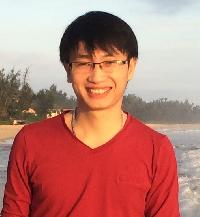MemoQ puzzle: How to erase target text + Confirmation slow Initiator des Themas: Peter Sass
|
|---|
Peter Sass
Deutschland
Local time: 12:45
Mitglied
Englisch > Deutsch
+ ...
Hi all,
Working on a server project, I'm quite new to MemoQ 2014 and actually I'm a bit disappointed as regards the alleged intuitive usage and performance of MemoQ.
Most of all, I simply can't find the button or key combination for deleting all text in a target segment (e. g. when there's a match inserted that I don't want to use).
Also, I'm having trouble confirming segments (both with Ctr+Enter and via the menu button) – whenever I press confirm... See more Hi all,
Working on a server project, I'm quite new to MemoQ 2014 and actually I'm a bit disappointed as regards the alleged intuitive usage and performance of MemoQ.
Most of all, I simply can't find the button or key combination for deleting all text in a target segment (e. g. when there's a match inserted that I don't want to use).
Also, I'm having trouble confirming segments (both with Ctr+Enter and via the menu button) – whenever I press confirmation, I get this error message:
Allgemeiner Fehler (General mistake)
TYPE:
System.Data.SqlServerCe.SqlCeLockTimeoutException
MESSAGE:
SQL Server Compact timed out waiting for a lock. The default lock time is 2000ms for devices and 5000ms for desktops. The default lock timeout can be increased in the connection string using the ssce: default lock timeout property. [ Session id = 2,Thread id = 6396,Process id = 6732,Table name = DocumentHeader,Conflict type = u lock (x blocks),Resource = RID: 1045:0 ]
Hence I always need to confirm 3-5 times with EVERY single segement, which is quite a nuisance.
I am aware that this might be a server problem particularly related to the client agency server, but it also seems to me that unlike in Trados Studio 2011 there is no menu in MemoQ where I can actually check the server connection and connectivity, or is there?
Thanks in advance for any help from you!
[Bearbeitet am 2015-01-30 00:02 GMT] ▲ Collapse
| | | | Steven Segaert
Estland
Local time: 13:45
Mitglied (2012)
Englisch > Niederländisch
+ ...
| | My two cents | Jan 30, 2015 |
I think the issues you have with the customer's server could be due to A) server connection problems at the customer (ask them whether their server is up and running) or B) some incompatibility between your memoQ and their server (ask them what exact version of memoQ Server they are running and try use the same version on your end). I regularly use customer memoQ Servers and they work quite alright, although slower than my own Server, of course.
As for the segments.... If the file c... See more I think the issues you have with the customer's server could be due to A) server connection problems at the customer (ask them whether their server is up and running) or B) some incompatibility between your memoQ and their server (ask them what exact version of memoQ Server they are running and try use the same version on your end). I regularly use customer memoQ Servers and they work quite alright, although slower than my own Server, of course.
As for the segments.... If the file contains segments you do not want to use, wouldn't it make more sense to clear them all in one go and then let memoQ give you the 100% matches for editing? I regularly clear everything when the pretranslated contents is not in good shape and I generally prefer to make use of the contents of the memory. ▲ Collapse
| | | | Mikhail Popov
Montenegro
Local time: 12:45
Englisch > Russisch
+ ...
| Delete one segment | Jan 30, 2015 |
Ctrl+A and then Del
When you are inside the segment
[Редактировалось 2015-01-30 07:49 GMT]
| | |
|
|
|
Peter Sass
Deutschland
Local time: 12:45
Mitglied
Englisch > Deutsch
+ ...
THEMENSTARTER | Thanks so far - new problem: bilingual export | Jan 30, 2015 |
Given that the server connection still doesn't work, I'm trying to export the file/project now to continue working in Trados Studio.
Unfortunately, the 'export in bilingual file' (in Project home - Translations) doesn't work either ('internal application error'), as it seems to refer to the server file data as well?
It appears that there is no locally saved bilingual file either, at least I can't find any such file in the project folder on my PC.
In Trados Studio, when doing ... See more Given that the server connection still doesn't work, I'm trying to export the file/project now to continue working in Trados Studio.
Unfortunately, the 'export in bilingual file' (in Project home - Translations) doesn't work either ('internal application error'), as it seems to refer to the server file data as well?
It appears that there is no locally saved bilingual file either, at least I can't find any such file in the project folder on my PC.
In Trados Studio, when doing online projects, you still 'own' your local project and bilingual files.
Could it be that MemoQ, in contrast, keeps you totally dependent on server data when doing online projects??? ▲ Collapse
| | | | Minh Nguyen 
Vietnam
Local time: 17:45
Englisch > Vietnamesisch
| memoQ online projects | Jan 30, 2015 |
Peter Sass wrote:
Given that the server connection still doesn't work, I'm trying to export the file/project now to continue working in Trados Studio.
Unfortunately, the 'export in bilingual file' (in Project home - Translations) doesn't work either ('internal application error'), as it seems to refer to the server file data as well?
It appears that there is no locally saved bilingual file either, at least I can't find any such file in the project folder on my PC.
In Trados Studio, when doing online projects, you still 'own' your local project and bilingual files.
Could it be that MemoQ, in contrast, keeps you totally dependent on server data when doing online projects???

As you can see from the image above. There are two type of online projects:
1. Server documents - all resources (files for translation, memories etc.) will be kept on the server. There must be an connection all the time with the server.
2. Desktop documents - you would have a local copy of the project with local resources and all files can be synchronized with the server when you open or close the project. This means you can complete the project as you would do with a normal local project.
Hope that you know what to do. I would ask your client for a workaround first.
LD
| | | | Peter Sass
Deutschland
Local time: 12:45
Mitglied
Englisch > Deutsch
+ ...
THEMENSTARTER | Thanks a lot Dan | Jan 30, 2015 |
Linh Dan wrote:
As you can see from the image above. There are two type of online projects:
1. Server documents - all resources (files for translation, memories etc.) will be kept on the server. There must be an connection all the time with the server.
2. Desktop documents - you would have a local copy of the project with local resources and all files can be synchronized with the server when you open or close the project. This means you can complete the project as you would do with a normal local project.
Hope that you know what to do. I would ask your client for a workaround first.
LD
Thanks a lot Dan, this explains a lot to me and I had suspected such a setting – in my case it must be a server document project without local resources, which is quite unfavourable to translators..
| | | | To report site rules violations or get help, contact a site moderator: You can also contact site staff by submitting a support request » MemoQ puzzle: How to erase target text + Confirmation slow | Wordfast Pro | Translation Memory Software for Any Platform
Exclusive discount for ProZ.com users!
Save over 13% when purchasing Wordfast Pro through ProZ.com. Wordfast is the world's #1 provider of platform-independent Translation Memory software. Consistently ranked the most user-friendly and highest value
Buy now! » |
| | Protemos translation business management system | Create your account in minutes, and start working! 3-month trial for agencies, and free for freelancers!
The system lets you keep client/vendor database, with contacts and rates, manage projects and assign jobs to vendors, issue invoices, track payments, store and manage project files, generate business reports on turnover profit per client/manager etc.
More info » |
|
| | | | X Sign in to your ProZ.com account... | | | | | |