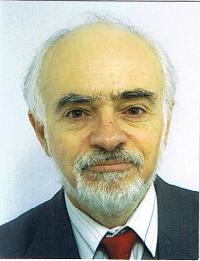| Vom Thema belegte Seiten: [1 2] > | Cheap Microsoft Office software? Initiator des Themas: Alain Alameddine
|
|---|
Alain Alameddine 
Libanon
Local time: 19:17
Mitglied (2009)
Englisch > Französisch
+ ...
| Tomasz Sienicki 
Dänemark
Local time: 18:17
Mitglied (2007)
Dänisch > Polnisch
+ ...
| Too good to be true | Jun 6, 2017 |
Looks too good to be true. Windows 7 for €4.5?
[Edited at 2017-06-06 12:12 GMT]
| | | | Michael Davies 
Dänemark
Local time: 18:17
Mitglied (2009)
Dänisch > Englisch
+ ...
| John Fossey 
Kanada
Local time: 12:17
Mitglied (2008)
Französisch > Englisch
+ ...
| Genuine version is not costly | Jun 6, 2017 |
Why would anyone risk a pirated version of Office? Under the Office 365 program, it's only about $10 a month for the entire Office Suite, direct from Microsoft.
| | |
|
|
|
DZiW (X)
Ukraine
Englisch > Russisch
+ ...
| Depending on one's needs and preferences | Jun 6, 2017 |
WPS Office, LibreOffice, Apache OpenOffice, SoftMaker FreeOffice, a cross-platform SSuite Office Premium HD +, online Google Docs, Calligra Suite, Lotus Symphony, Ashampoo Office, and so on...
| | | |
John Fossey wrote:
Why would anyone risk a pirated version of Office? Under the Office 365 program, it's only about $10 a month for the entire Office Suite, direct from Microsoft.
Also, it comes with many bonuses like OneDrive space and ability to share it with 3 people from your family (you can even share it with fellow translators - the onedrive is not shared). On the cons side - the web-interface seems to be much less-tested by Microsoft than their desktop products. I have run into many problems when using it and support is actually non-existant.
| | | | Alain Alameddine 
Libanon
Local time: 19:17
Mitglied (2009)
Englisch > Französisch
+ ...
THEMENSTARTER | Thank you very much! | Jun 6, 2017 |
Thank you very much! I'll buy the official version
Alain
| | | | | Or a Home edition | Jun 6, 2017 |
John Fossey wrote:
Why would anyone risk a pirated version of Office? Under the Office 365 program, it's only about $10 a month for the entire Office Suite, direct from Microsoft.
Or a permanent license of the Home edition for 149 euros in the case of Europe, if that does the job for your case.
| | |
|
|
|
| OpenSource Office | Jun 7, 2017 |
I recently prefer OpenSource Office software. It is free of charge and is compatible with MS Office.
I also use Google Docs: It is handy and priceless for me at any corner of the world [accessible online]
Regards,
Soonthon L.
| | | | esperantisto 
Local time: 20:17
Mitglied (2006)
Englisch > Russisch
+ ...
SITE LOCALIZER
I use mostly LibreOffice and Apache OpenOffice. Both are free software, very convenient and stable. However, there are certain issues about compatibility with Microsoft Office (for text and presentation documents). SoftMaker Office reportedly features better compatibility with MSO, but is non-free softw... See more I use mostly LibreOffice and Apache OpenOffice. Both are free software, very convenient and stable. However, there are certain issues about compatibility with Microsoft Office (for text and presentation documents). SoftMaker Office reportedly features better compatibility with MSO, but is non-free software. Anyway, it is cheaper than MSO (notably, it can be used on 3 computers). ▲ Collapse
| | | | CafeTran Training (X)
Niederlande
Local time: 18:17
| Cross-platform | Jun 7, 2017 |
esperantisto wrote:
SoftMaker Office reportedly features better compatibility with MSO, but is non-free software. Anyway, it is cheaper than MSO (notably, it can be used on 3 computers).
And it's cross-platform (that is: there's a Linux version too).
| | | | Rolf Keller
Deutschland
Local time: 18:17
Englisch > Deutsch
| There are no advanced word processors that are 100 % compatible to each other | Jun 7, 2017 |
Soonthon LUPKITARO(Ph.D.) wrote:
OpenSource Office software
Is there really a software that is named OpenSource Office? Or do you mean OpenOffice or LibreOffice?
is compatible with MS Office
It may be x % compatible, but with x beeing less than 100.
The problem: You can't discern whether your software handles a certain document exactly like MS Word, you can see only what your software displays. And you can't learn what your customer might see using MS Word.
For simple running text alternative software is ok, but ...
And what about a simple calculation: Buy a software for 200 bucks and use it 5 years. This results in less than 1 cup of coffee per week.
| | |
|
|
|
Michael Beijer 
Vereinigtes Königreich
Local time: 17:17
Mitglied
Niederländisch > Englisch
+ ...
| Totally agree! | Jun 7, 2017 |
Rolf Keller wrote:
Soonthon LUPKITARO(Ph.D.) wrote:
OpenSource Office software
Is there really a software that is named OpenSource Office? Or do you mean OpenOffice or LibreOffice?
is compatible with MS Office
It may be x % compatible, but with x beeing less than 100.
The problem: You can't discern whether your software handles a certain document exactly like MS Word, you can see only what your software displays. And you can't learn what your customer might see using MS Word.
For simple running text alternative software is ok, but ...
And what about a simple calculation: Buy a software for 200 bucks and use it 5 years. This results in less than 1 cup of coffee per week.
If it's for real work, there's really nothing better than a real version of Office, to guarantee you are not sending your clients garbled .doc and .docx files. Don't get me wrong, I hate Microsoft software as much as the next guy, and love the idea of open source, but I translate to make money, and so need to guarantee my clients are getting 100% compatibility. I can play around with all kinds of software in my free time, but when it comes to work, I should use work grade stuff.
Michael
[Edited at 2017-06-07 08:19 GMT]
| | | | | Open standards, open formats | Jun 7, 2017 |
I agree full compatibility cannot be achieved and you need to keep a copy of MS Office around as a professional translator.
The reason for this is not because Free-Libre/Open Source Software and other alternative programs are not “work grade stuff” but because Microsoft Office uses non-open (aka proprietary) file formats.
There is one such open format and it is called the Open Document Format.
What I hate is vendor lock-ins. We should be able to choose ... See more I agree full compatibility cannot be achieved and you need to keep a copy of MS Office around as a professional translator.
The reason for this is not because Free-Libre/Open Source Software and other alternative programs are not “work grade stuff” but because Microsoft Office uses non-open (aka proprietary) file formats.
There is one such open format and it is called the Open Document Format.
What I hate is vendor lock-ins. We should be able to choose our own “work grade” software. And that applies to other (office and CAT) tools as well.
[Edited at 2017-06-07 11:14 GMT] ▲ Collapse
| | | | DZiW (X)
Ukraine
Englisch > Russisch
+ ...
| Compatibility | Jun 7, 2017 |
I've already been working with WPS, Libre, OO, and GoogleDocs for awhile and had no issues even with rather complex .docx/.xlsx at all.
Anyway, when I get a weird/unknown file format, I just ask for RTF (rich-text format; since 1982!), DOC (MS Word 97-2003), or, in case of emergency, just exported PNG/TIFF 600dpi images--and charge extra for OCR.
Fancy, but many even corporate clients still use rather outdated software like MS Word XP/2003/2007, and many prefer f... See more I've already been working with WPS, Libre, OO, and GoogleDocs for awhile and had no issues even with rather complex .docx/.xlsx at all.
Anyway, when I get a weird/unknown file format, I just ask for RTF (rich-text format; since 1982!), DOC (MS Word 97-2003), or, in case of emergency, just exported PNG/TIFF 600dpi images--and charge extra for OCR.
Fancy, but many even corporate clients still use rather outdated software like MS Word XP/2003/2007, and many prefer free/counterparts. ▲ Collapse
| | | | | Vom Thema belegte Seiten: [1 2] > | To report site rules violations or get help, contact a site moderator: You can also contact site staff by submitting a support request » Cheap Microsoft Office software? | Pastey |
|---|
Your smart companion app
Pastey is an innovative desktop application that bridges the gap between human expertise and artificial intelligence. With intuitive keyboard shortcuts, Pastey transforms your source text into AI-powered draft translations.
Find out more » |
| | Protemos translation business management system |
|---|
Create your account in minutes, and start working! 3-month trial for agencies, and free for freelancers!
The system lets you keep client/vendor database, with contacts and rates, manage projects and assign jobs to vendors, issue invoices, track payments, store and manage project files, generate business reports on turnover profit per client/manager etc.
More info » |
|
| | | | X Sign in to your ProZ.com account... | | | | | |