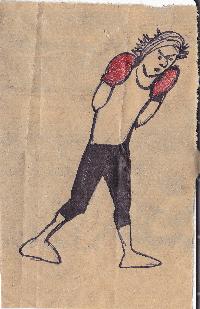Trados Studio 2014: projects not listed in windows explorer Thread poster: MJ Barber
|
|---|
MJ Barber 
Spain
Local time: 16:02
Spanish to English
+ ...
Hello all, I am having this problem recently when using Trados Studio 2014. I create the project, work on it, but no project folder is visible in the Studio 2014 folder in Windows Explorer, so I cannot find the return package, unless I specify a different location, such as desktop, for example. This has only begun to happen recently - the most recent file in my Studio 2014 folder is July 2016, although I must have worked on 20 since then.
Anybody else have this problem and how did t... See more Hello all, I am having this problem recently when using Trados Studio 2014. I create the project, work on it, but no project folder is visible in the Studio 2014 folder in Windows Explorer, so I cannot find the return package, unless I specify a different location, such as desktop, for example. This has only begun to happen recently - the most recent file in my Studio 2014 folder is July 2016, although I must have worked on 20 since then.
Anybody else have this problem and how did they solve it? ▲ Collapse
| | | | Walter Blaser 
Switzerland
Local time: 16:02
French to German
+ ...
| Where do you store your projects? | Oct 26, 2016 |
MJ
It is not the Studio 2014 default project folder that is relevant, but the list of projects within Studio. In Studio, go to the "Projects" view. Your project should show up there (make sure that your filter is set to show all projects). If you right-click on a given project and then select "Open Project Folder", you will see where the project has been stored. This does not necessarily have to be the project subfolder in your Studio 2014 folder in "Documents". In fact, I strongly ... See more MJ
It is not the Studio 2014 default project folder that is relevant, but the list of projects within Studio. In Studio, go to the "Projects" view. Your project should show up there (make sure that your filter is set to show all projects). If you right-click on a given project and then select "Open Project Folder", you will see where the project has been stored. This does not necessarily have to be the project subfolder in your Studio 2014 folder in "Documents". In fact, I strongly recommend not to store your projects there because that means that your projects end up in different folders every time you upgrade Studio to a new version (they will then suddenly end up in the "Studio 2015" folder and you will have some of your projects in one folder and some in another). The best is to set up a folder of your own (not in your user profile, but somewhere else on your disk), ideally called "Studio projects" and store all of your projects there.
Walter ▲ Collapse
| | | | MJ Barber 
Spain
Local time: 16:02
Spanish to English
+ ...
TOPIC STARTER | ok, found the problem | Oct 26, 2016 |
They are in the Studio 2014 folder under my user profile, not under my PC.
Didn't even know these were two separate locations.
Embarrassed now.
Thanks and sorry for the bother.
MJ
| | | | To report site rules violations or get help, contact a site moderator: You can also contact site staff by submitting a support request » Trados Studio 2014: projects not listed in windows explorer | CafeTran Espresso | You've never met a CAT tool this clever!
Translate faster & easier, using a sophisticated CAT tool built by a translator / developer.
Accept jobs from clients who use Trados, MemoQ, Wordfast & major CAT tools.
Download and start using CafeTran Espresso -- for free
Buy now! » |
| | Wordfast Pro | Translation Memory Software for Any Platform
Exclusive discount for ProZ.com users!
Save over 13% when purchasing Wordfast Pro through ProZ.com. Wordfast is the world's #1 provider of platform-independent Translation Memory software. Consistently ranked the most user-friendly and highest value
Buy now! » |
|
| | | | X Sign in to your ProZ.com account... | | | | | |