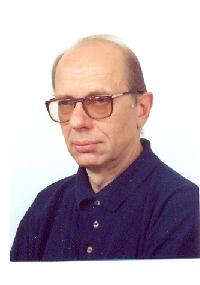Smartcat - HELP ! Initiator des Themas: ddcl
|
|---|
I am usually work with Trados, but I have a client who inssist working on that platform.
I want to download the translated version to compare it with my source, in that way i can see the layout, tables, fonts etc.
I don't find any option for that in Smartcat - their support is BAD and they don't responds the tickets.
in Trados, it is very simple to d/l the document and review, proofread and such.
How do I do that in Smartcat?
I ... See more I am usually work with Trados, but I have a client who inssist working on that platform.
I want to download the translated version to compare it with my source, in that way i can see the layout, tables, fonts etc.
I don't find any option for that in Smartcat - their support is BAD and they don't responds the tickets.
in Trados, it is very simple to d/l the document and review, proofread and such.
How do I do that in Smartcat?
I can download a file, but this is a Indesign file - which it won't recognize many signs and it is more like gibberish
Also it says I am missing fonts - but this is a different issue.
Fast help would be much appreciated.
Thanks in advance. ▲ Collapse
| | | | | | ddcl
Israel
THEMENSTARTER
Yes, I know about the DTP, but in fact, this helps me to have consistency and fluency in my work. So it serves me.
I have it installed on my laptop but the file seems to be lack and in gibberish.
| | | | |
|
|
|
| Font size control in Smartcat | Jun 13, 2020 |
All of a sudden, completely incidentally and unexpectedly, although obviously resulting from my key/mouse action that I can't recall afterwards, the font size in SmartCat increases!
It concerns the entire SmartCat content, the editor window as well as the user interface's front page. No other content on my computer is affected, just SmartCat.
How to (a) restore the previous font size (b) avoid these incidents in the future.
I've tried to find the answer in Smartcat Help and the... See more All of a sudden, completely incidentally and unexpectedly, although obviously resulting from my key/mouse action that I can't recall afterwards, the font size in SmartCat increases!
It concerns the entire SmartCat content, the editor window as well as the user interface's front page. No other content on my computer is affected, just SmartCat.
How to (a) restore the previous font size (b) avoid these incidents in the future.
I've tried to find the answer in Smartcat Help and their other communications to no avail. Smartcat technical support does not seem to be available at all, their email address " support@smartcat.ai." is reportedly "not vaild".
Best regards
Tomasz Tluczkiewicz ▲ Collapse
| | | | Samuel Murray 
Niederlande
Local time: 13:30
Mitglied (2006)
Englisch > Afrikaans
+ ...
Tomasz Tluczkiewicz wrote:
Their email address "support@smartcat.ai." is reportedly "not vaild".
Try removing the fullstop after "ai".
All of a sudden, completely incidentally and unexpectedly, although obviously resulting from my key/mouse action that I can't recall afterwards, the font size in SmartCat increases!
Does it keep on increasing, or has it stopped increasing?
It may be that you simply zoomed in with your browser, and that your browser remembers zoom settings based on the site. Try zooming out again: what browser do you use? Often, Ctrl+plus and Ctrl+minus does the trick, or Ctrl+mousewheel. Or, if the browser has menus, and there is a View menu, it may contain such a feature, too.
| | | |
Tomasz Tluczkiewicz wrote:
All of a sudden, completely incidentally and unexpectedly, although obviously resulting from my key/mouse action that I can't recall afterwards, the font size in SmartCat increases!
It concerns the entire SmartCat content, the editor window as well as the user interface's front page. No other content on my computer is affected, just SmartCat.
How to (a) restore the previous font size (b) avoid these incidents in the future.
I've tried to find the answer in Smartcat Help and their other communications to no avail. Smartcat technical support does not seem to be available at all, their email address " support@smartcat.ai." is reportedly "not vaild".
Best regards
Tomasz Tluczkiewicz
Hi Tomasz, when that happens, have you tried hitting "ctrl+0 [zero]"?
| | | | Dieses Forum wird von keinem Moderator betreut. Um Verstöße gegen die ProZ.com-Regeln zu melden oder um Hilfe zu erhalten, wenden Sie sich bitte an unsere ProZ.com-Mitarbeiter » Smartcat - HELP ! | LinguaCore |
|---|
AI Translation at Your Fingertips
The underlying LLM technology of LinguaCore offers AI translations of unprecedented quality. Quick and simple. Add a human linguistic review at the end for expert-level quality at a fraction of the cost and time.
More info » |
| | Wordfast Pro |
|---|
Translation Memory Software for Any Platform
Exclusive discount for ProZ.com users!
Save over 13% when purchasing Wordfast Pro through ProZ.com. Wordfast is the world's #1 provider of platform-independent Translation Memory software. Consistently ranked the most user-friendly and highest value
Buy now! » |
|
| | | | X Sign in to your ProZ.com account... | | | | | |