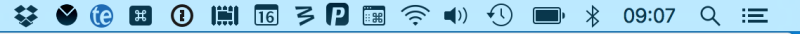| Vom Thema belegte Seiten: < [1 2] | What's your favorite non-CAT software? Initiator des Themas: Rita Translator
|
|---|
Heinrich Pesch 
Finnland
Local time: 14:29
Mitglied (2003)
Finnisch > Deutsch
+ ...
| SolSuite Solitaire | Sep 16, 2016 |
and Kyodai Mahjongg. These I use every day. But if asked for work related software, Word 2010.
| | | | CafeTran Training (X)
Niederlande
Local time: 13:29
| My favourite tools | Sep 16, 2016 |
My favourite Mac tools are:
- TextWrangler: a very powerful editor, mostly for bulk editing glossaries via regex
- TextExpander: typing aid, snippets storage, insertion of addresses, regex etc.
- Crax Commander: multiple files renaming etc.
- Keyboard Maestro: automation tool, integrated in my CafeTran workflow, mostly for advanced text editing and handling of third-party packages
- The Unarchiver: handling of ZIP packages with different encodings
- Airmail... See more My favourite Mac tools are:
- TextWrangler: a very powerful editor, mostly for bulk editing glossaries via regex
- TextExpander: typing aid, snippets storage, insertion of addresses, regex etc.
- Crax Commander: multiple files renaming etc.
- Keyboard Maestro: automation tool, integrated in my CafeTran workflow, mostly for advanced text editing and handling of third-party packages
- The Unarchiver: handling of ZIP packages with different encodings
- Airmail: superior IMAP client
- Dropbox
- Moom: windows manager
- 1Password: superior password manager, synced with our iOS devices and Windows laptops
- Find Any File
- Paintbrush
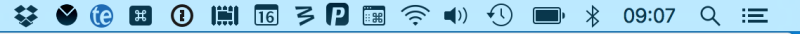
[Edited at 2016-09-16 07:14 GMT] ▲ Collapse
| | | | Dan Lucas 
Vereinigtes Königreich
Local time: 12:29
Mitglied (2014)
Japanisch > Englisch
| Mostly utilities | Sep 16, 2016 |
I have a number of "helper" applications that make life much easier.
Directory Opus - sophisticated file management software for easily copying, renaming, moving, viewing, finding, synchronising and archiving files, plus a lot more. I've been using this for many years, actually since the Amiga version in the early 1990s. Commercial software... See more I have a number of "helper" applications that make life much easier.
Directory Opus - sophisticated file management software for easily copying, renaming, moving, viewing, finding, synchronising and archiving files, plus a lot more. I've been using this for many years, actually since the Amiga version in the early 1990s. Commercial software.
Windows PowerPro - a utility for creating keyboard shortcuts, toolbars, scripts, timers, clipboard management - anything, really. Using for nearly two decades. Free.
Emacs - unstoppable 40-year old text editor that includes any text processing tool you can imagine. After decades of treating Windows users as second-class citizens it has improved a lot so I finally made the move about five years ago. Still has its quirks on Windows though. Free.
Find And Run Robot - Hit a key, type word or words and FARR will find files, things on the internet etc. and it uses adaptive searching to improve the chances of a hit. Initially underwhelming but now an integral part of my workflow. Been using less than a year. Free, but donations welcome. ▲ Collapse
| | | | MollyRose 
Vereinigte Staaten
Local time: 06:29
Englisch > Spanisch
+ ...
| about Mac dictation (semi OT?) | Sep 16, 2016 |
Tom in London apparently has found this to work for him. How do you do it?
I have used it a few times, and I believe I enunciate clearly. But I have to read everything and make a LOT of corrections because it just doesn't "hear" a lot of words right. It types in words that don't quite sound like what I said. This happens several times in a paragraph, not just once in a while. I have tried repeating what I said, and it insists on typing what it already typed!
| | |
|
|
|
Tom in London
Vereinigtes Königreich
Local time: 12:29
Mitglied (2008)
Italienisch > Englisch
MollyRose wrote:
Tom in London apparently has found this to work for him. How do you do it?
I have used it a few times, and I believe I enunciate clearly. But I have to read everything and make a LOT of corrections because it just doesn't "hear" a lot of words right. It types in words that don't quite sound like what I said. This happens several times in a paragraph, not just once in a while. I have tried repeating what I said, and it insists on typing what it already typed!
Make sure you're using a good microphone. You also have to use the enhanced dictation option and be connected to the Internet. The software also needs time to memorise your particular form of speech. It does make a few mistakes, but not many. I dictated this message using a microphone that clips over my ear. The software made no mistakes.
This is the microphone I use (but wearing one earpiece only).
http://www.plantronics.com/uk/product/blackwire-435
[Edited at 2016-09-20 15:30 GMT]
| | | | Balasubramaniam L. 
Indien
Local time: 17:59
Mitglied (2006)
Englisch > Hindi
+ ...
SITE LOCALIZER
Interesting that no one has so far named proz.com's recent mobile app. I admit I too haven't yet tried it out.
[Edited at 2016-09-22 13:35 GMT]
| | | | Tom in London
Vereinigtes Königreich
Local time: 12:29
Mitglied (2008)
Italienisch > Englisch
Balasubramaniam L. wrote:
Interesting that no one has so far named proz.com's recent mobile app. I admit I too haven't yet tried it out.
[Edited at 2016-09-22 13:35 GMT]
I'll be curious to try it out when an iOS version becomes available. However I won't need it. I can't see myself previewing gigantic documents on my phone, negotiating a rate for translating them, etc. - and certainly not translating them.
| | | | Toon Theuwis (X) 
Belgien
Local time: 13:29
Englisch > Niederländisch
+ ...
Sheila Wilson wrote:
PerfectIt as it makes what I do best so much easier and quicker, and it spots inconsistencies that I would probably miss (me being only human and all that).
Hear hear !!
| | |
|
|
|
Tom in London
Vereinigtes Königreich
Local time: 12:29
Mitglied (2008)
Italienisch > Englisch
Armorel Young wrote:
For locating files in which I have used or encountered a word on previous occasions, or for finding files by searching for a word that they contain.
Same thing that Spotlight does (integrated into the Mac OS)
| | | | Rolf Keller
Deutschland
Local time: 13:29
Englisch > Deutsch
I developed Omni-Lookup because I needed it for my work.
Simply click a word you want to research and Omni-Lookup starts searching through several online and offline sources at the same time and displays all results clearly and efficiently.
--> www.omni-lookup.de
| | | |
Jo Macdonald wrote:
Great for converting PDFs into Word and well worth the price.
Thunderbird is great for mail, keeping track of jobs and the calendar, free too.
Agreed! I bought the Spanish only version for $90 and definitely well worth the investment.
| | | |
"Favourite" is a big word, but it's a small freeware I do not want to miss. It does word counts on whatever is in the clipboard.
| | | | | Vom Thema belegte Seiten: < [1 2] | To report site rules violations or get help, contact a site moderator: You can also contact site staff by submitting a support request » What's your favorite non-CAT software? | Trados Business Manager Lite | Create customer quotes and invoices from within Trados Studio
Trados Business Manager Lite helps to simplify and speed up some of the daily tasks, such as invoicing and reporting, associated with running your freelance translation business.
More info » |
| | Trados Studio 2022 Freelance | The leading translation software used by over 270,000 translators.
Designed with your feedback in mind, Trados Studio 2022 delivers an unrivalled, powerful desktop
and cloud solution, empowering you to work in the most efficient and cost-effective way.
More info » |
|
| | | | X Sign in to your ProZ.com account... | | | | | |