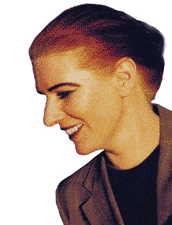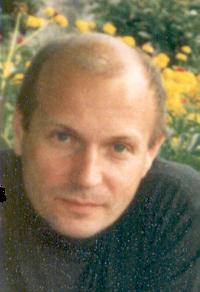| Vom Thema belegte Seiten: [1 2] > | Create a zipfile for my docs Initiator des Themas: Cecilie Nielsen (X)
|
|---|
Cecilie Nielsen (X) 
Local time: 12:27
Englisch > Norwegisch
+ ...
How do I create a zipfile to put multiple translation files into?
| | | | Nicole Schnell 
Vereinigte Staaten
Local time: 03:27
Englisch > Deutsch
+ ...
In stillem Gedenken | Do you own the software? | Apr 14, 2011 |
The WinZip software that can be downloaded for free or sometimes even comes with your computer will allow you to un-zip files only. To create your own zipped files you have to purchase the software. It is not expensive - yet priceless.
If you already own the software: You simply choose: "New folder", name it, add the desired files, done.
| | | | Ambrose Li 
Kanada
Local time: 06:27
Englisch
+ ...
Or you can try 7-zip.
In case you are actually using a Mac, just select the files, right click, and choose “Create archive”.
[Edited at 2011-04-14 07:37 GMT]
| | | | philgoddard
Vereinigte Staaten
Deutsch > Englisch
+ ...
I don't see the point of zipping files any more. It was useful in the days of dialup, but now everyone has broadband it seems a waste of time, though some of my clients still do it. Am I missing something?
| | |
|
|
|
Emma Goldsmith 
Spanien
Local time: 12:27
Mitglied (2004)
Spanisch > Englisch
| The point of zipping files | Apr 15, 2011 |
philgoddard wrote:
I don't see the point of zipping files any more.
I have 3 reasons for zipping files.
1. My upload speed is not that fast, so when I return a group of files they will go much more quickly if they've been zipped. I agree with you about the download speed, however.
2. I work with a couple of agencies that have an on-line tool where I upload my translations. Unfortunately I can't select multiple files from my local folder to upload at the same time and I have to repeat the process for each file. Zipping is the solution.
3. Another agency insists on the delivery of encrypted files, so either I can password-protect each file individually in Word, or zip them all and protect the zipped file, which is much faster. I understand that a zipped file is more secure in any case, encrypted or not.
| | | |
philgoddard wrote:
I don't see the point of zipping files any more. It was useful in the days of dialup, but now everyone has broadband it seems a waste of time, though some of my clients still do it. Am I missing something?
First of all, the fact that broadband is widespread doesn't mean that your business partners want to wait around while a 20MB file downloads. Email attachment limits come into play as well. Also, if more than about 3 files are attached to an email, they should be zipped. In my opinion, it's just rude to force somebody to click through 10 download windows instead of just one - for the zip file.
| | | | Ambrose Li 
Kanada
Local time: 06:27
Englisch
+ ...
| a couple more possibilities | Apr 15, 2011 |
4. Some mail servers reject Word attachments. One way to get around these servers is to zip the files.
5. If this is a DTP project you might be talking about very large files, where zipping would make a small but significant difference in size.
| | | | Nicole Schnell 
Vereinigte Staaten
Local time: 03:27
Englisch > Deutsch
+ ...
In stillem Gedenken | I second that | Apr 17, 2011 |
Ambrose Li wrote:
4. Some mail servers reject Word attachments. One way to get around these servers is to zip the files.
My cable provider is often filtering emails with Word attachments that were sent from free email accounts such as gmail, hotmail, etc., even when dealing with established contacts.
| | |
|
|
|
Samuel Murray 
Niederlande
Local time: 12:27
Mitglied (2006)
Englisch > Afrikaans
+ ...
| Small difference is sometimes no difference | Apr 17, 2011 |
Ambrose Li wrote:
5. If this is a DTP project you might be talking about very large files, where zipping would make a small but significant difference in size.
I agree with most of what was said here, but keep in mind that zip files are sent via e-mail in an encoded form that sometimes increases the file size again.
You can test this by going to your own inbox and checking the actual size of mails in your inbox (with attachments) compared to the sum of the sizes of the attachments. If the zip file is only a little smaller than the unzipped file (and if there is no other reason for zipping it), it may actually increase the mail size. A JPG of 300 KB might cause the e-mail itself to become 420 KB, or similar.
If you're using a traditional e-mail program (not web-based), you can usually see what the mail size will be before you mail it, by saving the mail to your Drafts folder and making sure the size column in the list view is enabled.
| | | | | Some services | Apr 17, 2011 |
allow us to send one file at a time for free.
One of such services is www.yousendit.com
You can send one file as big as 100 mb.
If I have a project of 6 files, say 14mb each, it is better to make a zip and send the project in one go.
| | | | Ambrose Li 
Kanada
Local time: 06:27
Englisch
+ ...
| Yes, but the amount of overhead is known | Apr 18, 2011 |
Samuel Murray wrote:
I agree with most of what was said here, but keep in mind that zip files are sent via e-mail in an encoded form that sometimes increases the file size again.
You can test this by going to your own inbox and checking the actual size of mails in your inbox (with attachments) compared to the sum of the sizes of the attachments. [stuff deleted]
This is certainly true, but I’d say the amount of overhead is pretty much known in advance, and it is about (iirc) 33%. This applies to virtually any kind of attachment (save for attachments that are basically text files) and is related to how binary data is encoded in emails using a method known as BASE64. In short, you can’t really send binary data using email, so binary attachments are always converted (without us knowing, of course) to 7-bit ASCII before sending, and this conversion always results in an overhead that is about 33%.
Whether an attachment is a Word file or a zip file, when you attach it in email you always use about 33% more space than the actual size of the file. You really can’t eliminate this overhead so in an ideal world we shouldn’t really be sending large files by email…
But this also means that even if the small difference achieved by zipping amounts to no difference (after taking into account the overhead imposed on us by BASE64), it might still be preferable to zip the file — that is, if your goal is to reduce network traffic —, since 33% more of the smaller zip file is still a smaller overhead than 33% more of the larger original file.
[Edited at 2011-04-18 02:24 GMT]
| | | | Stanislav Pokorny 
Tschechische Republik
Local time: 12:27
Englisch > Tschechisch
+ ...
| Back to the topic | Apr 18, 2011 |
Cecilie Nielsen wrote:
How do I create a zipfile to put multiple translation files into?
Simply download Total Commander (www.ghisler.com). It already includes all major archivers.
| | |
|
|
|
| It's not so much a matter of size | Apr 18, 2011 |
Upon sending, some e-mail programs tend to convert pure TXT files attached, and add them to the message body.
Upon receiving, some e-mail programs tend to save only some of the files attached to a message, apparently forgetting to do it for all of them, especially if there are too many, or filtering some fi... See more Upon sending, some e-mail programs tend to convert pure TXT files attached, and add them to the message body.
Upon receiving, some e-mail programs tend to save only some of the files attached to a message, apparently forgetting to do it for all of them, especially if there are too many, or filtering some file formats.
Some antivirus software allows the receiver to scan for virus a zipped file before it's unzipped, so they feels sure that they are not keeping readily-accessible infected files in their system.
Most zipping software will alert you before zipping if there are duplicate filenames, while some e-mail programs won't check that, as you may send different files with the same filename attached to the same e-mail.
As a matter of fact, I've seen some files, especially PDF, that become larger after zipping.
I use ALZip. ▲ Collapse
| | | | Ambrose Li 
Kanada
Local time: 06:27
Englisch
+ ...
José Henrique Lamensdorf wrote:
Upon sending, some e-mail programs tend to convert pure TXT files attached, and add them to the message body.
[…]
Most zipping software will alert you before zipping if there are duplicate filenames, while some e-mail programs won't check that, as you may send different files with the same filename attached to the same e-mail.
As a matter of fact, I've seen some files, especially PDF, that become larger after zipping.
I think it is regrettable that most email programs don’t give us, the users, more control over how files are attached and what we can do with attachments that we receive.
I agree that some files will become larger after zipping. Compression techniques (true compression techniques, as opposed to techniques that are not really considered compression, such as JPEG “compression”) take advantage of repetitions in the data, so if you are attempting to compress data that contains very little or no repetitions, you will get a larger file due to the addition of compression overhead. PDF files certainly can exhibit this behaviour.
I’m curious, however, as to what problems you can have if you zip files with duplicate names. (If you create the zip file on a Mac, depending on the zip program used, it is not unusual to have files with “duplicate names”, as the zip program tries to preserve the resource fork of Mac files.) Unzip programs usually preserve the directory structure if I’m not mistaken. If the directory structure is preserved, what problems can there be if you have files with duplicate names?
[Edited at 2011-04-18 17:13 GMT]
| | | | | Duplicate files | Apr 18, 2011 |
Ambrose Li wrote:
I’m curious, however, as to what problems you can have if you zip files with duplicate names. (If you create the zip file on a Mac it is not unusual to have files with “duplicate names”, as the zip program tries to preserve the resource fork of Mac files.) Unzip programs usually preserve the directory structure if I’m not mistaken. If the directory structure is preserved, what problems can there be if you have files with duplicate names?
Exactly!
Sometimes people send me a message with a host of (unzipped) files attached. For the sake of the example, they send me index.xxx from folder A, index.xxx from folder B, and so on. However they attach each one as a 'loose' file to the message.
Believe it or not, I use Netscape 7.2 as e-mail client. As my e-mail service is IMAP, I can use it with Thunderbird to compare. IMO it will still take many years before T-bird becomes as functional, reliable, and user-friendly as good ol' Netscape 7.2 still is.
Okay, when I request Netscape to 'Save All' the attachmentsto a certain folder, it will advise me "index.xxx already exists: Overwrite?". Then the trouble starts. I'll have to save the duplicate files to some other folder, and manually check the them against their dupes, to ascertain whether the careless sender:
a) sent me twice (or more times) the same file by mistake; or
b) sent me different files with the same name, expecting me to guess and rebuild their directory structure, i.e. guess which index.xxx corresponds to which group of files.
AFAIK one can only attach individual files to an e-mail, not entire folders. Upon zipping, however, they may send me a whole file structure, as neatly organized as it was in their computer.
| | | | | Vom Thema belegte Seiten: [1 2] > | To report site rules violations or get help, contact a site moderator: You can also contact site staff by submitting a support request » Create a zipfile for my docs | Pastey | Your smart companion app
Pastey is an innovative desktop application that bridges the gap between human expertise and artificial intelligence. With intuitive keyboard shortcuts, Pastey transforms your source text into AI-powered draft translations.
Find out more » |
| | Wordfast Pro | Translation Memory Software for Any Platform
Exclusive discount for ProZ.com users!
Save over 13% when purchasing Wordfast Pro through ProZ.com. Wordfast is the world's #1 provider of platform-independent Translation Memory software. Consistently ranked the most user-friendly and highest value
Buy now! » |
|
| | | | X Sign in to your ProZ.com account... | | | | | |