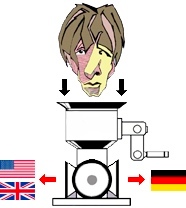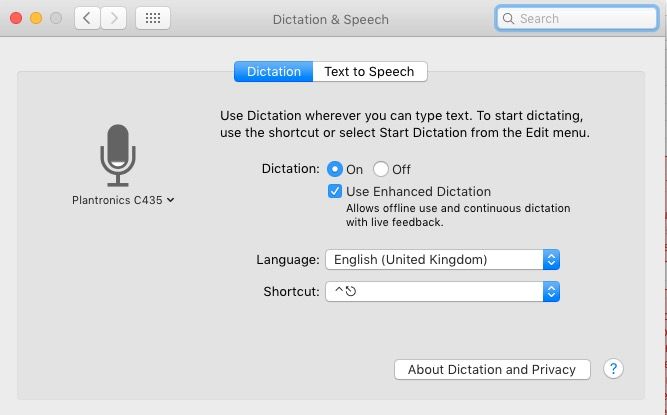| Vom Thema belegte Seiten: [1 2] > | Can tools like Dragon really improve your productivity? Initiator des Themas: Juliano Martins
|
|---|
Juliano Martins 
Brasilien
Local time: 07:23
Mitglied (2008)
Englisch > Portugiesisch
+ ...
| Jan Truper 
Deutschland
Local time: 11:23
Englisch > Deutsch
| Pros and Cons | Sep 8, 2016 |
I think dictation software works nice if you have a bunch of straight, somewhat easy sentences that you can just burn through. But if the text is complicated or needs more "love", I prefer to type.
It seems the speaking and the wordsmith parts of my brain are too intertwined -- when I speak a sentence, I cannot at the same think about using different words, synonyms, a better way to put it, etc.
But the act of typing is automated: when I type a sentence, I can continue to thin... See more I think dictation software works nice if you have a bunch of straight, somewhat easy sentences that you can just burn through. But if the text is complicated or needs more "love", I prefer to type.
It seems the speaking and the wordsmith parts of my brain are too intertwined -- when I speak a sentence, I cannot at the same think about using different words, synonyms, a better way to put it, etc.
But the act of typing is automated: when I type a sentence, I can continue to think about the sentence and finding other, perhaps better words. I can even look at the next sentence and start translating it in my brain while I still type the previous sentence.
I switch back and forth between speaking and typing. One of the main advantages of dictation software is that it keeps me from getting hand/wrist problems from typing too much. ▲ Collapse
| | | | | Not productive enough? | Sep 8, 2016 |
http://www.proz.com/forum/business_issues/302615-translation_track_record.html
Typing is so boring. As I'm not a trained touch-typist, DNS certainly helps me being more relaxed and comfy when I translate. Even though I use only a small fraction of DNS' features, it may even increase my translation productivity by a few percents.
But ... See more http://www.proz.com/forum/business_issues/302615-translation_track_record.html
Typing is so boring. As I'm not a trained touch-typist, DNS certainly helps me being more relaxed and comfy when I translate. Even though I use only a small fraction of DNS' features, it may even increase my translation productivity by a few percents.
But I find that overall, typing is not the issue in my line of work. There is no way I would translate 2000 words an hour, or even 1000. If typing were the productivity bottleneck, then yes it would certainly increase my productivity.
But then I'd choose another job.
Philippe ▲ Collapse
| | | | Juliano Martins 
Brasilien
Local time: 07:23
Mitglied (2008)
Englisch > Portugiesisch
+ ...
THEMENSTARTER
I think I am very productive, but I can be even more.
| | |
|
|
|
| Dragon has no Portuguese. | Sep 8, 2016 |
Please check.
| | | | CafeTran Training (X)
Niederlande
Local time: 11:23
I think it all depends on the type of texts that you translate and more specifically on the percentage of terms that are unknown to the dictation software. Although in languages like English where compounds are created by combining the constituting parts separated by spaces things should be easier.
| | | | Juliano Martins 
Brasilien
Local time: 07:23
Mitglied (2008)
Englisch > Portugiesisch
+ ...
THEMENSTARTER |
I think I am a fairly fast typer, so Dragon only helps me when there is a simple text with not that many proper names or many words unknown by Dragon (which force me to train them). I have to say that Dragon always feels limited in Spanish, as very many verb tenses in pronominal forms are missing in all versions I have tried. I end up training about 5-10 new words every hour.
I have used Dragon very often in translation of manuals and other procedural texts that do not contain compl... See more I think I am a fairly fast typer, so Dragon only helps me when there is a simple text with not that many proper names or many words unknown by Dragon (which force me to train them). I have to say that Dragon always feels limited in Spanish, as very many verb tenses in pronominal forms are missing in all versions I have tried. I end up training about 5-10 new words every hour.
I have used Dragon very often in translation of manuals and other procedural texts that do not contain complicated sentences. In that type of work, Dragon basically double my working speed, as typing simply takes longer.
The main disadvantage -- and a time blackhole -- with Dragon is that, instead of obvious typos you can easily spot upon revising, all words are spelled correctly, even if the phrases do not make any sense. You need to carefully reread every sentence you dictate! If you hire another person for the revision, this person must be acquainted with the matter at hand as to spot and avoid grammatically correct sentences that make no sense.
Now, if I have texts that require some thinking, I prefer to type, since this gives me the time to phrase things with a better linguistic quality, and most especially, more idiomatically than if I dictated the text.
All in all, I would say that:
- Dragon can comparatively speed up your work if you are not a terribly fast typer, texts are simple, you are a fast thinker, and do not have to train many words. Do account for your own careful revision of each and every dictated sentence to avoid nonsensical meanings.
- If you are a fast typist and need to produce more complex, idiomatic translations with a higher linguistic quality, it is probably best to type. ▲ Collapse
| | |
|
|
|
Sheila Wilson 
Spanien
Local time: 10:23
Mitglied (2007)
Englisch
+ ...
I believe she was saying her average volume is more like 700wph, with peaks. But that the really massive saving in time - and therefore an increase in productivity - came due to the other features of Dragon (the "command" feature, if I remember right?). The ability to tell it in a few seconds to send such-and-such email template to such-and-such person, for example. Or to schedule events in the diary in just a few words. Looking for files also seems very quick - I waste a lot of time on that but apparently you can just tell it to get XYZ and there it is. I can imagine that mounts up over a day to a great deal of time saved.
I think it's like many tools: You can make basic use of them and save a little time, enough for a satisfactory ROI. Or you can really make the tool work for its living and get a great ROI.
| | | | | Agree with Tomás | Sep 8, 2016 |
I completely agree with everything Tomás said.
You really have to be careful with homonyms or whole phrases that are transcribed as something else.
I type very fast and don't find it faster to use Dragon, but I have used it in the past when my repetitive strain injury has bothered me. That's Dragon's place in my toolbox - it's a great way to give my wrists a break, but it doesn't increase my productivity on a daily basis.
[Edited at 2016-09-09 06:57 GMT]
| | | | Luca Tutino 
Italien
Mitglied (2002)
Englisch > Italienisch
+ ...
| Present state of my experience: mixed results | Sep 9, 2016 |
For the 3rd time in about 12 years, in October 2015 I decided once again to try Dragon for the sake of resting a bit my (reasonably fast) hands during the most taxing and long jobs. The latest version is more responsive and makes fewer errors than those I acquired earlier. Still, at the beginning, it costed me the loss of a client: after translating a very long financial report with Dragon, I thought I could rely on it also for the last more discursive couple of pages. Then I read this part as u... See more For the 3rd time in about 12 years, in October 2015 I decided once again to try Dragon for the sake of resting a bit my (reasonably fast) hands during the most taxing and long jobs. The latest version is more responsive and makes fewer errors than those I acquired earlier. Still, at the beginning, it costed me the loss of a client: after translating a very long financial report with Dragon, I thought I could rely on it also for the last more discursive couple of pages. Then I read this part as usual, and I did not realize that it introduced 4 impossible errors (as reported by Tomás ) which the client mistook for signs of MT use. He specifically commented on the very high general quality and the presence of those unacceptable mistakes at the end, then never came back.
Once I learned to review my work in a different way, Dragon made me significantly more productive and fast in a few projects - mostly in fields like marketing and corporate. My translation technique consisted in dictating with my hands on the keyboard, ready to intervene with shortcuts and fast editing when necessary. I found that after a while thinking and talking is not much more difficult than thinking and typing. But wph difference is not really a multiple of normal speed when you factor in the additional time and effort required in the review phase.
Now, for most of my jobs, I cannot manage to use Dragon at all, due to concurrent use of CAT tools, with fuzzy and terminology suggestions, predictive typing, and tags, as well as the need to delete until the end of the segment, confirm segments, adjust initial and final spaces, capitalization etc. etc. I think I can discern a trend: with CAT programs getting better with their features, the usefulness of Dragon for the translator gets more and more limited.
Also, I cannot practically use Dragon for any other task, because I have bought it in my target language version (Italian) which cannot be used to control my English language OS and programs nor for my professional correspondence in other languages. I hoped that I would actually receive a "bilingual" version, but unfortunately it was not the case.
Finally, I find that having Dragon on makes my PC (a 5 years old I3 processor 8GB RAM notebook with a 1Tb SDD and a new fan) a bit less responsive when I am using a couple of CATs and other programs together with a dozen tabs open in my browser. Occasionally the difference is dramatic enough to make me switch Dragon off (e.g. to convince Trados to finish the last 2% of a long analysis). At first I thought I should change my workstation. But for the rest it runs extremely well, and keeping Dragon off seems a more sensible solution for now.
[Edited at 2016-09-09 02:10 GMT] ▲ Collapse
| | | |
Luca Tutino wrote:
I think I can discern a trend: with CAT programs getting better with their features, the usefulness of Dragon for the translator gets more and more limited.
This is tremendous insight in a nutshell. I had never thought of it this way, but I entirely agree!
| | |
|
|
|
CafeTran Training (X)
Niederlande
Local time: 11:23
Tomás Cano Binder, CT wrote:
Luca Tutino wrote:
I think I can discern a trend: with CAT programs getting better with their features, the usefulness of Dragon for the translator gets more and more limited.
This is tremendous insight in a nutshell. I had never thought of it this way, but I entirely agree!
Hey Michael, you've recently started using Studio and you're very enthusiastic about its autosuggestion feature. As a heavy user of Dragon, can you confirm Luca's conclusion?
| | | | Angela Malik 
Vereinigtes Königreich
Local time: 10:23
Deutsch > Englisch
+ ...
| For me it depends on the text | Sep 9, 2016 |
I'm a fast typist, and a fast translator. When I'm working on texts and subject matter that I know very well, I can sometimes translate about 1000 words an hour (without affecting quality). With those "fast" jobs, I prefer to type because Dragon actually slows me down. If a text has a lot of acronyms, words unknown to Dragon, foreign words, CAT tool tags, etc. I find it faster and less annoying to just type.
But I recently translated an entire website with all running text, no unfam... See more I'm a fast typist, and a fast translator. When I'm working on texts and subject matter that I know very well, I can sometimes translate about 1000 words an hour (without affecting quality). With those "fast" jobs, I prefer to type because Dragon actually slows me down. If a text has a lot of acronyms, words unknown to Dragon, foreign words, CAT tool tags, etc. I find it faster and less annoying to just type.
But I recently translated an entire website with all running text, no unfamiliar or weird words, a straightforward, informational writing style that did not require extensive rewriting in the target language, and the company's name was easily transferrable into English (which is the language my Dragon uses), and using Dragon significantly improved my productivity. I went from translating about 400 words an hour to about 800 words an hour, so that would be double the productivity.
So I would say for me, if there is a lot of running text and the writing style is straightforward and does not require too many linguistic gymnastics (idioms, rephrasing, eloquent turns of phrase, extra thought processes), then Dragon definitely pays off.
Also, if you are using CAT tools, I would highly recommend getting the Professional version of Dragon because you can create custom commands to work with your CAT tools and speed things up. For instance, I have mine set so when I say "Next segment" it confirms the segment, commits it to the TM, and moves on to the next segment. I also have it set up to respond to CAT tool prompts when there are repetitions (so when the dialogue pops up, asking me if I want to use that translation for the repetitions, I just have to say "Yes" or "No" and the CAT tool will do what I tell it to do). I say "Copy source" and the entire source copies over. And so on.... Little things like that make a big difference and allow you to completely avoid typing or using the mouse. ▲ Collapse
| | | | Tom in London
Vereinigtes Königreich
Local time: 10:23
Mitglied (2008)
Italienisch > Englisch
| Mac OSX Dictation | Sep 9, 2016 |
I am a slow self-taught typist with all the wrong fingering who makes lots and lots of typing errors.
Since I started using the dictation software that comes as part of the MacOS and is integrated into it, I find I can translate really quickly and without any spelling mistakes.
I recently recommended it to an Italian colleague who was using Dragon and didn't realise that Mac OSX includes its own dictation software. She tried it and said it is better than Dragon. It incl... See more I am a slow self-taught typist with all the wrong fingering who makes lots and lots of typing errors.
Since I started using the dictation software that comes as part of the MacOS and is integrated into it, I find I can translate really quickly and without any spelling mistakes.
I recently recommended it to an Italian colleague who was using Dragon and didn't realise that Mac OSX includes its own dictation software. She tried it and said it is better than Dragon. It includes all the commands you would expect such as "open quotes" "new line" etc.
It takes a while to become accustomed to your particular pronunciation and it does make occasional mistakes - but it has speeded me up enormously. And of course it's free.....
I only use UK English and Italian but currently the language list includes:
Australian English
Canadian English
UK English
US English
Saudi Arabian Arabic
Catalan Spanish
Chinese
Hong Kong SAR China
Taiwan
Croatian
Czech
Danish
Dutch
Finnish
Canadian French
French French
Swiss French
German
Swiss German
Greek
Hebrew
Hungarian
Indonesian
Italian
Swiss Italian
South Korean
Malaysian
Norwegian
Polish
Brazilian Portuguese
Portuguese
Romanian
Russian
Slovak
Mexican Spanish
US Spanish
Swedish
Thai
Turkish
Ukranian
Vietnamese
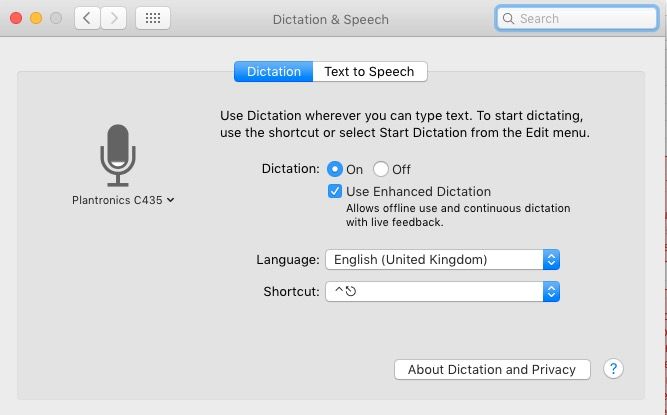
[Edited at 2016-09-09 14:05 GMT] ▲ Collapse
| | | | | Vom Thema belegte Seiten: [1 2] > | To report site rules violations or get help, contact a site moderator: You can also contact site staff by submitting a support request » Can tools like Dragon really improve your productivity? | Pastey | Your smart companion app
Pastey is an innovative desktop application that bridges the gap between human expertise and artificial intelligence. With intuitive keyboard shortcuts, Pastey transforms your source text into AI-powered draft translations.
Find out more » |
| | Wordfast Pro | Translation Memory Software for Any Platform
Exclusive discount for ProZ.com users!
Save over 13% when purchasing Wordfast Pro through ProZ.com. Wordfast is the world's #1 provider of platform-independent Translation Memory software. Consistently ranked the most user-friendly and highest value
Buy now! » |
|
| | | | X Sign in to your ProZ.com account... | | | | | |