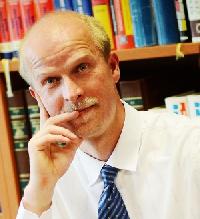Importing TMX (and automatic translation in Across) Thread poster: Csaba Ban
|
|---|
Csaba Ban 
Hungary
Local time: 22:44
Member (2002)
English to Hungarian
+ ...
Dear folks,
I'm about to start my first ever Across project. It's 13k words from a regular client. Even before accepting the job I told them about the bad reputation Across has among freelance translators - mentioning this very forum as an example.
Eventually they convinced me to give it a try. I installed Across and I did a test translation on it.
In the past 2 years I've been using MemoQ for all my translation assignment - and previously I had used DVX (... See more Dear folks,
I'm about to start my first ever Across project. It's 13k words from a regular client. Even before accepting the job I told them about the bad reputation Across has among freelance translators - mentioning this very forum as an example.
Eventually they convinced me to give it a try. I installed Across and I did a test translation on it.
In the past 2 years I've been using MemoQ for all my translation assignment - and previously I had used DVX (and DV3) for 10 years.
Now, my question is, is it possible to perform the actual translation in your favourite CAT tool (in my case, MemoQ), export it in TMX format, then import this TMX into CrossTank?
I noticed a similar topic from a few months ago, and posted this question there, but apparently I need to start a new topic to make it visible.
Let's assume it IS possible to successfully import a TMX into CrossTank.
Is there a convenient "pre-translate" or similar function to populate the translatable Across file with translations drawn from the imported TMX?
I also have a .doc Word source file, so I actually started the translation process in MemoQ, hoping I'll be able to export the TM in TMX format.
Thank you,
Csaba ▲ Collapse
| | | | Selcuk Akyuz 
Türkiye
Local time: 23:44
English to Turkish
+ ...
| Csaba Ban 
Hungary
Local time: 22:44
Member (2002)
English to Hungarian
+ ...
TOPIC STARTER
Merhaba Selcuk,
Thank you for the tip. I haven't heard of this tool (Okapi Olifant), but I will give it a try.
Meanwhile I keep translating the project in MemoQ and allow 2 full days before deadline to handle TMX export/import plus pretranslation within Across. I'll keep my fingers crossed, this is new territory for me.
Csaba
| | | | Theo Bernards (X) 
France
Local time: 22:44
English to Dutch
+ ...
| In theory, yes | Feb 5, 2013 |
Csaba Ban wrote:
...
Now, my question is, is it possible to perform the actual translation in your favourite CAT tool (in my case, MemoQ), export it in TMX format, then import this TMX into CrossTank?
...
Let's assume it IS possible to successfully import a TMX into CrossTank.
Is there a convenient "pre-translate" or similar function to populate the translatable Across file with translations drawn from the imported TMX?
...
It is possible to load .tmx into Across and pre-translate. However, my experience is that many CAT-tool manufacturers seem to feel compelled to add brand-specific 'niceties' to TMX files, rendering them not fully usable by other CAT-tools (I think they can't resist that urge ☺).
I have never uploaded a TMX file from MemoQ, but I did try uploading a Wordfast Anywhere-generated TMX and if memory serves me correctly, I needed to re-translate approximately 30%. Also, Trados-generated memories don't seem to go too well with Across is my experience.
I think you have done a wise thing to allocate two days for converting the whole thing to Across (and at least their help desk has arguably the best attitude ever towards solving problems for you and with you, is my pleasant experience). Please keep us informed on how you fare in the end, if only to have something nice said about Across (I don't necessarily agree that it is a bad tool, it is just different and requires a different approach to the idea of owning translation memories)...
| | |
|
|
|
Karel Tatransky 
Czech Republic
Local time: 22:44
Member (2007)
German to Czech
+ ...
| It works... kind of | Feb 5, 2013 |
Now, my question is, is it possible to perform the actual translation in your favourite CAT tool (in my case, MemoQ), export it in TMX format, then import this TMX into CrossTank?
I have tried this method previously and it worked for me. My job was a server project that I received as a CRU file. The file I was translating was a Word file which I exported using the Across preview function, translated with Trados Studio, exported the TM as TMX and imported the TMX into CrossTank. Then I just ran pre-translation in Across is manually filled in segments that were not pre-translated automatically due to formatting. I would avoid this when working on long and heavily formatted files, though – formatting text in Across is not exactly user friendly and it might take forever to get it "in shape" in Across.
Good Luck with Across!
| | | | | Import CRU or CWU anywhere else other than across | Aug 23, 2014 |
Is it possible to import either a CWU from an across server and/or the CRU into any other CAT tool or even any software other than across itself?
Or can that be done in the across Personal Edition part, which apparently does not have all the restrictions imposed (you do not have permission to your own hard disk even if you login as and run as a user with administrator rights) by the Stanndby Client part?
Alternatively, is there ANY documentation as to which tables in t... See more Is it possible to import either a CWU from an across server and/or the CRU into any other CAT tool or even any software other than across itself?
Or can that be done in the across Personal Edition part, which apparently does not have all the restrictions imposed (you do not have permission to your own hard disk even if you login as and run as a user with administrator rights) by the Stanndby Client part?
Alternatively, is there ANY documentation as to which tables in the SQL Server database on your OWN PC actually contain crosstank and crossterm?
It gets very annoying not having any backup of your own work. ▲ Collapse
| | | | lprd027
Local time: 08:44
German to English
+ ...
| How to backup an Across PE database | Aug 25, 2014 |
prozags01 wrote:
It gets very annoying not having any backup of your own work.
I agree: backing up your database is important, and you can do this with a utility supplied as part of the crossGoodies toolset. You will find it in this folder (depending on your O/S):
C:\Program Files\across\crossGoodies\Backup+Restore_PE
There you will find the utility PEBackupRestoreTool.exe along with two command files to backup and restore the across database, along with some documentation.
This programme exports the data from Across' SQL database to files that can subsequently be used to restore the database, should this prove necessary. You need to do this on a regular basis (at least weekly) followed by a file system backup to external media.
I hope this helps.
Lars
[Edited at 2014-08-25 04:49 GMT]
| | | | | Export to TMX | Aug 25, 2014 |
I fear that utility will not actually export the database to something usable in any software other than across. That is the problem. I need the TM and the termbase exported.
TMX and TBX are best, but even an Excel CSV is better than nothing at all.
If we at least knew which tables they are, we could write an SQL script.
Unbelievable (particularly for the TM) that such basic functionality is missing from a CAT tool.
[quote]lprd027 wrote:
C:\Program Files\across\crossGoodies\Backup+Restore_PE
There you will find the utility PEBackupRestoreTool.exe along with two command files to backup and restore the across database, along with some documentation.
| | |
|
|
|
| Isn't there a TBX/CSV and TMX export in Across? | Sep 5, 2014 |
prozags01 wrote:
... I need the TM and the termbase exported.
TMX and TBX are best, but even an Excel CSV is better than nothing at all.
...
It is always possible to export TM and Terminology content of your Personal Edition database. You need to open crossTank and crossTerm Managers to perform such an export. Try to refer to Across Help for more instructions, pretty sure there is some info.
However, exporting TMX/TBX from "cwu" files depends on whether your Client has provided you with related rights. So if you get "not enough rights to export" error when trying to export TMX, this means your Client just haven't allowed you to export (on purpose or by mistake).
Hope this helps!
| | | | Jan Kapoun 
Czech Republic
Local time: 22:44
English to Czech
+ ...
| Translating Across projects in Trados - export into the SDLXLIFF format | Apr 19, 2022 |
I actually took the extra step and created a special software tool to get the text out of Across and translate it in Trados.
You can see it in action in this video: https://youtu.be/K9s30lJSM1c
But yes, it's not very straightforward ... and the formatiing and tags are a problem anyway
Across is an extremely closed system - I... See more I actually took the extra step and created a special software tool to get the text out of Across and translate it in Trados.
You can see it in action in this video: https://youtu.be/K9s30lJSM1c
But yes, it's not very straightforward ... and the formatiing and tags are a problem anyway
Across is an extremely closed system - I spent countless hours trying to analyse their database... but this program is the best thing I was able to come up with. ▲ Collapse
| | | | To report site rules violations or get help, contact a site moderator: You can also contact site staff by submitting a support request » Importing TMX (and automatic translation in Across) | Wordfast Pro | Translation Memory Software for Any Platform
Exclusive discount for ProZ.com users!
Save over 13% when purchasing Wordfast Pro through ProZ.com. Wordfast is the world's #1 provider of platform-independent Translation Memory software. Consistently ranked the most user-friendly and highest value
Buy now! » |
| | Trados Business Manager Lite | Create customer quotes and invoices from within Trados Studio
Trados Business Manager Lite helps to simplify and speed up some of the daily tasks, such as invoicing and reporting, associated with running your freelance translation business.
More info » |
|
| | | | X Sign in to your ProZ.com account... | | | | | |