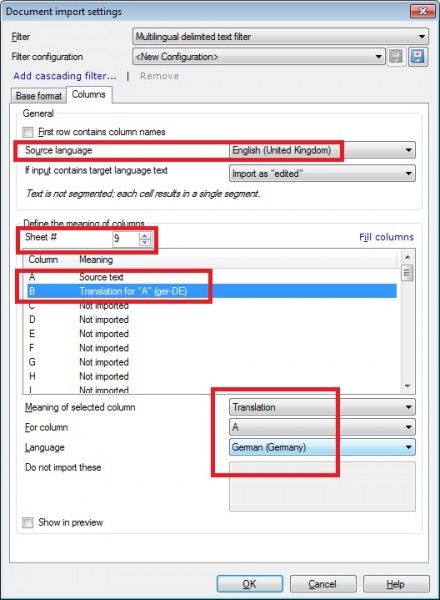Importing xlsx (with nine tabs) in bilingual form Thread poster: Chris Pr
|
|---|
Chris Pr
United Kingdom
Local time: 09:26
German to English
memoQ 2015:
I'm having issues importing an Excel xlsx which contains nine different tabs (or sheets, if you prefer).
It imports just fine using the "multilingual delimited text filter" but only imports the first tab, instead of all nine.
Any and all suggestions most welcome.
Thanks in advance!
| | | | Mario Freitas 
Brazil
Local time: 05:26
Member (2014)
English to Portuguese
+ ...
| Chris Pr
United Kingdom
Local time: 09:26
German to English
TOPIC STARTER | Thanks Mario | Nov 24, 2015 |
Thanks for your input, Mario!
I've already tried this method, which works fine, except that the import required is a simple bilingual Column A & B, for source and translation respectively.
Best regards!
| | | | Stepan Konev 
Russian Federation
Local time: 11:26
English to Russian
| For multilingual delimited text filter, | Nov 24, 2015 |
you need to mark source and target for each tab (= Sheet#), where the leftmost tab is #1, next tab is #2, etc.
Have you done this?
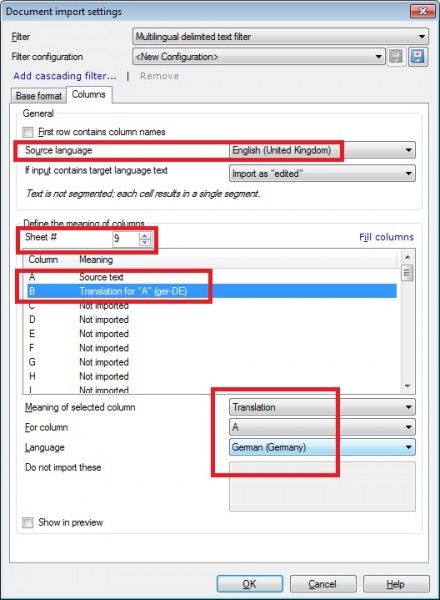
*If you do not see this 'Columns' tab in memoQ, uncheck the 'Simple bilingual configuration' box.
Update: If you use same pattern day to day (e.g. Column A = source, B = target... See more you need to mark source and target for each tab (= Sheet#), where the leftmost tab is #1, next tab is #2, etc.
Have you done this?
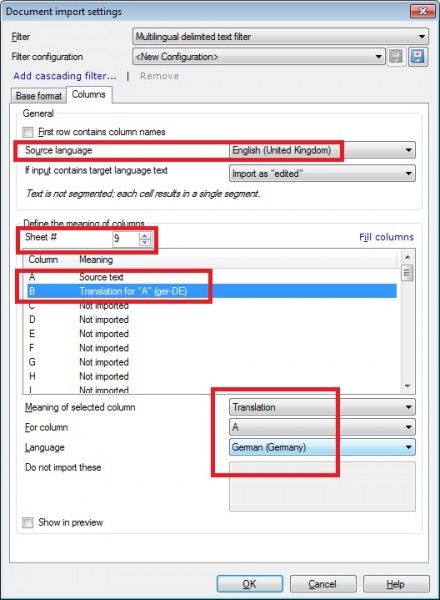
*If you do not see this 'Columns' tab in memoQ, uncheck the 'Simple bilingual configuration' box.
Update: If you use same pattern day to day (e.g. Column A = source, B = target for all sheets), then you can mark source and target for 15 sheets once and save your pattern configuration using the red cross diskette button. Even if you actually have less tabs (say 9) than you marked (say 15), you will not need to mark those 9 tabs every time, but just select your saved pattern from the drop-list.
[Edited at 2015-11-24 08:33 GMT] ▲ Collapse
| | |
|
|
|
Chris Pr
United Kingdom
Local time: 09:26
German to English
TOPIC STARTER | Excellent advice | Nov 24, 2015 |
Thank you so much, Stepan, it worked like a charm!
The mistake I made (as you mentioned) was selecting "Simple bilingual configuration" under the Base Format tab.
Brilliant, thank you very much!

Added:
And thanks also for the great suggestion in your update!
[Edited at 2015-11-24 14:53 GMT]
| | | | To report site rules violations or get help, contact a site moderator: You can also contact site staff by submitting a support request » Importing xlsx (with nine tabs) in bilingual form | Protemos translation business management system | Create your account in minutes, and start working! 3-month trial for agencies, and free for freelancers!
The system lets you keep client/vendor database, with contacts and rates, manage projects and assign jobs to vendors, issue invoices, track payments, store and manage project files, generate business reports on turnover profit per client/manager etc.
More info » |
| | Trados Business Manager Lite | Create customer quotes and invoices from within Trados Studio
Trados Business Manager Lite helps to simplify and speed up some of the daily tasks, such as invoicing and reporting, associated with running your freelance translation business.
More info » |
|
| | | | X Sign in to your ProZ.com account... | | | | | |