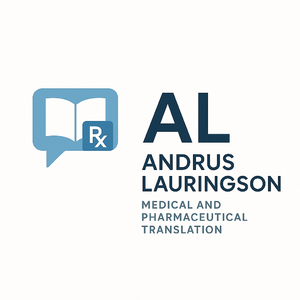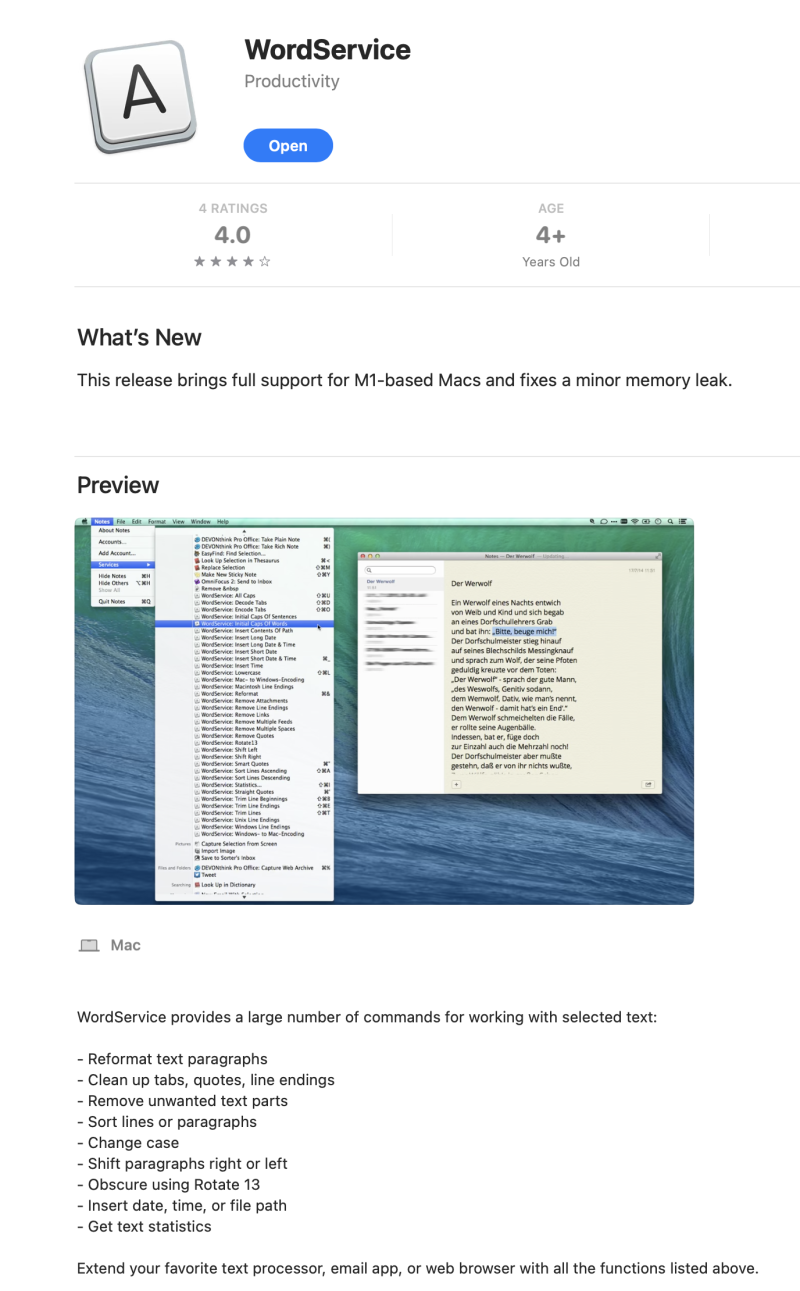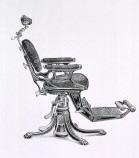Switching to all caps on XTM? Initiator des Themas: pcs_MCIL
|
|---|
Hello,
is there a way to switch the text to all caps/all lower case on XTM?
When I hit the usual SHIFT+F3 nothing happens and i need to copy-paste the letters from the char map, which is pretty time consuming.
Also, I am using a Mac, which provides a standard option to write capital letters with accents, but the keystroke doesn't work in XTM.
| | | | Charlotte Farrell 
Vereinigtes Königreich
Local time: 10:55
Mitglied (2013)
Deutsch > Englisch
+ ...
Could you copy and paste everything into Word, change the text to capitals, and paste back?
| | | | pcs_MCIL
Englisch > Italienisch
+ ...
THEMENSTARTER
that's what I am doing, but a CAT is supposed to help me translate, not to make simple things complicated!
| | | | XTM Intl
Vereinigtes Königreich
Local time: 10:55
Hello,
We've already received messages from our users that option/keyboard shortcut which would allow changing selected text to lower case or upper case would be very useful.
We've added such feature to our roadmap and it will be implemented in one of the future versions of XTM. Unfortunately at the moment there is no such option.
Kind regards,
Przemysław Nowak
XTM Support
| | |
|
|
|
| Still without this option in XTM? | Jan 9 |
I see this message thread dates back to 2013. I am using XTM today (January 2025) and I still can't see that option, can someone confirm?
| | | |
There's a free tool (service) for that in the App Store:
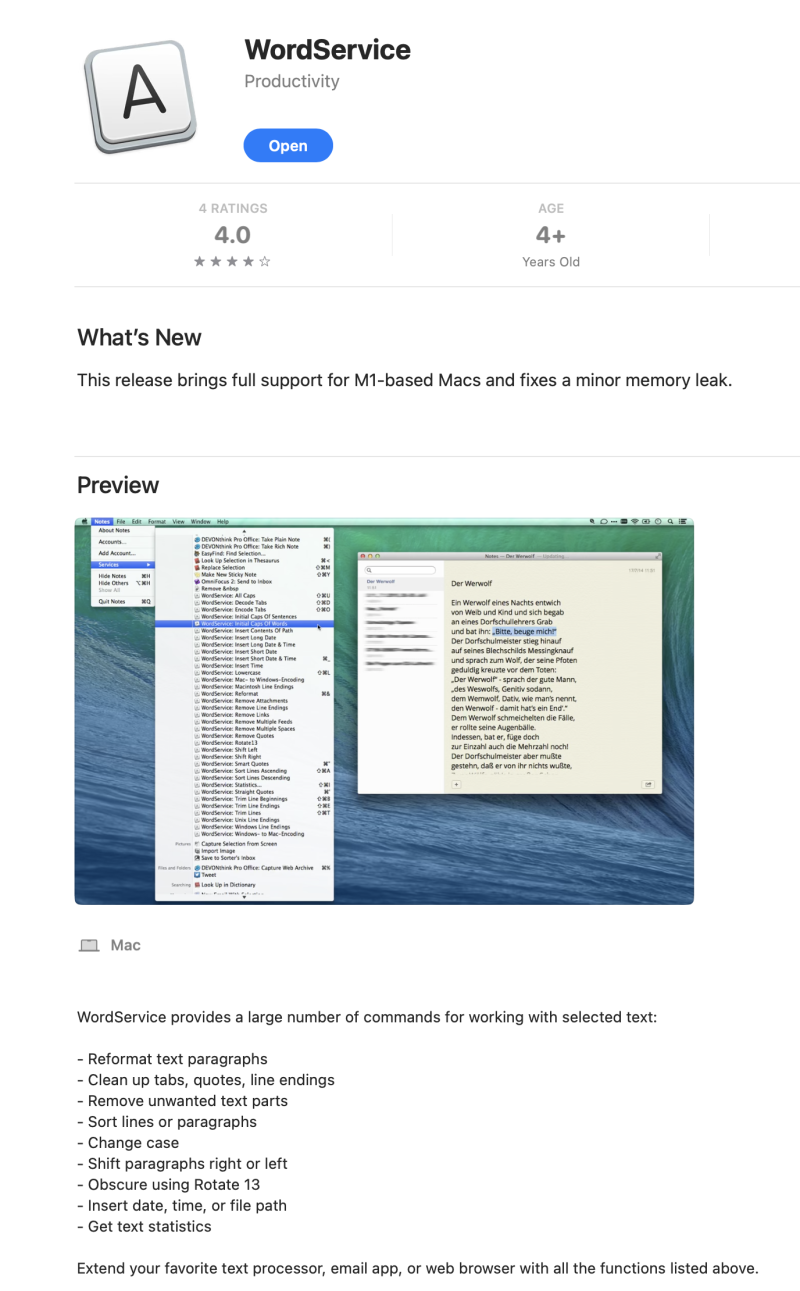
| | | |
Since the OP used a Mac, I'll add here some alternatives for Devon's Services Pack:
- Launchers like: Alfred, QuickSilver, LaunchBar, Raycast
- Macro tools like: Keyboard Maestro, Keyboard Cowboy
- Services like: TextSoap, Esse, Text Workflow, Textadept, TextLab
The launchers not only allow case conversions but also offer access to AI and translation engines (even Apple Translate).
My personal favorite is absolutely Keyb... See more Since the OP used a Mac, I'll add here some alternatives for Devon's Services Pack:
- Launchers like: Alfred, QuickSilver, LaunchBar, Raycast
- Macro tools like: Keyboard Maestro, Keyboard Cowboy
- Services like: TextSoap, Esse, Text Workflow, Textadept, TextLab
The launchers not only allow case conversions but also offer access to AI and translation engines (even Apple Translate).
My personal favorite is absolutely Keyboard Maestro. It offers actions for case conversion and many other text manipulations. The forum is very helpful and there are examples of macros for using AI and translation engines. ▲ Collapse
| | | | | I was talking about XTM | Jan 10 |
I was talking about the online CAT tool XTM and wondering if there was the upper/lowercase toggle option there...
| | |
|
|
|
Valeria Maria Tafel wrote:
I was talking about the online CAT tool XTM and wondering if there was the upper/lowercase toggle option there...
Sure, but these techniques can also be used with an online CAT tool. If you are on a Mac.
I'm sure you can accomplish the same thing on Windows, either with AutoHotkey or some other text manipulation tool.
Long story short: use your own tool to get the result you want in your browser.
| | | |
I do not want to use a tool to use another tool! A CAT tool is already a tool and it SHOULD provide the uppercase/lowercase function, that's all. I can simply copy the words in a new Word file, change the case as I like, and copy it back in the CAT tool. That is very simple and quick and does not require the installation of another tool.
But my point is: why XTM - which is a company that creates CAT tools - ignores this need of translators?
[Edited at 2025-01-13 10:11 GMT]
... See more I do not want to use a tool to use another tool! A CAT tool is already a tool and it SHOULD provide the uppercase/lowercase function, that's all. I can simply copy the words in a new Word file, change the case as I like, and copy it back in the CAT tool. That is very simple and quick and does not require the installation of another tool.
But my point is: why XTM - which is a company that creates CAT tools - ignores this need of translators?
[Edited at 2025-01-13 10:11 GMT]
[Edited at 2025-01-13 10:11 GMT] ▲ Collapse
| | | |
Valeria Maria Tafel wrote:
But my point is: why XTM - which is a company that creates CAT tools - ignores this need of translators?
Because it is cheaper to ignore the needs of translators (at least in the sort run) than to hire a programmer for adding that function.
I don't mind using additional tools, I use most CAT programs with Autohotkey and Xbench, but toggling between uppercase-lowercase really is a common and basic functionality. Translators who use Windows can do it in XTM with an Autohotkey script, but it would be better if XTM just implement it.
| | | | Dieses Forum wird von keinem Moderator betreut. Um Verstöße gegen die ProZ.com-Regeln zu melden oder um Hilfe zu erhalten, wenden Sie sich bitte an unsere ProZ.com-Mitarbeiter » Switching to all caps on XTM? | LinguaCore | AI Translation at Your Fingertips
The underlying LLM technology of LinguaCore offers AI translations of unprecedented quality. Quick and simple. Add a human linguistic review at the end for expert-level quality at a fraction of the cost and time.
More info » |
| | Trados Studio 2022 Freelance | The leading translation software used by over 270,000 translators.
Designed with your feedback in mind, Trados Studio 2022 delivers an unrivalled, powerful desktop
and cloud solution, empowering you to work in the most efficient and cost-effective way.
More info » |
|
| | | | X Sign in to your ProZ.com account... | | | | | |