Viewing IDML files Initiator des Themas: John Fossey
|
|---|
John Fossey 
Kanada
Local time: 07:39
Mitglied (2008)
Französisch > Englisch
+ ...
I have been provided with several IDML files. I also have received the sdlxliff file for translation, so I don't technically have to see the source document. But it would help, because otherwise I have no idea of the appearance of the original document.
But it really doesn't warrant paying for an entire InDesign suite. Is there any free or low-cost viewer available that can view IDML files?
| | | | CafeTran Training (X)
Niederlande
Local time: 13:39
| LanguageTerminal? | May 17, 2017 |
Perhaps Kilgray's LanguageTerminal?
| | | |
... is a distilled text in XML format. You cannot generate live set-up from it. There are no images, etc. It is just a listing of translatable content, extracted from the whole InDesign project.
IDML is just the TEXT and links to layout, but the rest is on the client's computer in various folders within the InDesign Project.
If you open IDML in Notepad, you will see a list of text segments with numbers. These numbers are references used to insert the text back into the live project.<... See more ... is a distilled text in XML format. You cannot generate live set-up from it. There are no images, etc. It is just a listing of translatable content, extracted from the whole InDesign project.
IDML is just the TEXT and links to layout, but the rest is on the client's computer in various folders within the InDesign Project.
If you open IDML in Notepad, you will see a list of text segments with numbers. These numbers are references used to insert the text back into the live project.
All you can do is ask for set-up file in PDF.
John Fossey wrote:
I have been provided with several IDML files. I also have received the sdlxliff file for translation, so I don't technically have to see the source document. But it would help, because otherwise I have no idea of the appearance of the original document.
But it really doesn't warrant paying for an entire InDesign suite. Is there any free or low-cost viewer available that can view IDML files?
[Редактировалось 2017-05-17 19:52 GMT] ▲ Collapse
| | | | | Most probably Language Terminal | May 17, 2017 |
CafeTran Training wrote:
Perhaps Kilgray's LanguageTerminal?
I haven't used this feature but today I was looking for some troubleshooting documents and the video tutorial for translating native indesign files came up. I just took a glance at it but I believe that you can use the Language Terminal to convert idml files into translatable file format AND to obtain a pdf version of the file.
It is worth to check it.
Elif
| | |
|
|
|
Mario Chavez (X) 
Local time: 07:39
Englisch > Spanisch
+ ...
| IDML is just text and links to...links (graphics) | May 17, 2017 |
John, I side with Sergei: IDML is an exchange format to share between old and more recent versions of InDesign (I've been using InDesign since version CS2). Even if you had a copy of InDesign (the right version, that is), you would still need the links (graphics) and fonts to view the document properly. No CAT tool can offer you a preview.
As Sergei pointed out, your client should have a PDF file for guidance. I wonder, in the same breath, whether your client already has the desktop... See more John, I side with Sergei: IDML is an exchange format to share between old and more recent versions of InDesign (I've been using InDesign since version CS2). Even if you had a copy of InDesign (the right version, that is), you would still need the links (graphics) and fonts to view the document properly. No CAT tool can offer you a preview.
As Sergei pointed out, your client should have a PDF file for guidance. I wonder, in the same breath, whether your client already has the desktop publishing facilities to recreate the translation into a proper InDesign file from the IDML file you'll supply him with.
Cheers! ▲ Collapse
| | | | John Fossey 
Kanada
Local time: 07:39
Mitglied (2008)
Französisch > Englisch
+ ...
THEMENSTARTER | Someone else's InDesign | May 18, 2017 |
In the end I used a copy of InDesign on another computer. Scribus is supposed to be coming out with the ability to view IDML files, but it's not there yet.
It looks like you can view IDML files without the linked pictures, it just leaves blank rectangles in the pdf - good enough for the purpose.
| | | | CafeTran Training (X)
Niederlande
Local time: 13:39
| No PDF from LanguageTerminal | May 18, 2017 |
I just tested it: When you upload am IDML file to LanguageTerminal ... you receive an IDML file. No PDF (not even with placeholders for the graphics).
| | | | Joakim Braun 
Schweden
Local time: 13:39
Deutsch > Schwedisch
+ ...
Sergei Leshchinsky wrote:
... is a distilled text in XML format. You cannot generate live set-up from it. There are no images, etc. It is just a listing of translatable content, extracted from the whole InDesign project.
IDML is just the TEXT and links to layout, but the rest is on the client's computer in various folders within the InDesign Project.
If you open IDML in Notepad, you will see a list of text segments with numbers. These numbers are references used to insert the text back into the live project.
All you can do is ask for set-up file in PDF.
IDML is not "just the TEXT" or "a listing of translatable content", but a complete layout document, containing all information necessary to recreate a complete Indesign document in every detail (minus images and fonts).
IDML has nothing whatever to do with translation, although since it's an XML file it happens to be usable in CAT tools.
I'll concur with your final statement, though.
| | |
|
|
|
CafeTran Training (X)
Niederlande
Local time: 13:39
| LanguageTerminal actually DOES create a PDF | May 19, 2017 |
I just replicated my test with LT and found that the downloaded ZIP file that was created from the IDML file that I uploaded actually did contain a PDF file (without any images).
The reason that I didn't notice this PDF before, was that I used the built-in Unarchive tool of macOS Sierra and the popular Mac unarchiver The Unarchiver. These tools only extract an IDML file.
However, when I open the ZIP archive in Windows 8, I can also see the PDF. (Perhaps there's somethi... See more I just replicated my test with LT and found that the downloaded ZIP file that was created from the IDML file that I uploaded actually did contain a PDF file (without any images).
The reason that I didn't notice this PDF before, was that I used the built-in Unarchive tool of macOS Sierra and the popular Mac unarchiver The Unarchiver. These tools only extract an IDML file.
However, when I open the ZIP archive in Windows 8, I can also see the PDF. (Perhaps there's something special in the structure of the ZIP file?).
On Windows:
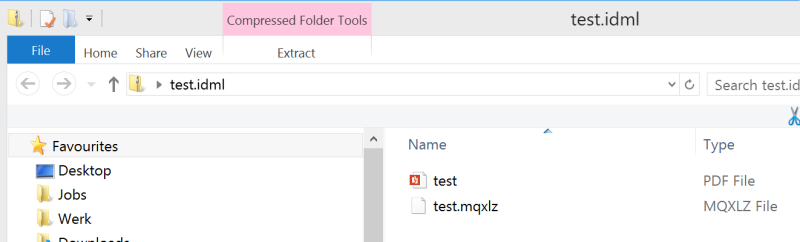
When I use Crax Commander on macOS, I can also see the PDF:
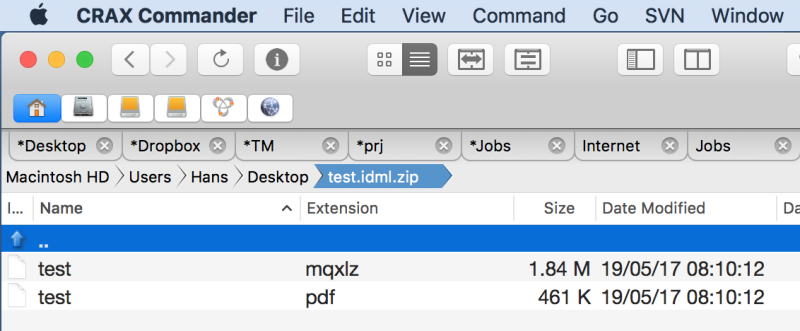
[Edited at 2017-05-19 07:37 GMT] ▲ Collapse
| | | | John Fossey 
Kanada
Local time: 07:39
Mitglied (2008)
Französisch > Englisch
+ ...
THEMENSTARTER | Language Terminal does convert IDML to PDF | Jan 5, 2018 |
CafeTran Training wrote:
I just replicated my test with LT and found that the downloaded ZIP file that was created from the IDML file that I uploaded actually did contain a PDF file (without any images).
So it does. LT produces a usable PDF - with placeholders instead of pictures but otherwise similar to the final PDF the client will create from the translated IDML. It is quite adequate for using while translating and then for checking the translation before returning the IDML file to the client.
[Edited at 2018-01-05 03:33 GMT]
| | | | Platary (X)
Local time: 13:39
Deutsch > Französisch
+ ...
| To report site rules violations or get help, contact a site moderator: You can also contact site staff by submitting a support request » Viewing IDML files | Trados Business Manager Lite | Create customer quotes and invoices from within Trados Studio
Trados Business Manager Lite helps to simplify and speed up some of the daily tasks, such as invoicing and reporting, associated with running your freelance translation business.
More info » |
| | Trados Studio 2022 Freelance | The leading translation software used by over 270,000 translators.
Designed with your feedback in mind, Trados Studio 2022 delivers an unrivalled, powerful desktop
and cloud solution, empowering you to work in the most efficient and cost-effective way.
More info » |
|
| | | | X Sign in to your ProZ.com account... | | | | | |