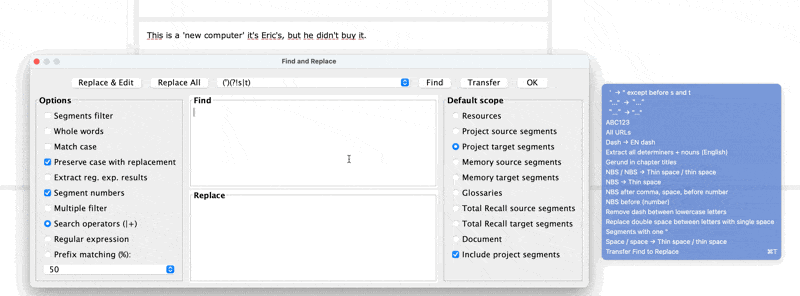Regex to replace 'RIGHT SINGLE QUOTATION MARK' (U+2019) Initiator des Themas: Hans Lenting
|
|---|
Hans Lenting
Niederlande
Mitglied (2006)
Deutsch > Niederländisch
Who can share a regular expression to replace the 'RIGHT SINGLE QUOTATION MARK' (U+2019) with a straight double quotation mark when it's not followed by an “s”?
Thank you in advance!
Hans
| | | |
Samuel Murray 
Niederlande
Local time: 11:28
Mitglied (2006)
Englisch > Afrikaans
+ ...
| Which dialect? | Aug 10, 2023 |
Hans Lenting wrote:
Who can share a regular expression...
In which program or in which dialect of regex?
E.g. in Microsoft Word, this works:
FIND: (’)([!s])
REPLACE: "\2
[Edited at 2023-08-10 08:55 GMT]
| | | |
Hans Lenting
Niederlande
Mitglied (2006)
Deutsch > Niederländisch
THEMENSTARTER
Samuel Murray wrote:
Hans Lenting wrote:
Who can share a regular expression...
In which program or in which dialect of regex?
Oops, you're right again. I need it for Java (used by CafeTran Espresso).
| | | |
Samuel Murray 
Niederlande
Local time: 11:28
Mitglied (2006)
Englisch > Afrikaans
+ ...
Hans Lenting wrote:
Samuel Murray wrote:
Hans Lenting wrote:
Who can share a regular expression...
In which program or in which dialect of regex?
Oops, you're right again. I need it for Java (used by CafeTran Espresso).
According to this site:
https://www.freeformatter.com/java-regex-tester.html
This works:
FIND: (’)([^s])
REPLACE: "$2
| | |
|
|
|
| Replace and replace back | Aug 10, 2023 |
I think I would just replace all the ’ with " first and then replace all the "s to ’s.
| | | |
Hans Lenting
Niederlande
Mitglied (2006)
Deutsch > Niederländisch
THEMENSTARTER
Thank you, Samuel. I'll test it later. I had already used the method described by Thomas.
| | | |
Tony M
Frankreich
Local time: 11:28
Mitglied
Französisch > Englisch
+ ...
SITE LOCALIZER | Word's own S-&-R | Aug 10, 2023 |
Normally, you can just use Search & Replace all ' with ', and provided you have smart quotes turned on AND the correct language set, it will just do it automatically. It doesn't matter whether or not there is a trailing 's', all that matters is whether or not their is a leading space.
| | | |
| Hans doesn't want to change ’s | Aug 10, 2023 |
Tony M wrote:
Normally, you can just use Search & Replace all ' with ', and provided you have smart quotes turned on AND the correct language set, it will just do it automatically. It doesn't matter whether or not there is a trailing 's', all that matters is whether or not their is a leading space.
Yes, but Hans doesn't want to change ’s to "s. What I understood he wanted was e.g.:
Change ‘Eric’s new house was falling apart’
to "Eric’s new house was falling apart"
rather than "Eric"s new house was falling apart".
| | |
|
|
|
I know it's an old topic, but I was bored and here is my regex.
"(')(?!s|t)"

[Edited at 2024-12-12 14:08 GMT]
| | | |
Hans Lenting
Niederlande
Mitglied (2006)
Deutsch > Niederländisch
THEMENSTARTER
Thank you!
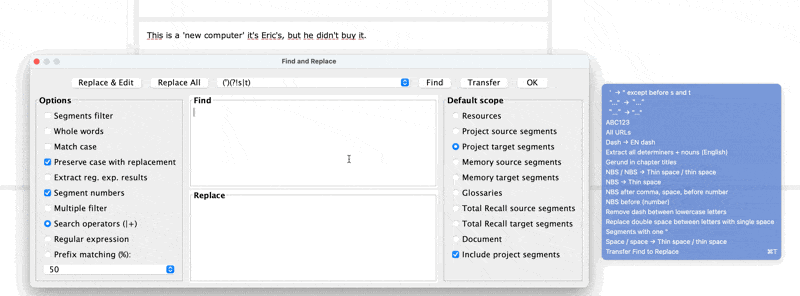
[Edited at 2024-12-12 15:21 GMT]
| | | |
No problem, and you can also add |c for o'clock
but I'm afraid that this regex will fail when there will be words like 'sheets', 'communities', 'theaters', etc...
The solution will be to use two regex,
the first one:
Find=(')(?!s|t|c)
Replace="
the second one:
Find=( ')(?=s|t|c) (space before ' )
Replace= " (space before " )
And if you can make macro with these, you don't have to write them again.
... See more No problem, and you can also add |c for o'clock
but I'm afraid that this regex will fail when there will be words like 'sheets', 'communities', 'theaters', etc...
The solution will be to use two regex,
the first one:
Find=(')(?!s|t|c)
Replace="
the second one:
Find=( ')(?=s|t|c) (space before ' )
Replace= " (space before " )
And if you can make macro with these, you don't have to write them again.
[Edited at 2024-12-12 17:48 GMT]
[Edited at 2024-12-12 18:05 GMT] ▲ Collapse
| | | |
Hans Lenting
Niederlande
Mitglied (2006)
Deutsch > Niederländisch
THEMENSTARTER
Gjorgji Apostolovski wrote:
And if you can make macro with these, you don't have to write them again.
The blue pane next to the Find and Replace window is popped up by a (Keyboard Maestro) macro whenever the window is opened. It contains the regular expressions I use most often.
| | | |