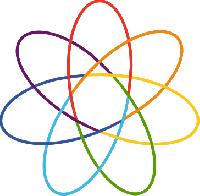? falling flat to _ when changing keyboard from EN to ES Initiator des Themas: Edward Potter
|
|---|
Edward Potter 
Spanien
Local time: 03:38
Mitglied (2003)
Spanisch > Englisch
+ ...
Does anyone have this same annoying problem when switching keyboards from EN to ES?
You forget you have changed your keyboard from EN to ES, then you want to type a question mark (?) at the end of your sentence, then quickly hit enter. But, oops, you had changed to an ES layout keyboard and you get a frickin' underscore (_).
Doesn't this just p!ss you 0ff_
[Edited at 2014-04-29 15:52 GMT]
| | | | Miguel Carmona 
Vereinigte Staaten
Local time: 18:38
Englisch > Spanisch
| Underscore instead of question mark | Apr 29, 2014 |
Edward Potter wrote:
Does anyone have this same annoying problem when switching keyboards from EN to ES?
You forget you have changed your keyboard from EN to ES, then you want to type a question mark (?) at the ehdn of your sentence, then quickly hit enter. But, oops, you had changed to an ES layout keyboard and you get a frickin' underscore (_).
Doesn't this just p!ss you 0ff_
Yes, everytime I forget what keyboard mapping I am using I do not get what I expected when hitting some keys, and, as you say, it is kind of annoying. Fortunately, it is an easy to solve situation.
| | | | Emma Goldsmith 
Spanien
Local time: 03:38
Mitglied (2004)
Spanisch > Englisch
| Bug in my case | Apr 29, 2014 |
My new(ish) Lenovo ThinkPad came with Win 8.1 in Spanish and I changed the OS to English. So far so good. But it forgets which keyboard I'm using several times a day, and I get the problem you mention with underscores, question marks, brackets, etc., etc.
I'm sure I'm not pressing Winkey+spacebar by accident. It just happens on its own.
Very frustrating.
| | | | Edward Potter 
Spanien
Local time: 03:38
Mitglied (2003)
Spanisch > Englisch
+ ...
THEMENSTARTER | Winkey-Space or Alt-Shift for changing languages | Apr 29, 2014 |
I'm sure I'm not pressing Winkey+spacebar by accident. It just happens on its own.
I use Alt-Shift. Does the same thing.
| | |
|
|
|
Francesca Bernardis 
Italien
Local time: 03:38
Mitglied (2010)
Portugiesisch > Italienisch
+ ...
| Reply to Emma | Apr 29, 2014 |
Emma Goldsmith wrote:
I'm sure I'm not pressing Winkey+spacebar by accident. It just happens on its own.
Very frustrating.
I thought the same when I upgraded to a new computer with Windows 8. It took me ages to realize that, while the official shortcut was Window key+spacebar, Ctrl+Shift also did the same. (It didn't in my old XP, and I use it all the time in combination with the arrow keys to select text, so it caused me quite a lot of problems!)
In the end I found a way to remove the offending shortcut, but to be honest I'm not sure where I found the solution or where I went to change settings, I think it was the solution explained here:
http://www.tech-recipes.com/rx/43501/windows-8-switch-input-method-using-a-keyboard-shortcut/
(but I'm not sure).
(@ Edward: sorry to hijack your thread, but I wish someone had told me this when I was in Emma's situation. BTW, I mostly use one keyboard layout only, but whenever I change I do forget to set it back, and inevitably I find myself in the situation you described... though in my case the first error I spot is ° instead of à)
| | | | Emma Goldsmith 
Spanien
Local time: 03:38
Mitglied (2004)
Spanisch > Englisch
Francesca, this solution is fantastic!
I had no idea that Windows 8 assigns Ctrl+Shift to toggling keyboard languages. In my case Winkey+space does that too. The explanation in the link worked perfectly and I've removed the offending shortcut.
Honestly, Ctrl+Shift shortcut is the craziest shortcut that Microsoft could possibly choose. It clashes with selecting whole words in Word, for a start.
Anyway, I will be eternally grateful to you, Francesca, for giving me the solution, and many thanks to Edward for starting this thread, which can now get back on topic!
| | | | To report site rules violations or get help, contact a site moderator: You can also contact site staff by submitting a support request » ? falling flat to _ when changing keyboard from EN to ES | Wordfast Pro | Translation Memory Software for Any Platform
Exclusive discount for ProZ.com users!
Save over 13% when purchasing Wordfast Pro through ProZ.com. Wordfast is the world's #1 provider of platform-independent Translation Memory software. Consistently ranked the most user-friendly and highest value
Buy now! » |
| | Trados Studio 2022 Freelance | The leading translation software used by over 270,000 translators.
Designed with your feedback in mind, Trados Studio 2022 delivers an unrivalled, powerful desktop
and cloud solution, empowering you to work in the most efficient and cost-effective way.
More info » |
|
| | | | X Sign in to your ProZ.com account... | | | | | |