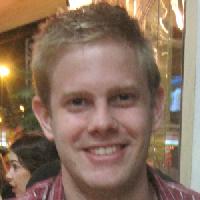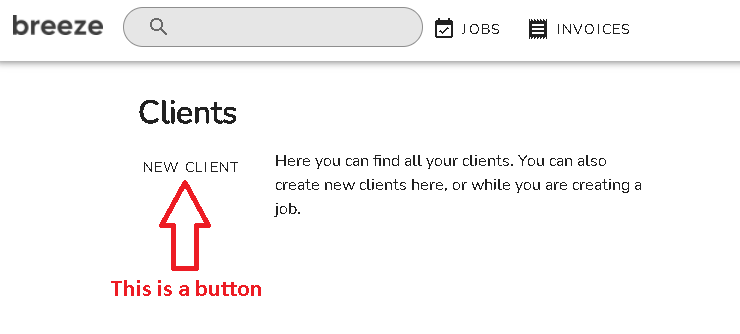Breeze - Simple system for managing jobs and invoices Initiator des Themas: Kari Peltola
|
|---|
Kari Peltola 
Vereinigtes Königreich
Local time: 04:28
Englisch > Finnisch
+ ...
Quick summary: Breeze is a simple and easy-to-use tool designed to help translators to manage their jobs and invoices. You can try it for free at breezefortranslators.com.
Full story: A couple of years ago I started to look for something that would help me to keep track of my jobs and create invoices. At the time I was using a to-do list app to manage my jobs and Proz's invoicing feature to create my invoice... See more Quick summary: Breeze is a simple and easy-to-use tool designed to help translators to manage their jobs and invoices. You can try it for free at breezefortranslators.com.
Full story: A couple of years ago I started to look for something that would help me to keep track of my jobs and create invoices. At the time I was using a to-do list app to manage my jobs and Proz's invoicing feature to create my invoices, which was quite inefficient, since I had to enter the same data twice.
I started to look for better solutions, and while I found some, there was something missing, or rather there was too much. There were features I had no use for, I had to enter information that I didn't really need, and my day-to-day tasks were more complicated than they needed to be.
When I was thinking about ways things could be simplified, I figured that other translators might also see the value in the kind of tool I was thinking about, so I started to create my own application. The development has taken a while because I have been busy translating, but also because of the aim to make the tool as efficient as possible. I have been spending hours and hours working on features that save users a couple of clicks.
But finally, Breeze is here. And what makes it different?
- Breeze focuses on jobs and invoices, no quotes, accounting, etc.
- Breeze is designed for translators, not for translation agencies
- Less information to fill out and see
- Jobs and their payments are not separated
- Job views: you can easily view your active and uninvoiced jobs and mark them as completed and invoice them
- Intuitive and easy to use: Breeze doesn't have documentation or tutorials, because you don't really need any
- No set up: getting started is quick, you can create your first job in about 1 minute and tweak things as you go
More information is available on the website at breezefortranslators.com. I'm offering a free 30-day trial, and you can even have a quick test without registering an account.
If you have any questions, please let me know, I'm happy to answer them. ▲ Collapse
| | | | Samuel Murray 
Niederlande
Local time: 05:28
Mitglied (2006)
Englisch > Afrikaans
+ ...
| Had a quick look | Nov 25, 2020 |
Kari Peltola wrote:
More information is available on the website at breezefortranslators.com. I'm offering a free 30-day trial.
I've had a quick look (not sure how long this thread will survive, but let's go ahead anyway). I looked at the features page and signed up for a free trial account.
By the way, the pricing for this product is $6.99 per month or $71.88 per year. Payment for the product is processed by Stripe and you need a credit card (but no credit card is needed for the free trial).
It is a web-based product. The product is essentially for people who either don't know the basics of Excel or who prefer not to use Excel. All of the features are what one might consider basic features of Excel that one can learn with a single googling (except for mail merge a.k.a. Word templates, which I found difficult to find information on but is presumably easy once you know how to do it).
The site claims that no user manual is necessary because everything is straight-forward, but even when creating a dummy invoice I was a bit baffled by some of the options, although I'm sure that I would have learnt what everything does and where everything is as soon as I created a few dummy jobs to see how things appear on the invoice.
UI elements are not always standard (e.g. when I wanted to add a new client, I could not figure out how... I kept looking for a link or a button that would start the client creation process, and after hovering my mouse over various parts of the screen I discovered that one of the sub-headings is actually not a sub-heading but a button), but again, I'm sure once you have used the product for just a little while, you may remember them.
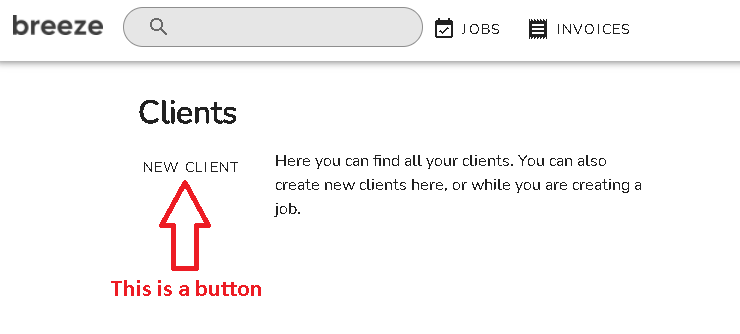
The wizards for creating various things use the page-turning method whereby instead of just placing all the elements of the wizard on a single page, every bit of information that is needed appears on its own little screen after clicking Next, Next, Next etc. Perhaps the developer thought that users might feel overwhelmed by too many fields? (-:
[Edited at 2020-11-25 08:19 GMT]
| | | | Kari Peltola 
Vereinigtes Königreich
Local time: 04:28
Englisch > Finnisch
+ ...
THEMENSTARTER | Thank you for the feedback | Nov 25, 2020 |
Thank you for the feedback, Samuel, I appeciate it.
Samuel Murray wrote:
The site claims that no user manual is necessary because everything is straight-forward, but even when creating a dummy invoice I was a bit baffled by some of the options, although I'm sure that I would have learnt what everything does and where everything is as soon as I created a few dummy jobs to see how things appear on the invoice.
Is there anything specific that you found baffling? If you refer to the icon buttons, the meaning of the icons is not quite clear just by looking at them (there are no universally recognized icons for taxes for example), but since there are only 3 options, I thought it shouldn't take too long to get the hang of them.
Samuel Murray wrote:
UI elements are not always standard (e.g. when I wanted to add a new client, I could not figure out how... I kept looking for a link or a button that would start the client creation process, and after hovering my mouse over various parts of the screen I discovered that one of the sub-headings is actually not a sub-heading but a button), but again, I'm sure once you have used the product for just a little while, you may remember them.
I'll update the client page to improve the visibility of the button to add a client.
Samuel Murray wrote:
The wizards for creating various things use the page-turning method whereby instead of just placing all the elements of the wizard on a single page, every bit of information that is needed appears on its own little screen after clicking Next, Next, Next etc. Perhaps the developer thought that users might feel overwhelmed by too many fields? (-:
The job creation wizard is divided into different sections for a couple of reasons: first, to avoid dropdown menus and scrolling, and second, because the steps are dependent on the previous steps. For example, after selecting a client in the first step, job types and language pairs in the next step are sorted according to the client. In step 3, selecting currency and unit and setting a rate can be skipped for existing clients.
| | | | Tom in London
Vereinigtes Königreich
Local time: 04:28
Mitglied (2008)
Italienisch > Englisch
| Don't need it | Nov 25, 2020 |
I don't need it. I use Apple iWork (much more user-friendly than Excel) to keep track of all my invoices, with the following column headings:
Invoice number
Job description
Issue date
Final payment date (in bold red if not yet paid)
Amount in Euro
Equivalent amount in GBP at current exchange rate
Date paid
Amount actually received in GBP
So why would I pay out good money every month for a subscription to software that does what... See more I don't need it. I use Apple iWork (much more user-friendly than Excel) to keep track of all my invoices, with the following column headings:
Invoice number
Job description
Issue date
Final payment date (in bold red if not yet paid)
Amount in Euro
Equivalent amount in GBP at current exchange rate
Date paid
Amount actually received in GBP
So why would I pay out good money every month for a subscription to software that does what I already do, much more simply and at no cost?
In any case I do not buy software that requires a monthly subscription and I strongly deprecate the creeping idea that's being insinuated into our brains: that software must be paid for on a monthly subscription basis.
Clever viral marketing pitch though. Many wouldn't even suspect.
[Edited at 2020-11-25 09:56 GMT] ▲ Collapse
| | | | To report site rules violations or get help, contact a site moderator: You can also contact site staff by submitting a support request » Breeze - Simple system for managing jobs and invoices | Wordfast Pro | Translation Memory Software for Any Platform
Exclusive discount for ProZ.com users!
Save over 13% when purchasing Wordfast Pro through ProZ.com. Wordfast is the world's #1 provider of platform-independent Translation Memory software. Consistently ranked the most user-friendly and highest value
Buy now! » |
| | CafeTran Espresso | You've never met a CAT tool this clever!
Translate faster & easier, using a sophisticated CAT tool built by a translator / developer.
Accept jobs from clients who use Trados, MemoQ, Wordfast & major CAT tools.
Download and start using CafeTran Espresso -- for free
Buy now! » |
|
| | | | X Sign in to your ProZ.com account... | | | | | |