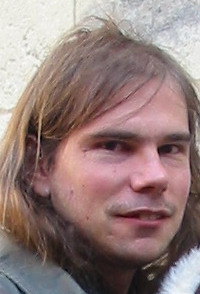Problems using TeXnicCenter - can't get view of document Initiator des Themas: Mary Moritz
|
|---|
Mary Moritz 
Local time: 01:01
Mitglied (2007)
Französisch > Englisch
Hi,
I’ve downloaded TexnicCenter on MiTex to work with a client’s document (the most recent versions). I’m only proofreading and editing, not translating.
As I edit, I want to be able to see the document in .pdf or .dvi form to make sure what I’m doing is correct (I have NO experience with LaTex).
The software works well when I do test runs of small documents I’ve created myself from the brief tutorials I’ve done online and gives me a .pdf view... See more Hi,
I’ve downloaded TexnicCenter on MiTex to work with a client’s document (the most recent versions). I’m only proofreading and editing, not translating.
As I edit, I want to be able to see the document in .pdf or .dvi form to make sure what I’m doing is correct (I have NO experience with LaTex).
The software works well when I do test runs of small documents I’ve created myself from the brief tutorials I’ve done online and gives me a .pdf view when I « build and view ».
The problem is that when I open my client’s document and try to do the same, I can’t get a view either in .pdf or .dvi.
The messages I receive are :
1) LaTex error : file llncs.cls not found
2) Emergency stop 1.5 \use package
3) Fatal error occured, no PDF file produced.
After surfing on line I found some forums that gave advice on downloading the llncs.cls file (which I did) and putting it in the mitex\bin location. Did that and the problem is still happening.
I also found advice that said I need to import tex commands, because my document has commands that the software doesn’t comprehend yet. I tried to do that using the client’s document as the root dir looking for packages, but again, nothing changed.
Can anyone help ? Thanks
Mary ▲ Collapse
| | | | Attila Piróth 
Frankreich
Local time: 01:01
Mitglied
Englisch > Ungarisch
+ ...
| I can take a look at it if you want | Jan 10, 2008 |
Hi Mary,
Latex is a wonderful program but requires a bit of getting-used-to. I very regularly use it, and can try to help.
As for your error messages:
1.) Put the file "llncs.cls" into the appropriate directory (i.e., the directory in which the main file is; main file = the file that you run Latex on)
2.) I would need to see that.
3.) "
Kind regards,
Attila
| | | | Mary Moritz 
Local time: 01:01
Mitglied (2007)
Französisch > Englisch
THEMENSTARTER | Problems using TeXnicCenter - can't get view of document | Jan 10, 2008 |
Hi Attila,
Thanks for responding to my message.
I put the "llncs.cls" file in the directory where I was told to on several LaTex forums: \bin. This is also, normally, the directory that I programmed in with Wizard to be the main directory for the files.
My client has sent me on several different files and given me exactly the same advice as you on the first point:
Concernant les problemes latex, voici qqs indications :
1)Pur faire simple, il faut ... See more Hi Attila,
Thanks for responding to my message.
I put the "llncs.cls" file in the directory where I was told to on several LaTex forums: \bin. This is also, normally, the directory that I programmed in with Wizard to be the main directory for the files.
My client has sent me on several different files and given me exactly the same advice as you on the first point:
Concernant les problemes latex, voici qqs indications :
1)Pur faire simple, il faut mettre le fichier llncs.cls dans le meme repertoire que le fichier .tex. Je vous adresse notre version llncs.cls.
2)Nous utilisons beaucoup d'options de \usepackage... Cela simplifie enormement la redaction en mode mathematiques, les figures, etc.
Tous les \usepackage... marchent pour les versions latex2e et suivantes. Si vous avez une version latex d'avant cela peut provoquer le message de type Emergency stop.
Par ailleurs, les options de usepackages que nous utilisont doivent etre soit dans la distribution latex soit il faut les telecharger.
3)De plus, je vous adresse .eps des fichiers (figures, codes) ; ils sont necessaires lors de compilation car le fichier .tex contient qqs \input. Ces fichiers sont a placer dans le meme repertoire ou se trouve .tex.
How do I know where the file I’m working on is actually located (and as I write this I feel like it’s a really rudimentary question that I should know if I'm going to be messing around with computers)?
Mary ▲ Collapse
| | | | Mary Moritz 
Local time: 01:01
Mitglied (2007)
Französisch > Englisch
THEMENSTARTER | Problems using TeXnicCenter - can't get view of document | Jan 10, 2008 |
Success!
OK – I put the files that the client sent me, including the « llncs.cls », directly in the same directory as the .tex file and I was able to create a view. I kept thinking the « llncs.cls file had to be in the program file somewhere, when in fact it simply needs to be located in the same directory as the .tex file I’m working on.
Mind you, I have 2 errors, 62 warnings, and 5 bad boxes, but I have a view!
I’m going to work with this and see what happens….
| | |
|
|
|
Richard Benham 
Frankreich
Local time: 01:01
Deutsch > Englisch
+ ...
In stillem Gedenken
Not all errors and warnings are created equal. Do they occur when you built the file the client sent you, without alteration? If so, they might be trivial.
Also, in my experience, it often only takes a minor adjustment to get rid of an enormous number of errors and warnings.
The same applies to bad boxes. A bad box usually means that some text that has to stay together was to big for its space. But then LaTeX assumes you want really huge margins, and so it may not be a ... See more Not all errors and warnings are created equal. Do they occur when you built the file the client sent you, without alteration? If so, they might be trivial.
Also, in my experience, it often only takes a minor adjustment to get rid of an enormous number of errors and warnings.
The same applies to bad boxes. A bad box usually means that some text that has to stay together was to big for its space. But then LaTeX assumes you want really huge margins, and so it may not be a problem.
What were the two errors, as a matter of interest? ▲ Collapse
| | | | To report site rules violations or get help, contact a site moderator: You can also contact site staff by submitting a support request » Problems using TeXnicCenter - can't get view of document | Protemos translation business management system |
|---|
Create your account in minutes, and start working! 3-month trial for agencies, and free for freelancers!
The system lets you keep client/vendor database, with contacts and rates, manage projects and assign jobs to vendors, issue invoices, track payments, store and manage project files, generate business reports on turnover profit per client/manager etc.
More info » |
| | Trados Studio 2022 Freelance |
|---|
The leading translation software used by over 270,000 translators.
Designed with your feedback in mind, Trados Studio 2022 delivers an unrivalled, powerful desktop
and cloud solution, empowering you to work in the most efficient and cost-effective way.
More info » |
|
| | | | X Sign in to your ProZ.com account... | | | | | |