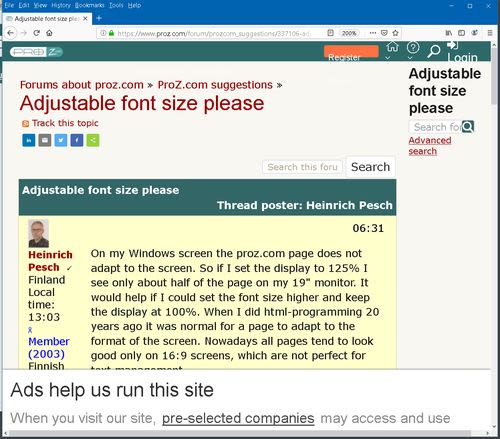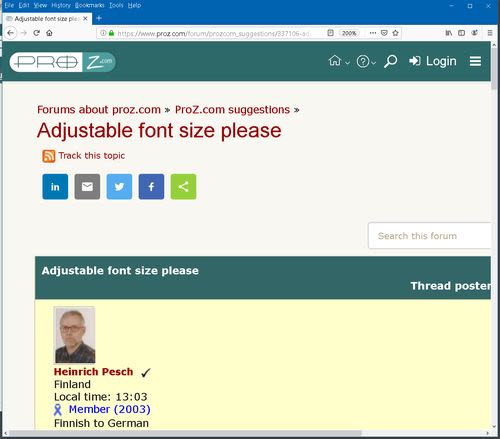Adjustable font size please Initiator des Themas: Heinrich Pesch
|
|---|
Heinrich Pesch 
Finnland
Local time: 16:22
Mitglied (2003)
Finnisch > Deutsch
+ ...
On my Windows screen the proz.com page does not adapt to the screen. So if I set the display to 125% I see only about half of the page on my 19" monitor. It would help if I could set the font size higher and keep the display at 100%. When I did html-programming 20 years ago it was normal for a page to adapt to the format of the screen. Nowadays all pages tend to look good only on 16:9 screens, which are not perfect for text management.
| | | | Samuel Murray 
Niederlande
Local time: 15:22
Mitglied (2006)
Englisch > Afrikaans
+ ...
Heinrich Pesch wrote:
On my Windows screen, the ProZ.com page does not adapt to the screen. So if I set the display to 125%, I see only about half of the page on my 19" monitor.
Do you mean you adapt the Microsoft Windows display to 125%, or that you adjust your web browser's zoom to 125%?
When I did HTML programming 20 years ago, it was normal for a page to adapt to the format of the screen.
No, I think when you and I did HTML writing 20 years ago, the browsers that we used were simply more primitive and resized only the text. Also, no-one used CSS positioning back then. Also, back then, 99% of screens were 800 pixels wide at the most.
Zooming only the text was the norm back then, but later came the ability to zoom everything, and then eventually the ability to zoom text only was forgotten, and zooming everything became the norm.
In some browsers you still have to option to zoom text only, if you know where to look.
In Firefox, you have to enable to menu bar. So, in Firefox, click the nav burger in the top right, and select Customize, then at the bottom click Toolbars and put a tick next to Menu Bar. Then click the Done button. You then have a menu bar. On the menu bar, click View > Zoom, and put a tick next to "Zoom text only". Then from then on, zooming in and out (e.g. Ctrl+mousewheel or Ctrl+plus or Ctrl+minus) will affect only the text.
200% zoom *with* text-only zoom:
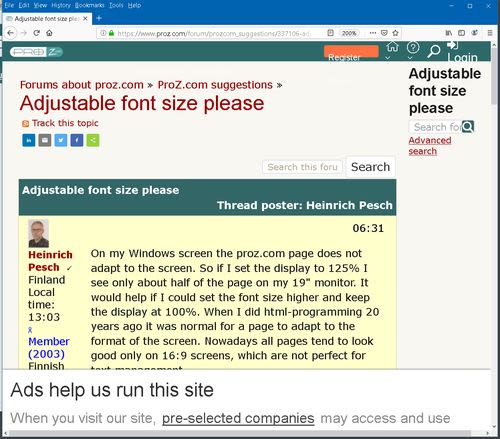
200% zoom *without* text-only zoom:
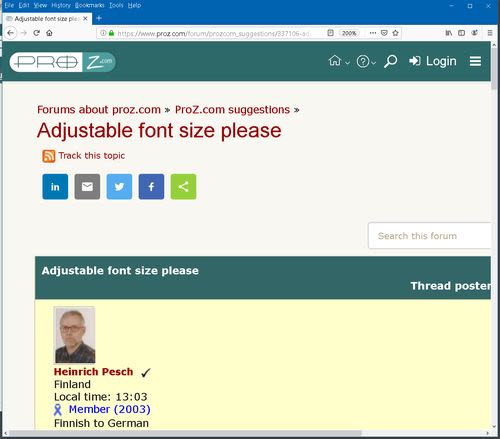
| | | | Samuel Murray 
Niederlande
Local time: 15:22
Mitglied (2006)
Englisch > Afrikaans
+ ...
...
[Edited at 2019-09-07 10:23 GMT]
| | | | | Thanks, Samuel | Dec 13, 2019 |
Thank you so much for your tips on Firefox. Very kind of you.
| | |
|
|
|
Heinrich Pesch 
Finnland
Local time: 16:22
Mitglied (2003)
Finnisch > Deutsch
+ ...
THEMENSTARTER
I had forgotten about this topic. I use Chrome on Win10. I can set the font size to big and get very good readability, but still the main page of Proz.com does not fit into the screen, when zoom is set to 100 %. Instead this forum page is ok.
| | | | To report site rules violations or get help, contact a site moderator: You can also contact site staff by submitting a support request » Adjustable font size please | Protemos translation business management system | Create your account in minutes, and start working! 3-month trial for agencies, and free for freelancers!
The system lets you keep client/vendor database, with contacts and rates, manage projects and assign jobs to vendors, issue invoices, track payments, store and manage project files, generate business reports on turnover profit per client/manager etc.
More info » |
| | CafeTran Espresso | You've never met a CAT tool this clever!
Translate faster & easier, using a sophisticated CAT tool built by a translator / developer.
Accept jobs from clients who use Trados, MemoQ, Wordfast & major CAT tools.
Download and start using CafeTran Espresso -- for free
Buy now! » |
|
| | | | X Sign in to your ProZ.com account... | | | | | |