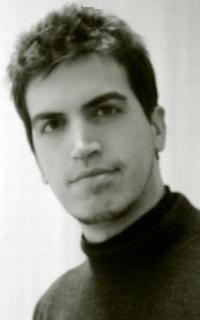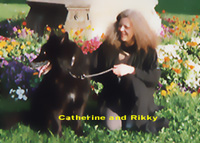| Vom Thema belegte Seiten: [1 2] > | Google is driving me mad... Initiator des Themas: Charlotte Blank
|
|---|
Hi,
do you also have difficulties with aweful lots of hits on google due to its (well, not altogether) new policy of displaying everything which ressembles your search term, no matter if it really IS your term? For instance, I get more than one billion (!) hits for "ac" "dc", most of them - probably - being "ac/dc":-( When I add -ac/dc, I get some hits less but there are still more than enough "DC to AC" and the like.
Formerly, putting "..." (or using "exact phrase" in advance... See more Hi,
do you also have difficulties with aweful lots of hits on google due to its (well, not altogether) new policy of displaying everything which ressembles your search term, no matter if it really IS your term? For instance, I get more than one billion (!) hits for "ac" "dc", most of them - probably - being "ac/dc":-( When I add -ac/dc, I get some hits less but there are still more than enough "DC to AC" and the like.
Formerly, putting "..." (or using "exact phrase" in advanced search) would have solved the problem but now this seems not to be working any more. How do you manage to get exactly what you want (provided this is possible at all...)?
Charlotte ▲ Collapse
| | | | | I am afraid I don't understand | Jul 7, 2007 |
Sorry, Charlotte, can you tell me which is exactly the term you are searching? "ac dc", with a space between?
| | | | Rafa Lombardino
Vereinigte Staaten
Local time: 10:47
Mitglied (2005)
Englisch > Portugiesisch
+ ...
I use Google to find reference literature about the subject I'm working on. It usually helps if you type in your term and then a keyword related to the subject.
If you're looking for only one word, there's not need to use quotes --sometimes they do affect search results. Use quotes only when you're looking for an expression and you need to find that exact word combination. In such case, you can put the expression in quotes and keep the context keyword outside.
Also, rem... See more I use Google to find reference literature about the subject I'm working on. It usually helps if you type in your term and then a keyword related to the subject.
If you're looking for only one word, there's not need to use quotes --sometimes they do affect search results. Use quotes only when you're looking for an expression and you need to find that exact word combination. In such case, you can put the expression in quotes and keep the context keyword outside.
Also, remember that the asterisk can be used to replace a word. For example "translations from * into English." Google would then show you results such as "translations from Portuguese into English," "translations from Spanish into English," and "translations from Italian into English," among others.
Hope it helps! ▲ Collapse
| | | | Riens Middelhof 
Niederlande
Local time: 19:47
Spanisch > Niederländisch
+ ...
| I noticed that too... | Jul 7, 2007 |
The problem is if you need to know more about a extreme usual term, and the only way to distinguish it from other uses the context.
Let´s say you need to know something about "wood chips".
If you put [ "wood chips" ] in Google you should the hits you need. The problem starts when Google thinks you made a mistake, and you meant to say "good". So it gives you a billion links for [ "good chips" ] because they assumed you made a mistake.
In order to make Googl... See more The problem is if you need to know more about a extreme usual term, and the only way to distinguish it from other uses the context.
Let´s say you need to know something about "wood chips".
If you put [ "wood chips" ] in Google you should the hits you need. The problem starts when Google thinks you made a mistake, and you meant to say "good". So it gives you a billion links for [ "good chips" ] because they assumed you made a mistake.
In order to make Google dummy proof, we, the "non-dummies" get the side effects... ▲ Collapse
| | |
|
|
|
teju 
Local time: 11:47
Englisch > Spanisch
+ ...
| Try Advanced Search | Jul 7, 2007 |
Maybe I'm telling you something you already know, but any time I look for anything in google, I use the advanced search feature. It allows you the possibility to narrow your search, with words that you need to find in a certain order, words you want to make sure are included or omitted, and other choices. There are other threads in the forum about this.
teju
| | | | | Handling Google, and others | Jul 7, 2007 |
teju wrote:
Maybe I'm telling you something you already know, but any time I look for anything in google, I use the advanced search feature. It allows you the possibility to narrow your search, with words that you need to find in a certain order, words you want to make sure are included or omitted, and other choices. There are other threads in the forum about this.
teju
I don't understand your problem. Teju is right : use the advanced research parameters. I'eve been using Google for years now, for acute research in Medicine and Pharmacology. Which is funny is that I'm telling you to use the "advanced research", while I don't use it a lot. In fact, most of the time I use the usual field, but with not only one word. I type what seems to match my query. First as is, then with quotes (") around some words, or I build a logical construct with the main terms. I'm always amazed when I do find explanations or translations, while my best colleagues/friends are still wandering around the subject of their search on the Net, getting nervous, losing time and eventually calling me, as desperate houseworkers , screaming : "help! This doesn't exist !!", while it does exist. I think that being clever at Internet research is NOT the evidence of a particularly developped insight or special capacity; it's just a feeling, a way of thinking, a sort of mathematical challenge, as computers are only purely "mathematics". You get this logics or not, at birth, and that you get it or not is not your fault, just God's one , screaming : "help! This doesn't exist !!", while it does exist. I think that being clever at Internet research is NOT the evidence of a particularly developped insight or special capacity; it's just a feeling, a way of thinking, a sort of mathematical challenge, as computers are only purely "mathematics". You get this logics or not, at birth, and that you get it or not is not your fault, just God's one This said, anybody can learn some basic rules which will ease his/her life. Many times, I've often noticed that people don't really know how to handle a very simple question (not only on Internet). And this is the key of their problems (in the real and/or virtual life). To summarise, if you want to get the right answer, don't ask the wrong question This said, anybody can learn some basic rules which will ease his/her life. Many times, I've often noticed that people don't really know how to handle a very simple question (not only on Internet). And this is the key of their problems (in the real and/or virtual life). To summarise, if you want to get the right answer, don't ask the wrong question
Have a nice night
Bon courage
Catherine
[Edited at 2007-07-07 23:41]
| | | | ATIL KAYHAN 
Türkei
Local time: 21:47
Mitglied (2007)
Türkisch > Englisch
+ ...
| Google Web History? | Jul 8, 2007 |
I could not understand your problem precisely but I would like to go ahead with a couple of points, anyhow.
Google has a feature called Web History that keeps track of your searches, and may customize the search based on your search habits. However, it is possible to clear the history or turn off that feature. If you visit Google Help, you can find out how to do that under the topic Web History.
Another basic suggestion along the same lines is to clear your browser ca... See more I could not understand your problem precisely but I would like to go ahead with a couple of points, anyhow.
Google has a feature called Web History that keeps track of your searches, and may customize the search based on your search habits. However, it is possible to clear the history or turn off that feature. If you visit Google Help, you can find out how to do that under the topic Web History.
Another basic suggestion along the same lines is to clear your browser cache. It is helpful to do that every once in a while. In Mozilla Firefox, for example, this is under Tools > Options...
I hope that Google search cooperates with you.
Atil ▲ Collapse
| | | | Clarisa Moraña 
Türkei
Local time: 21:47
Mitglied (2002)
Englisch > Spanisch
+ ...
Charlotte Blank wrote:
Hi,
do you also have difficulties with aweful lots of hits on google due to its (well, not altogether) new policy of displaying everything which ressembles your search term, no matter if it really IS your term?
Charlotte
Yes, I've noticed it! Sometimes Googles assumes that I've made a mistake while typing, and returns me undesired results. And I hate it. What I do is to use quotes around the exact word or words I need; also I exclude some words using the sign - and I usually add an extra word that I'm sure that it will always appear in similar contexts.
E.g. I need to browse the words "survey" AND "geophysics"
Results 1 - 10 of about 271,000,000 for survey [definition].
Results 1 - 10 of about 1,960,000 for survey geophysics
Note that here, Google provided me every hit containing "geophysical"
Results 1 - 10 of about 1,580,000 for survey "geophysics" -geophysical
For this particular search, the fact of having obtained the hits that include the word "geophysical" is not important, nevertheless, sometimes in other instances I will only need certain word, not one that resembles a lot! Thus the feature is quite annoying. But - I must admit- it's good when I made a typo!
Regards
Clarisa
| | |
|
|
|
Robert Xiao
Vereinigte Staaten
Local time: 10:47
Englisch > Chinesisch
+ ...
| Maybe I too am telling you something you already know | Jul 8, 2007 |
Did you try "search within results"? That works sometimes.
| | | | Martin Wenzel
Deutschland
Local time: 19:47
Englisch > Deutsch
+ ...
| Searching intelligently | Jul 8, 2007 |
I often have been wondering if there isn't a book out there that would explain how to use the entry box "intelligently".
I am not mathematically inclined at all, so IF....AND ....OR=YOUR RESULT YOU NEED....is not the kind of thing I am good at.
Google for dummies, perhaps....
Sure enough, the book exists.
| | | | | A possible solution | Jul 8, 2007 |
E.g. I need to browse the words "survey" AND "geophysics"
Results 1 - 10 of about 271,000,000 for survey [definition].
Results 1 - 10 of about 1,960,000 for survey geophysics
Note that here, Google provided me every hit containing "geophysical"
Results 1 - 10 of about 1,580,000 for survey "geophysics" -geophysical
For this particular search, the fact of having obtained the hits that include the word "geophysical" is not important, nevertheless, sometimes in other instances I will only need certain word, not one that resembles a lot! Thus the feature is quite annoying. But - I must admit- it's good when I made a typo!
Regards
Clarisa
Clarisa, you seem to be typing: survey geophysics
Right? Try typing this in the Google box: "survey" "geophysics"
If you put the quotation marks the terms won't change and they will be searcher in any order.
The problem of searching "AC DC" and getting results with "AC/DC", "AC.DC", etc. is much more difficult, as these characters are considered as word separators by Google and ignored.
I would also recommend everybody to try and learn how to use Google Maps, Google Scholar, Google Patents and Google Books. Sometimes it's unbelievable what you can get using these tools.
Narcis
[Editado a las 2007-07-08 10:06]
[Editado a las 2007-07-08 13:00]
| | |
|
|
|
Charlotte Blank 
Deutschland
Local time: 19:47
Tschechisch > Deutsch
+ ...
THEMENSTARTER | Thanks to all for your input and - sorry for the misprint! | Jul 8, 2007 |
Hi,
sorry for writing "ac" "dc" which of course was completely wrong (it was quite late last night...) and should have been "ac dc".
@Narcis:
"The problem of searching "AC DC" and getting results with "AC/DC", "AC.DC", etc. is much more difficult, as these characters are considered as word separators by Google and ignored."
Probably you're right as I noticed quite often that google completely ignores any . or / or , and the like. So there seems to be... See more Hi,
sorry for writing "ac" "dc" which of course was completely wrong (it was quite late last night...) and should have been "ac dc".
@Narcis:
"The problem of searching "AC DC" and getting results with "AC/DC", "AC.DC", etc. is much more difficult, as these characters are considered as word separators by Google and ignored."
Probably you're right as I noticed quite often that google completely ignores any . or / or , and the like. So there seems to be no work-around for this? Using advanced search (which I always do) does not help in this case.
@ Clarisa:
"nevertheless, sometimes in other instances I will only need certain word, not one that resembles a lot!"
This is exactly what I'm talking about. If you get only a few "wrong" hits it doesn't matter but when it comes to several hundred or thousand...
@Atil:
I didn't try web history yet but will do so now - maybe it'll help;-)
Charlotte ▲ Collapse
| | | | John Jory 
Deutschland
Local time: 19:47
Englisch > Deutsch
+ ...
| Possible solution | Jul 8, 2007 |
Simply searching for the string "ac dc" returns 3.080.000 hits (German version of Google).
Doing the same search under www.google.co.uk/ returns 'only' 781.000 hits. Adding 'signal' reduces the hits to 87.100.
I frequently use google.co.uk if I have the suspicion I am being bombarded with questionable terms from non-English sites.
Note:
Select the option "pages from t... See more Simply searching for the string "ac dc" returns 3.080.000 hits (German version of Google).
Doing the same search under www.google.co.uk/ returns 'only' 781.000 hits. Adding 'signal' reduces the hits to 87.100.
I frequently use google.co.uk if I have the suspicion I am being bombarded with questionable terms from non-English sites.
Note:
Select the option "pages from the UK"
[Edited at 2007-07-08 12:29] ▲ Collapse
| | | | Craig Meulen 
Vereinigtes Königreich
Local time: 18:47
Deutsch > Englisch
| Try the Clusty search engine | Jul 8, 2007 |
Charlotte Blank wrote:
...
sorry for writing "ac" "dc" which of course was completely wrong (it was quite late last night...) and should have been "ac dc".
@Narcis:
"The problem of searching "AC DC" and getting results with "AC/DC", "AC.DC", etc. is much more difficult, as these characters are considered as word separators by Google and ignored."
...
Why not try one of the "competitors" Clusty. I find this search engine extremely useful where my search term has several uses, and I'm searching for results within one of the uses. For example, searching "ac dc" gives a list of "clusters" - groups of results related by meaning - starting with:
+
Power, Supplies (39)
+
Rock, Australia (28)
+
Tribute, Band (35)
+
Music, MP3 (22)
+
Lyrics (13)
+
DC album (10)
+
Computer Science (9)
+
DC adaptor (9)
+
Motors (7)
...
The home page is:
http://clusty.com/
and it can be integrated into the Firefox search toolbar.
Clustered regards,
Craig
| | | | | Vom Thema belegte Seiten: [1 2] > | To report site rules violations or get help, contact a site moderator: You can also contact site staff by submitting a support request » Google is driving me mad... | Trados Business Manager Lite | Create customer quotes and invoices from within Trados Studio
Trados Business Manager Lite helps to simplify and speed up some of the daily tasks, such as invoicing and reporting, associated with running your freelance translation business.
More info » |
| | Wordfast Pro | Translation Memory Software for Any Platform
Exclusive discount for ProZ.com users!
Save over 13% when purchasing Wordfast Pro through ProZ.com. Wordfast is the world's #1 provider of platform-independent Translation Memory software. Consistently ranked the most user-friendly and highest value
Buy now! » |
|
| | | | X Sign in to your ProZ.com account... | | | | | |